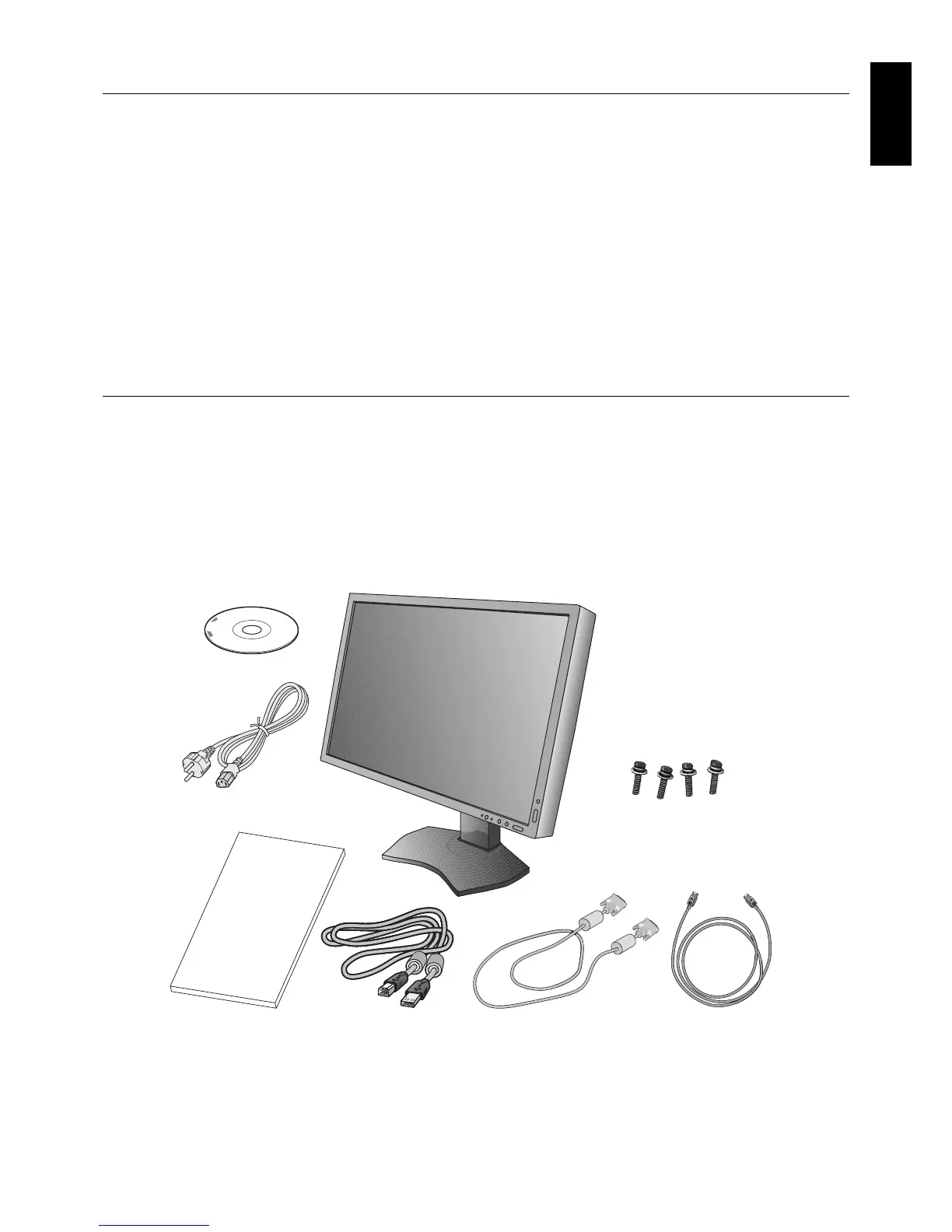English-3
English
Product Features
• The accuracy of the color reproduction has improved by new developed 3D Look-Up Table and unique color conversion
algorithm. 14-bit Gamma correction function improves accuracy and the smoothness of the gradation expression.
• DisplayPort, which supports 10-bit color depth.
• 5-setting, easy-to-switch picture mode (see page 11).
• Accurate color reproduction for high-end graphic design (see page 15).
• Quick warmup time.
• Picture-in-picture/picture-by-picture dual-screen mode by standard video cards includes real-time preview (see page 11).
• USB hub with two upstream ports (see page 11).
• MultiProfi ler extends color management feature, including automatic ICC profi le updates (ICC profi le Emulation, Printer
Emulation) (see page 15).
• Low power consumption via ECO Mode (see page 10).
• Self calibration with optional USB color sensor (see page 31).
Contents
Your new NEC monitor box* should contain the following:
• MultiSync monitor with tilt/swivel/pivot/height adjust stand
• Power Cord
• Video Signal Cable (DVI-D to DVI-D cable)*
1
• DisplayPort cable
• USB Cable
• Setup Manual
• CD-ROM x 2
• Screw (x 4) (to mount the monitor to a fl exible arm (page 8))
Setup Manual DVI-D to DVI-D cable*
1
DisplayPort cable
CD-ROM x 2
Screws
Power Cord*
2
Setup Manual
USB Cable
* Remember to save your original box and packing material to transport or ship the monitor.
*
1
Dual link DVI cable.
*
2
Type and number of power cords included will depend on the where the LCD monitor is to be shipped. When more than one power cord is
included, please use a power cord that matches the AC voltage of the power outlet and has been approved by and complies with the safety
standard of your particular country.