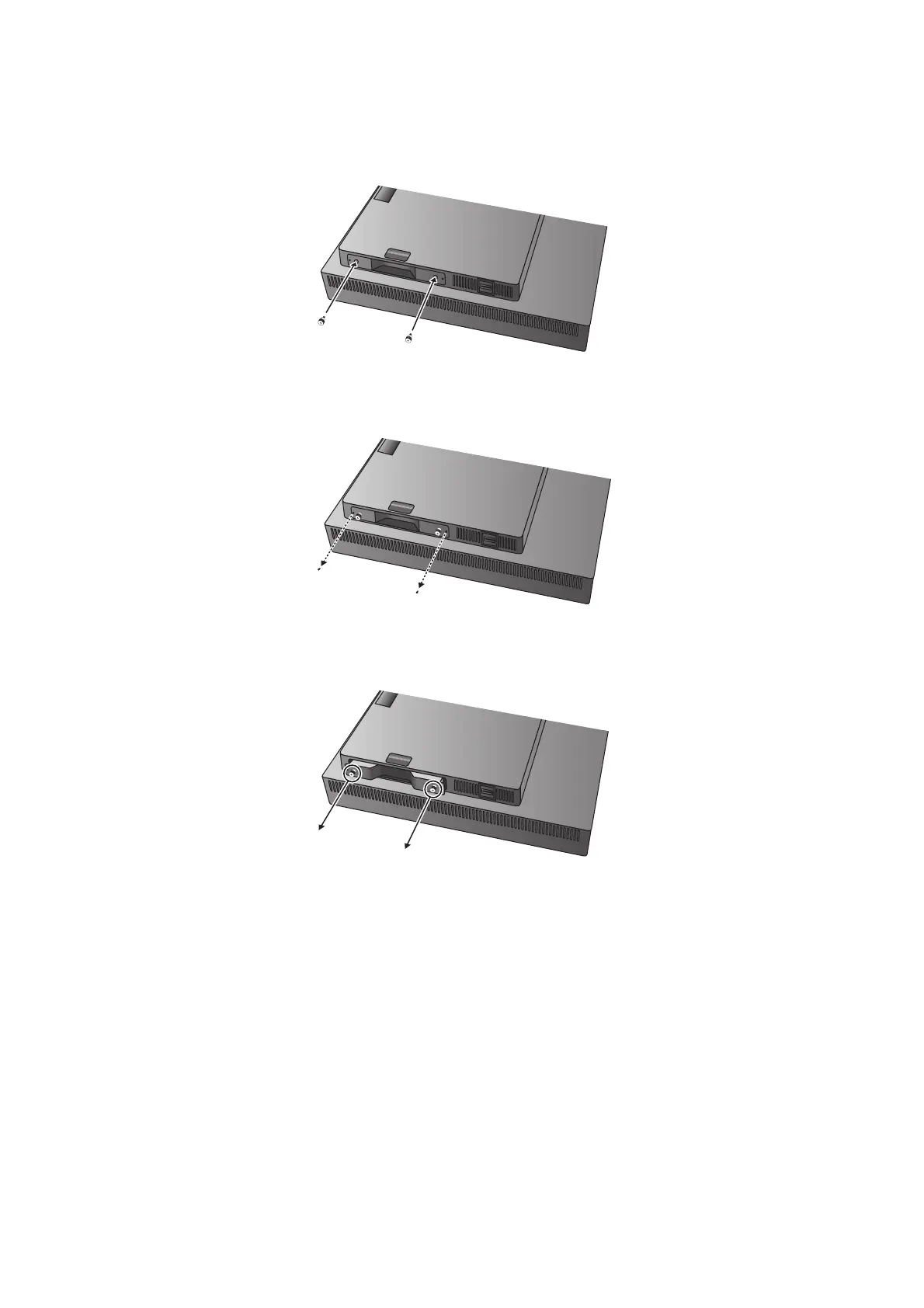English-12
Detaching the DisplayPort Input Card
Caution: Do not touch the option board immediately after it has been removed.
1. Turn off the power of your computer, monitor and other connected equipment.
2. Connect the included thumbscrews to the holes on DisplayPort Input Card (Figure G.1).
Figure G.1
3. Disconnect the outside mounting screws (Figure G.2).
Figure G.2
4. Pull out the DisplayPort Input Card using the thumbscrews (Figure G.3).
Figure G.3
NOTE: When you use option board accessories, please contact your supplier for detailed information.
Refer to the option board’s manual for further information.
Use the 2 screws removed from the monitor to attach the option board to the monitor.
When you use option board, please set “OPTION” in “INPUT OPTION” in Advanced menu Tag9.
You can use only the option board which supports power supply under 16V/1.25A.