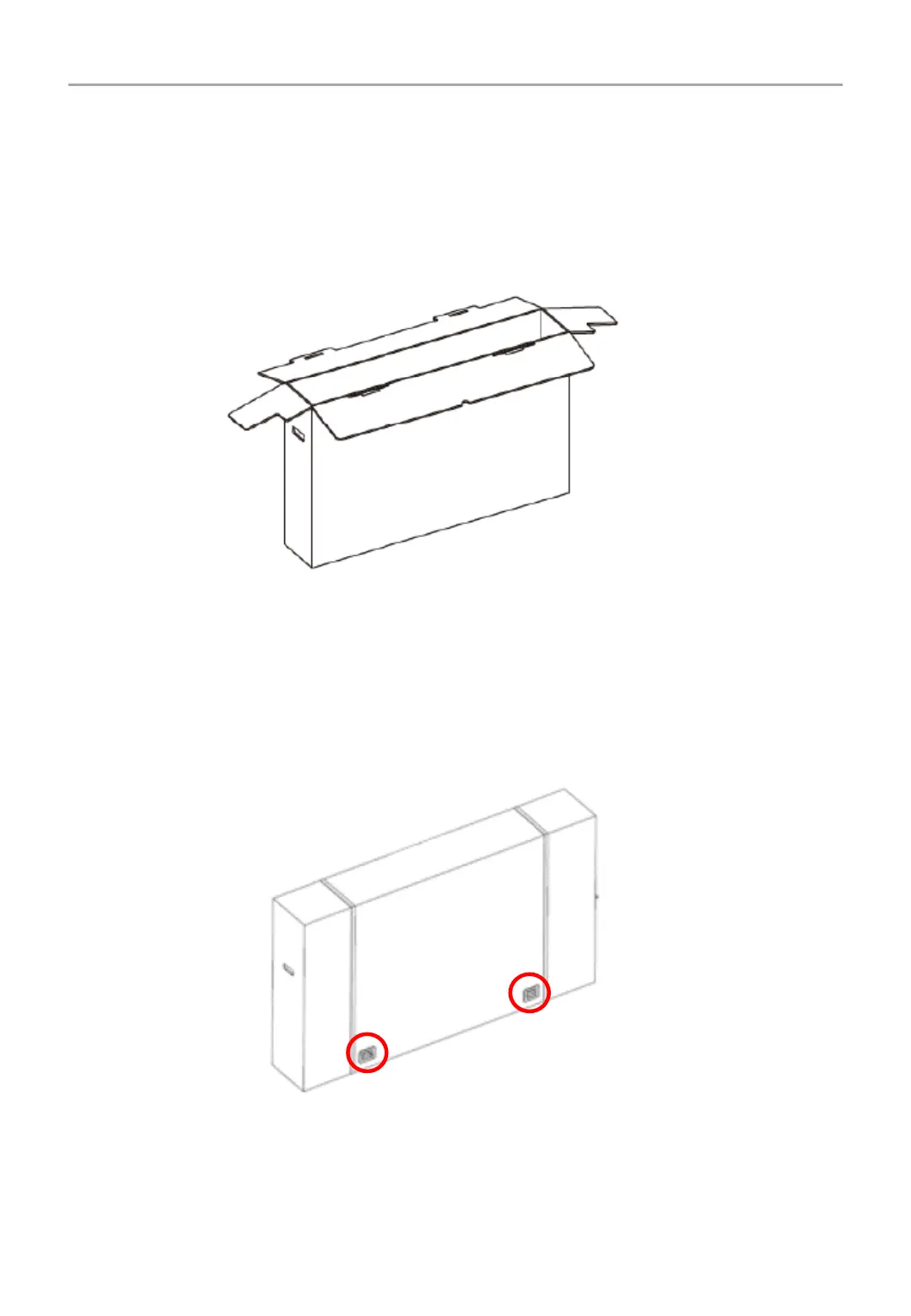Unpacking
Unpacking the Display
1. ME431 IR, ME501 IR: Unpack the display from the carton box by opening the carton box from the top.
NOTE: Due to the weight of the product, for installation and handling 2 people are required. DO NOT start
unless you have enough people available. Working with less people may result in injuries and damaged product.
Lift the display upwards and remove from the display from the carton box.
2. ME551 IR: Unpack the displays from the carton box by removing the white clips on the bottom of the box.
NOTE: Due to the weight of the product, for installation and handling 2 people are required. DO NOT start
unless you have enough people available. Working with less people may result in injuries and damaged product.
Lift the carton box upwards. Make sure to have one additional person to secure the display from tipping over.
NOTE: Remember to save your original box and packing material to transport or ship the monitor.
For further instructions, please refer to the printed instruction on the carton box.
13
