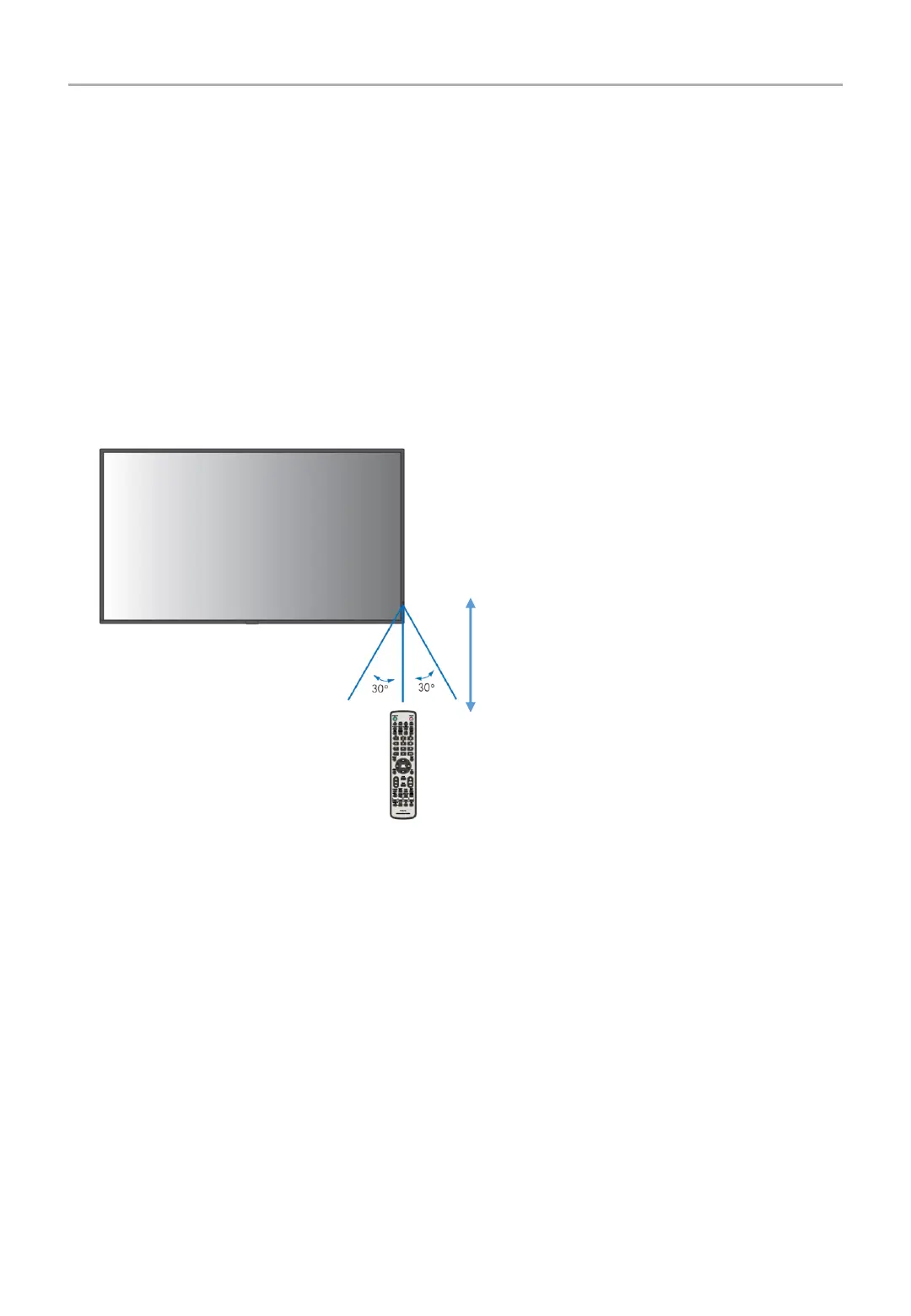Addendum to User’s Manuals of MultiSync ME431, ME501 & ME551
This user’s manual is an addendum to the standard user’s manual of the base model monitor ME431, ME501 &
ME551.
All specifications listed here supersede those in the standard version of the manual included with this monitor.
NOTE: Following feature sets are not supported by ME431 IR, ME501 IR & ME551 IR:
- Room Light Sensing Sensor: Other than the standard monitor, the ME431 IR, ME501 IR & ME551 IR does
not allow the monitor to make automatic adjustments to the backlight setting.
- NEC ornament logo: Other than the standard monitor, the ME431 IR, ME501 IR & ME551 IR does not have
an ornament logo. Therefore changing the position of the NEC logo is not possible.
- Operating range for the remote control: Other than the standard monitor, the operating range for the
remote control on ME431 IR, ME501 IR & ME551 IR is reduced. The remote control operates within a
distance of about 3.5 from the remote control sensor at a horizontal and vertical angle of within 30°.
NOTE: The remote control system may not function when direct sunlight or strong illumination strikes the
remote control sensor, or when there is an object in the path.
3
3.5m
