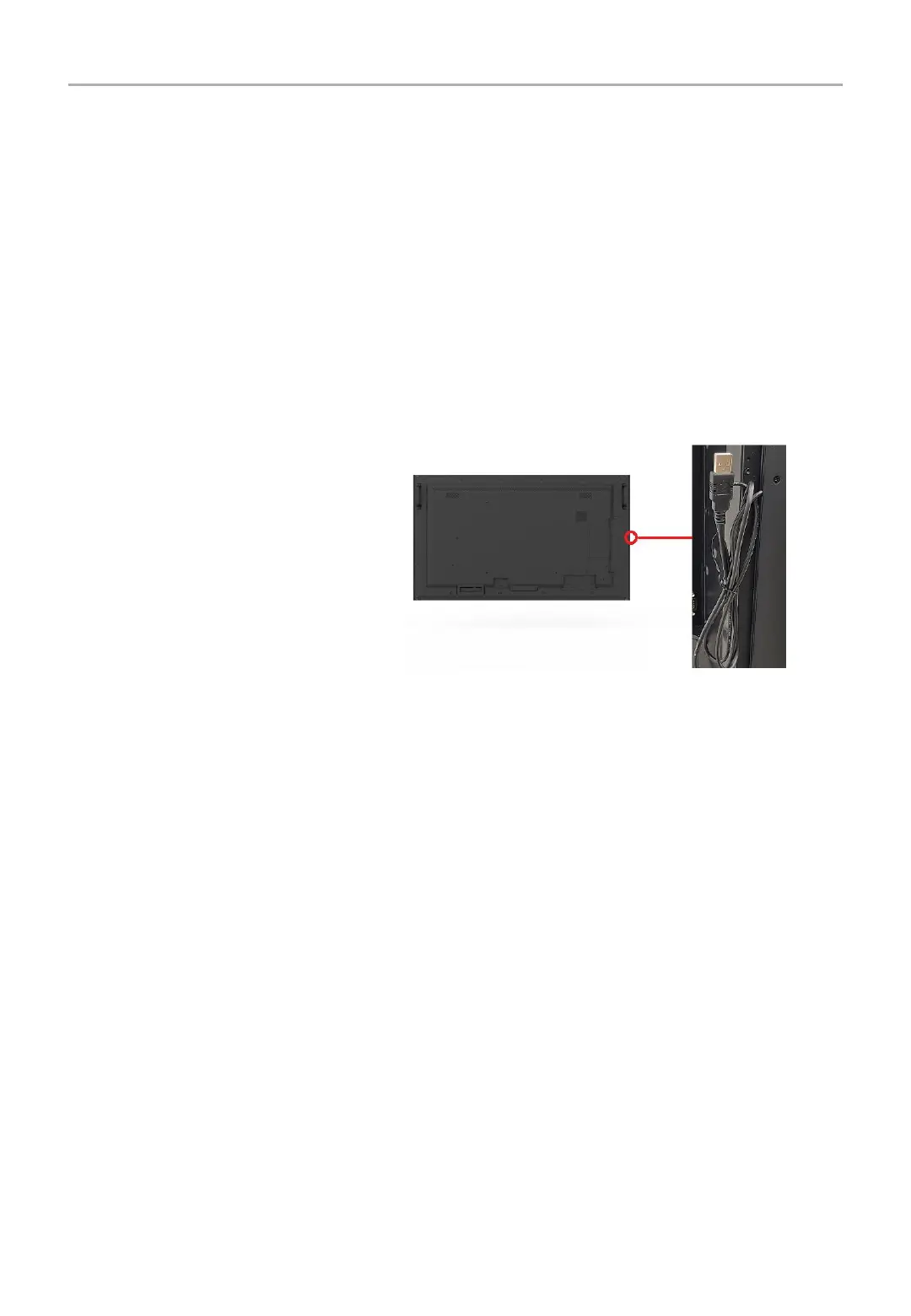Connections (2/2)
Connecting the Touch Panel
1. Turn off the monitor.
2. Install the equipment.
▪ Using SDM Slot-in PC: Connect the SDM slot -in PC into the option board slot. Connect the USB cable from
the monitor to the USB A type connector to the downstream port on the SDM slot-in PC. Full installation and
usage instructions for the SDM Slot-in PC are provided with the individual device or available online.
▪ Using Raspberry Pi Compute Module: Connect the Raspberry Pi Interface Board and Raspberry Pi
Compute Module into the option board slot. Connect the USB cable from the monitor to the USB A type
connector to the downstream port on the Compute Module. Full installation and usage instructions for the
Raspberry Pi Compute Module and Interface Board are provided with the individual device or available
online.
▪ Using external computer: Connect the B type connector to the USB upstream port on the left back side of
the monitor and the A type connector to the downstream port on the external computer.
3. Turn on the monitor.
NOTE: The SDM Slot-in PC, the Compute Module Interface Board and Raspberry Pi Compute Module are
available separately. Please contact an authorized NEC dealer for more information.
Monitor Setting
Select the input signal.
▪ Using SDM Slot-in PC: Select [OPTION]
▪ Using Raspberry Pi Compute Module: Select [COMPUTE MODULE]
▪ Using external computer: Select the input signal which is supplied by the computer connected to USB
connector. e.g. [DisplayPort, HDMI1, HDMI2]
NOTE: Please refer to “The touch panel does not respond” in “Troubleshooting” when the touch panel function
does not work.
16
