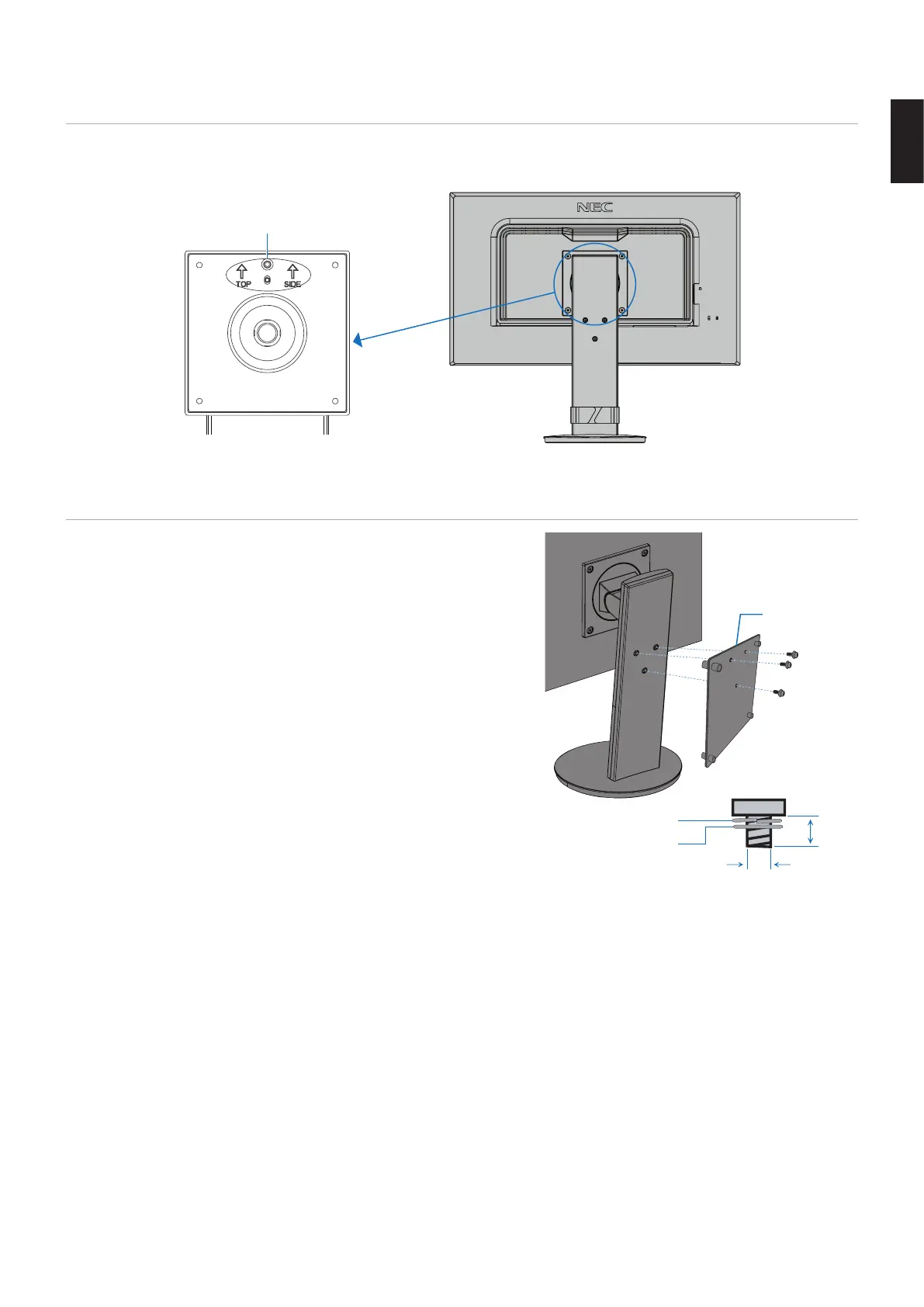English−19
English
Re-attaching the Original Stand
Reverse the process in the previous section to re-attach stand.
NOTE: Match “TOP SIDE” mark on stand to top side of the monitor when re-attaching stand.
“TOP SIDE” mark
Please match top side
of the monitor
Attaching VESA Plate for Thin Client Computer
This LCD monitor is designed for mounting a thin client computer by using
a VESA plate and screws.
When attaching the VESA plate, use all included screws and fully
tighten them.
For mounting a thin client computer, please refer to the computer’s manual.
NOTE: • Make sure the monitor does not fall after attaching a thin client
computer.
• Do not mount a flexible arm on the VESA plate.
• Please make sure a thin client computer does not cover
ventilation holes on the monitor.
• Mounting on a thin client computer is the customer’s
responsibility.
• Only use the screws that were attached the monitor or the
specified screws (Figure V.1).
Specifications of a thin client computer with bracket for mounting:
Maximum size: 184 (W) x 184 (H) x 63 (D) mm
Maximum weight: 2.5 Kg
VESA plate
Screws
Figure V.1
Spring washer
Flat washer
M4
