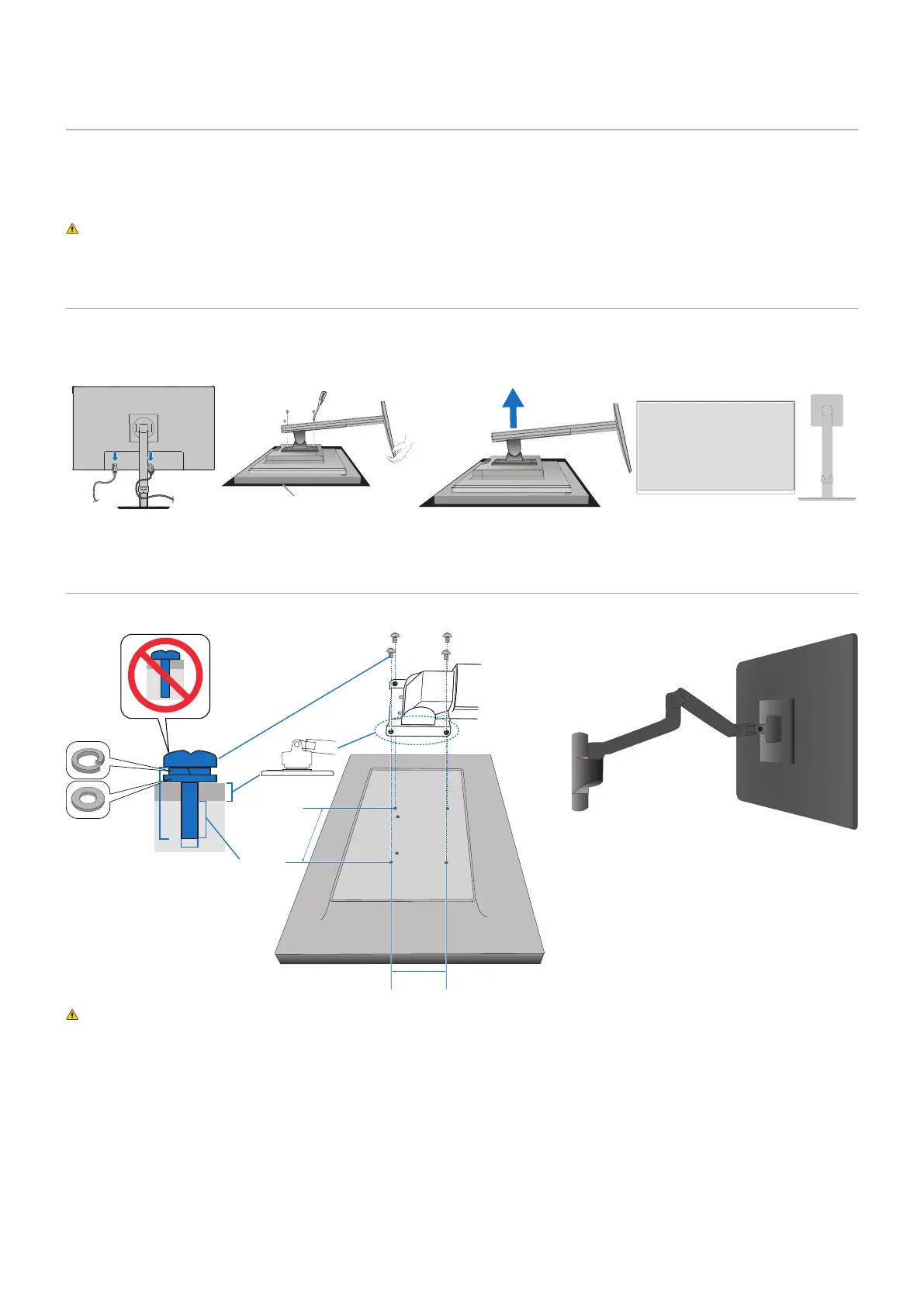English−20
This monitor is designed for use with a exible arm. Contact us for more information.
Follow the instructions provided by the manufacturer of the display mount. Use only VESA-compatible alternative mounting
method. Remove the monitor stand before mounting.
Please refer to “WARNING 8”. See the Specications on page 28 for details.
Handle with care when removing the monitor stand.
1 2 3 4
Non-abrasive surface
Using four screws that meet the specications listed below, attach the arm to the monitor.
100 mm
100 mm
M4
6-10 mm
4 x 12 mm
12 mm
2.0 - 3.2 mm
6
VESA
100 mm x 100 mm
5
Please refer to “CAUTION 7”.
