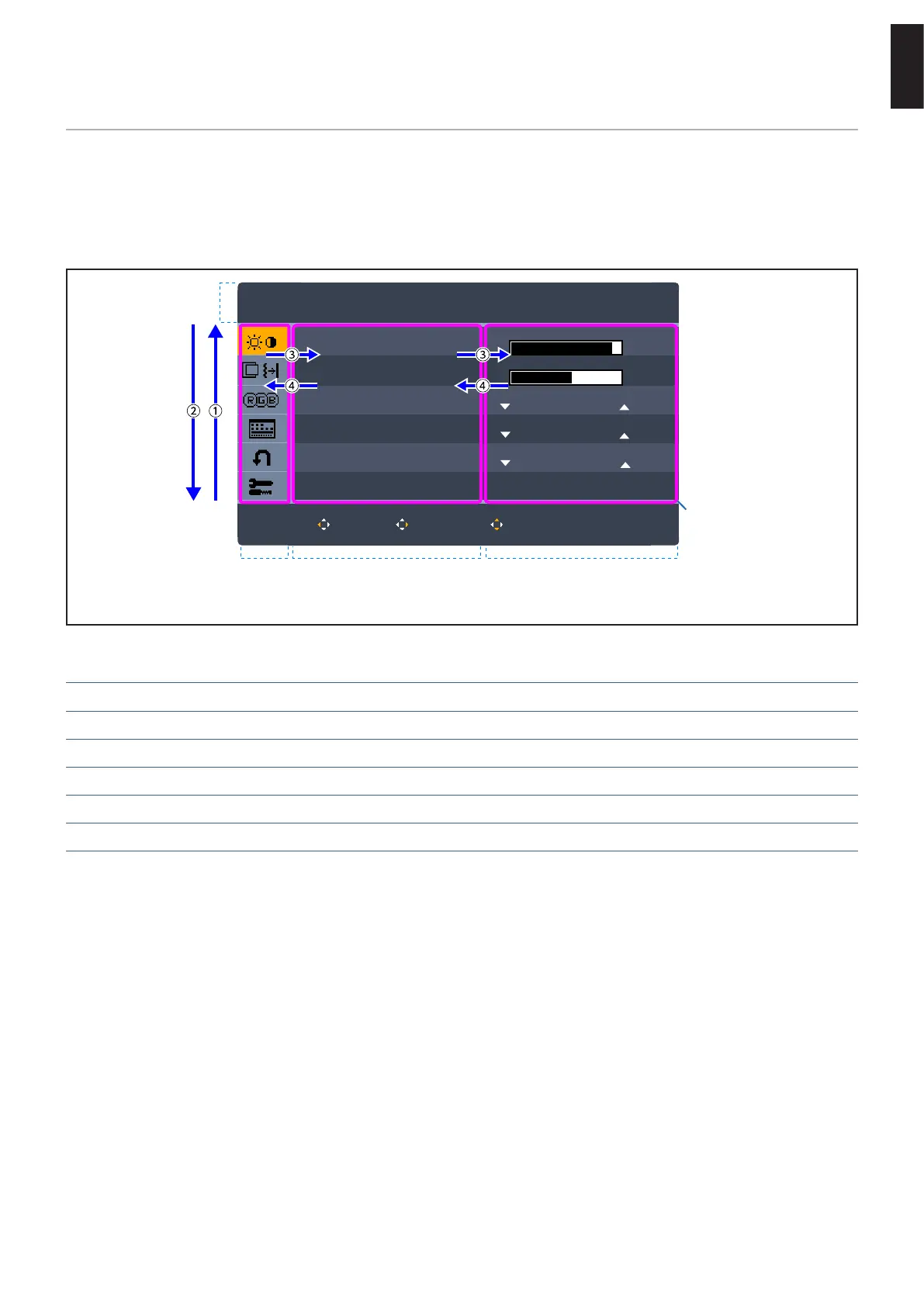English−23
English
• To open the OSD menu, touch any of 5-direction-key.
Luminance
Brightness
90
Contrast
50
DV MODE
Response Improve
Return Enter/Select Move/Adjust
Off
On
Off
ECO MODE
Press the DOWN or UP
keys to make adjustments
or selections.
1
UP key
2
DOWN key
3
RIGHT key
4
LEFT key
Adjustment SettingsSub-menuMain Menu
Selected Main
Menu name
Below is a brief summary of where controls are under each menu item. Tables listing all options available in the OSD menu are
located in “Appendix A OSD Controls List” on page 32.
Brightness and Eco Mode settings.
Screen adjustment settings.
Color settings.
OSD menu settings.
Automatic screen adjustments and factory reset.
Input and audio settings.