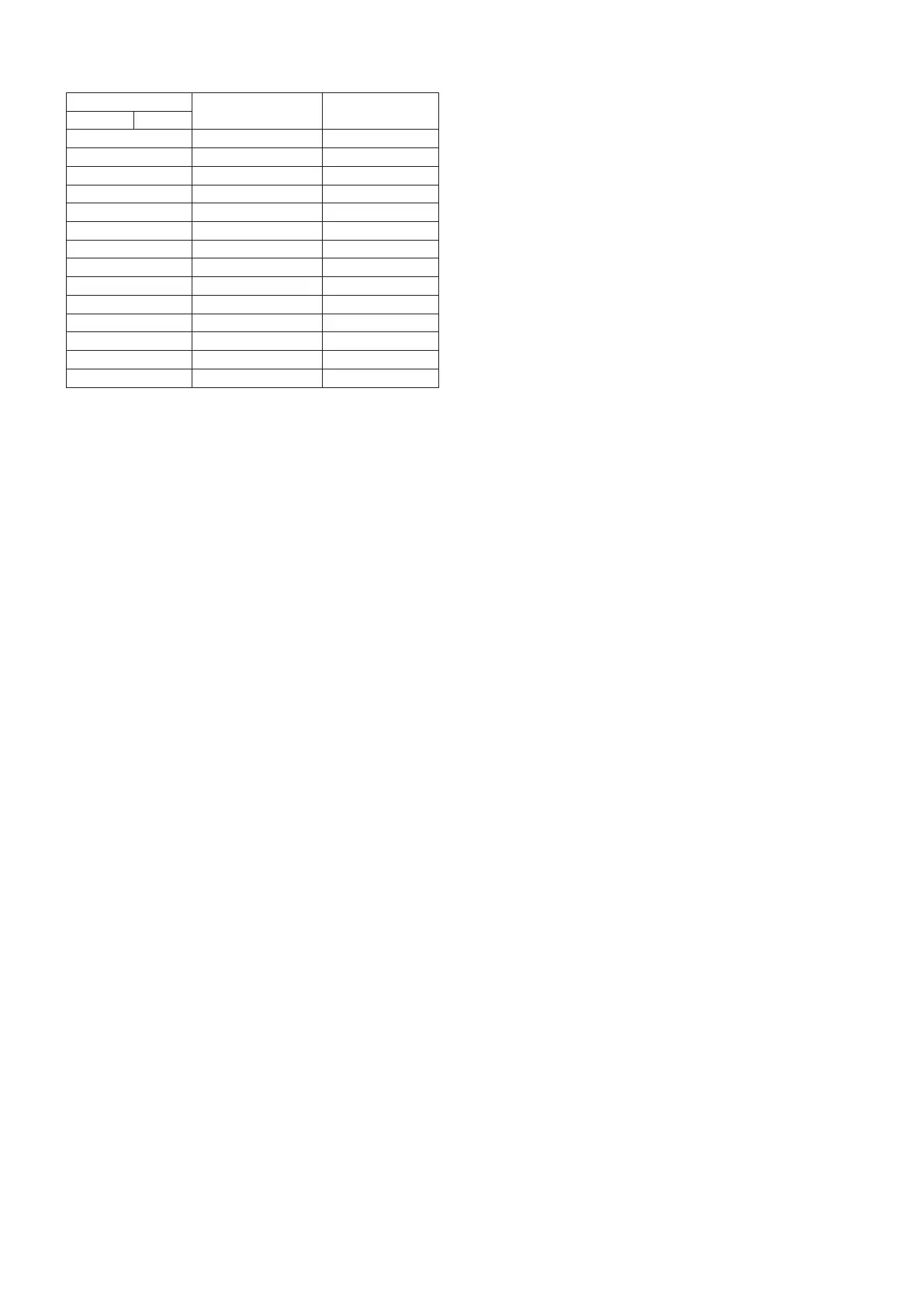English-16
Major supported timings
Resolution
Vertical Frequency Notes
H V
640 x 480 60/72/75 Hz
720 x 350 70 Hz
720 x 400 70 Hz
720 x 480 60 Hz
720 x 576 50 Hz
800 x 600 56/60/72/75 Hz SVGA
1024 x 768 60/70/75 Hz XGA
1280 x 720 50/60 Hz HD 720
1280 x 960 60/75 Hz Quad-VGA
1280 x 1024 60/75 Hz SXGA
1440 x 900 60 Hz WXGA+
1680 x 1050 60 Hz WSXGA+
1920 x 1080 50 Hz FHD
1920 x 1080 60 Hz FHD Recommend
NOTE: When the selected monitor resolution is not a native panel resolution, the text contents appearance in the monitor
screen is expanded in a horizontal or vertical direction to show the non-native resolution to full screen. This expansion
is done by interpolated resolution technologies, which are normal and widely used in flat panel devices.
