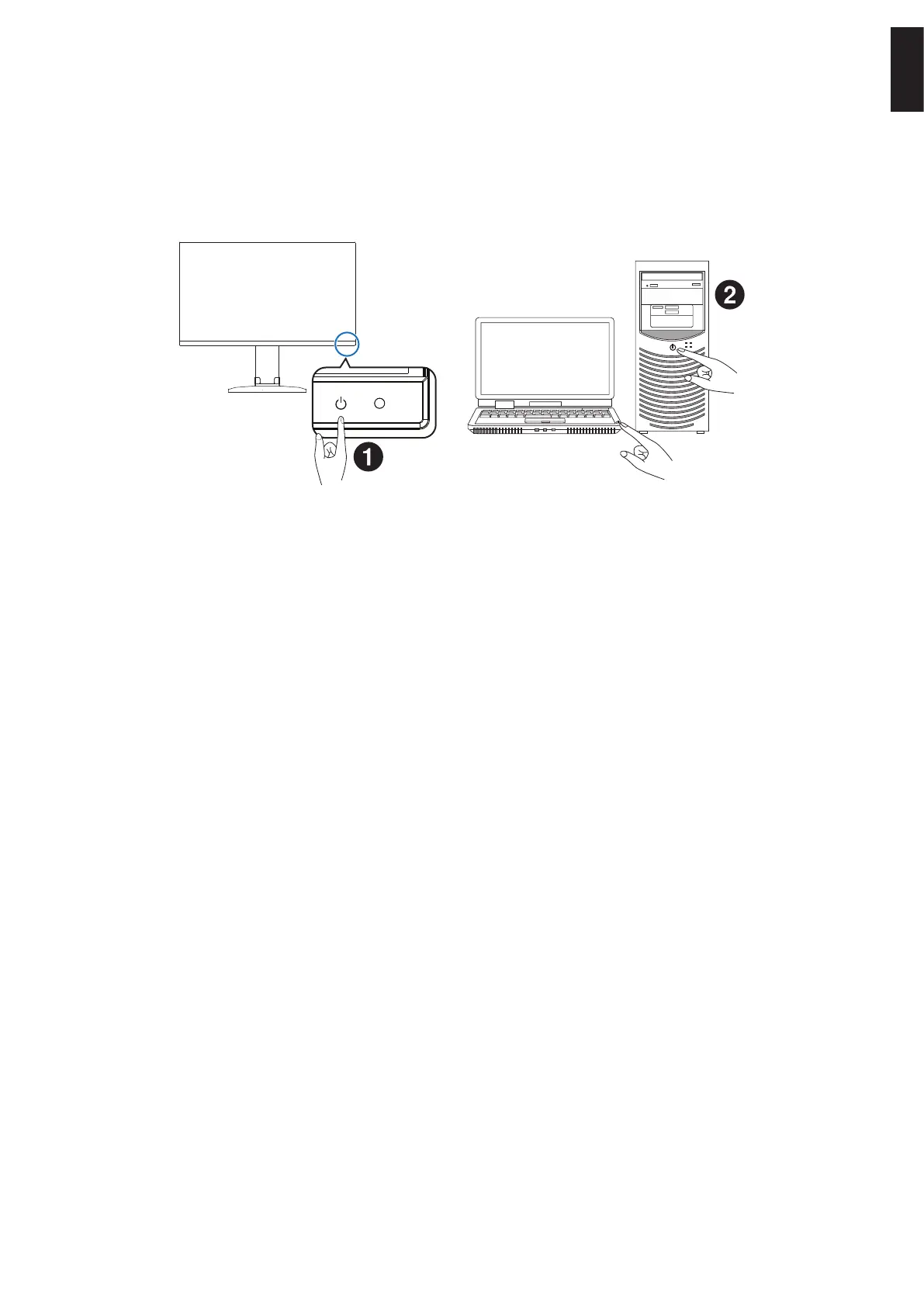English−19
English
5. Connect the power cord to a power outlet.
NOTE: • Please refer to the Caution section of this manual for proper selection of the AC power cord (see page 9).
• Please make sure that enough power is supplied to the monitor. Please refer to “Power Supply” in the
“Chapter 4 Specifications” on page 35.
6. Turn on the monitor by pressing the ⏻ key and then turn on the computer.
NOTE: If you have any problems please refer to the Troubleshooting section of this User’s Manual (see page 29).