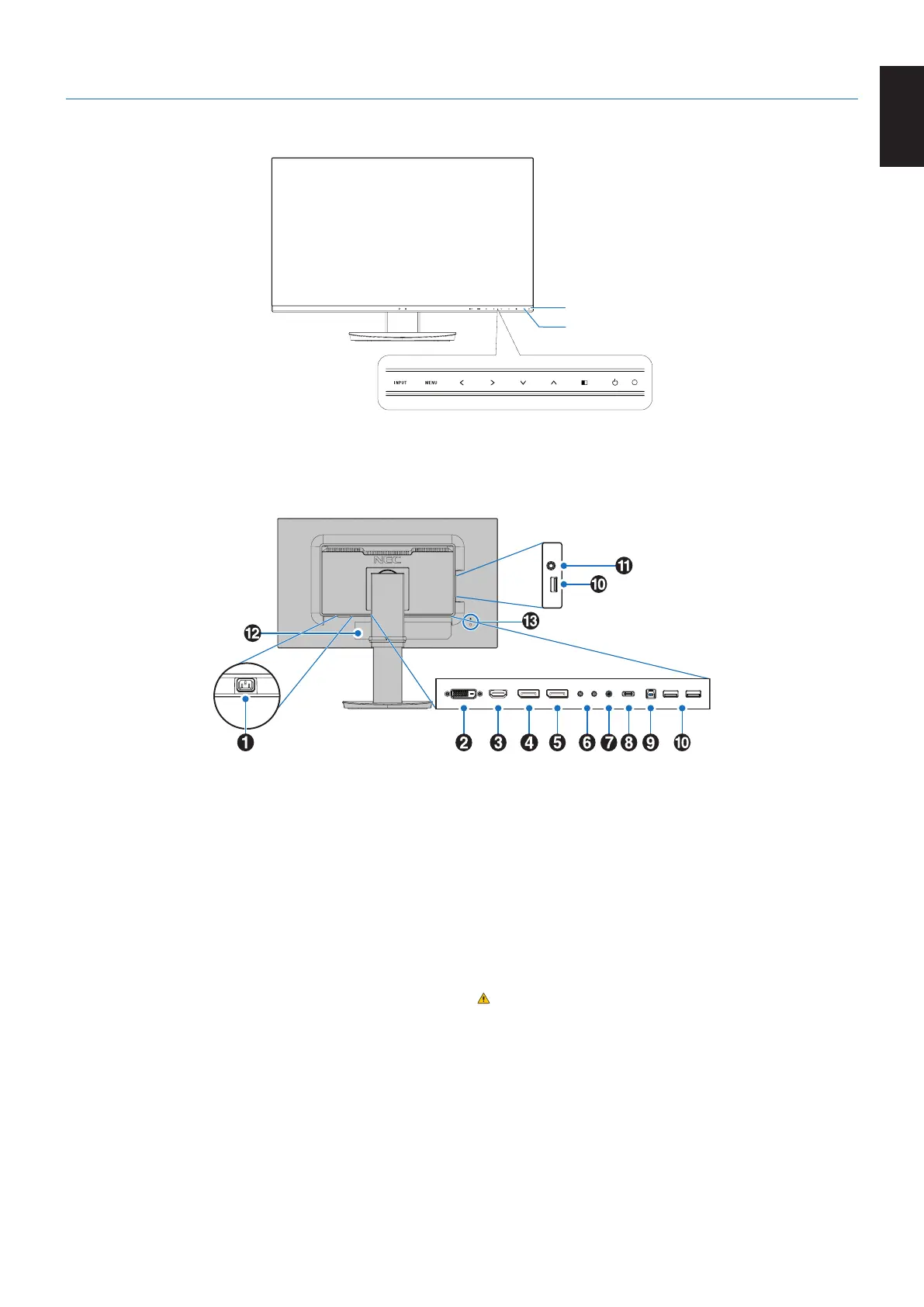English-5
English
Parts Name and Functions
Control Panel
LED
Power Key
Control buttons
Refer to the Controls section. See
page 14.
A AC IN Connector
Connects with the supplied power cord.
B DVI IN
DVI signals input.
C HDMIIN
HDMI signals input.
D DisplayPort IN
DisplayPort signals input.
E DisplayPort OUT
DisplayPort signals outputs.
Connects with DisplayPort input of another monitor.
F ControlSync IN/OUT
Connects with the supplied ControlSync cable. See
page 11.
G Audio IN
Audio signal input from external equipment such as a
computer or player.
H USB-C Port
Connects with USB Type-C compliant external equipment
such as a computer.
I USB Upstream Port (Type-B)
Connects with external equipment such as a computer.
Please use this port to control the monitor from connected
external equipment.
J USB Downstream Port (Type-A)
Connects with USB devices.
Connects with external equipment such as a computer
compliant with USB.
K HeadphoneJack
Connects with headphones.
CAUTION: Do not connect headphones to the monitor
while you are wearing them.
Depending on the volume level, it may
damage your ears and cause loss of hearing.
L Rating Label
M Security Slot
Security and theft protection lock slot compatible with
Kensington security cables/equipment.
For products visit Kensington’s website.
Terminal Panel