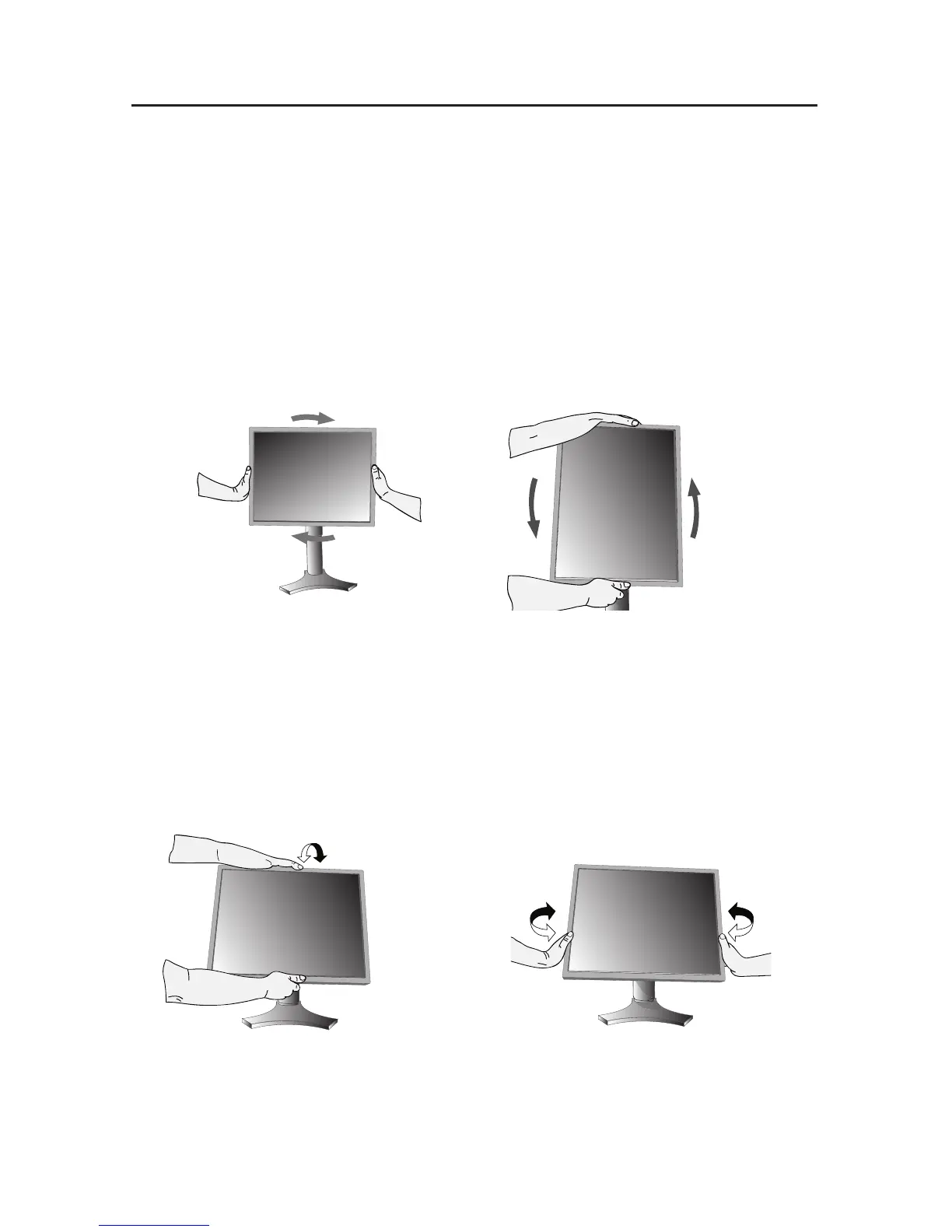6
Quick Start – continued
Screen Rotation
Before rotating, the screen must be raised to the highest level to avoid accidentally
damaging the screen and to avoid pinching fi ngers. To raise the screen, place
hands on each side of the monitor and lift up to the highest position (Figure RL.1).
To rotate screen, place hands on each side of the monitor screen and turn clock-
wise from Landscape to Portrait or counter-clockwise from Portrait to Landscape
(Figure R.1).
Note: To toggle the orientation of the OSM menu between Landscape and
Portrait modes, refer to the “Controls” section of this user’s manual.
Swivel
Grasp both sides of the monitor screen
with your hands and adjust the swivel
as desired (Figure TS.2).
Tilt
Grasp top and bottom sides of the moni-
tor screen with your hands and adjust the
tilt as desired (Figure TS.1).
NOTE: Handle with care when tilting and swiveling the monitor screen.
Figure R.1
Figure TS.1
Figure TS.2