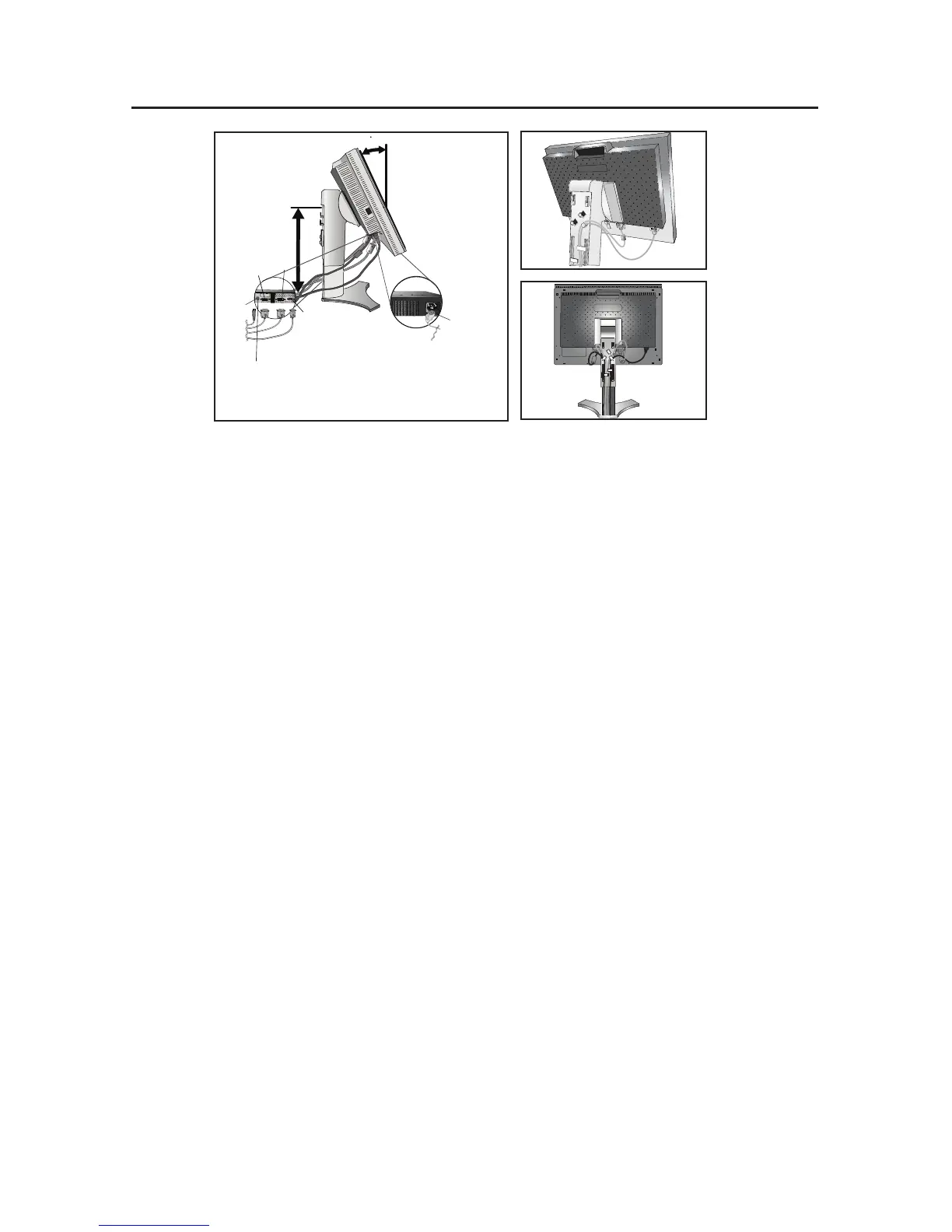88
Asegúrese de no tensar los cables para que las funciones Inclinar, Subir y
Bajar del monitor funcionen correctamente.
6. Sujete firmemente todos los cables y coloque la cubierta para cables sobre el
soporte (Figura 8).
7. Vuelva a deslizar la cubierta para cables a la posición correcta (Figura 9).
Conecte el cable de alimentación al tomacorriente.
NOTA: Vea la sección Uso recomendado de este manual para una correcta
selección del cable de alimentación.
8. El interruptor vacation ubicado sobre el lado izquierdo del monitor debe es
tar en posición ENCENDIDO para que el monitor funcione (Figura 10).
Encienda el monitor con el botón frontal de encendido, luego encienda la
computadora.
NOTA: El interruptor vacation es un interruptor de encendido/
apagado. Si este interruptor está en posición de
APAGADO, el monitor no puede prenderse usando el
botón del frente.
NO encienda y apague reiteradamente el interruptor vacation.
9. Para entrada análoga únicamente: Durante la configuración inicial, la función
No-Touch Auto Adjust ajusta automáticamente el monitor a la configuración
óptima que se necesita para la mayoría de las temporizaciones de señal.
Para llevar a cabo otros ajustes, consulte la sección Controles de este manual
del usuario para obtener una descripción detallada de los controles OSM.
Para obtener información de descarga en el archivo Windows® INF para su
monitor, visite www.necdisplay.com/support
NOTA: Si tiene problemas, consulte la sección Solución de problemas de este
manual del usuario.
Figura 4 Figura 5
Figura 6
Inicio rápido – continuación
(Salida CC para productos opcionales NEC
como el accesorio Soundbar. No use este
conector a menos que se le indique).