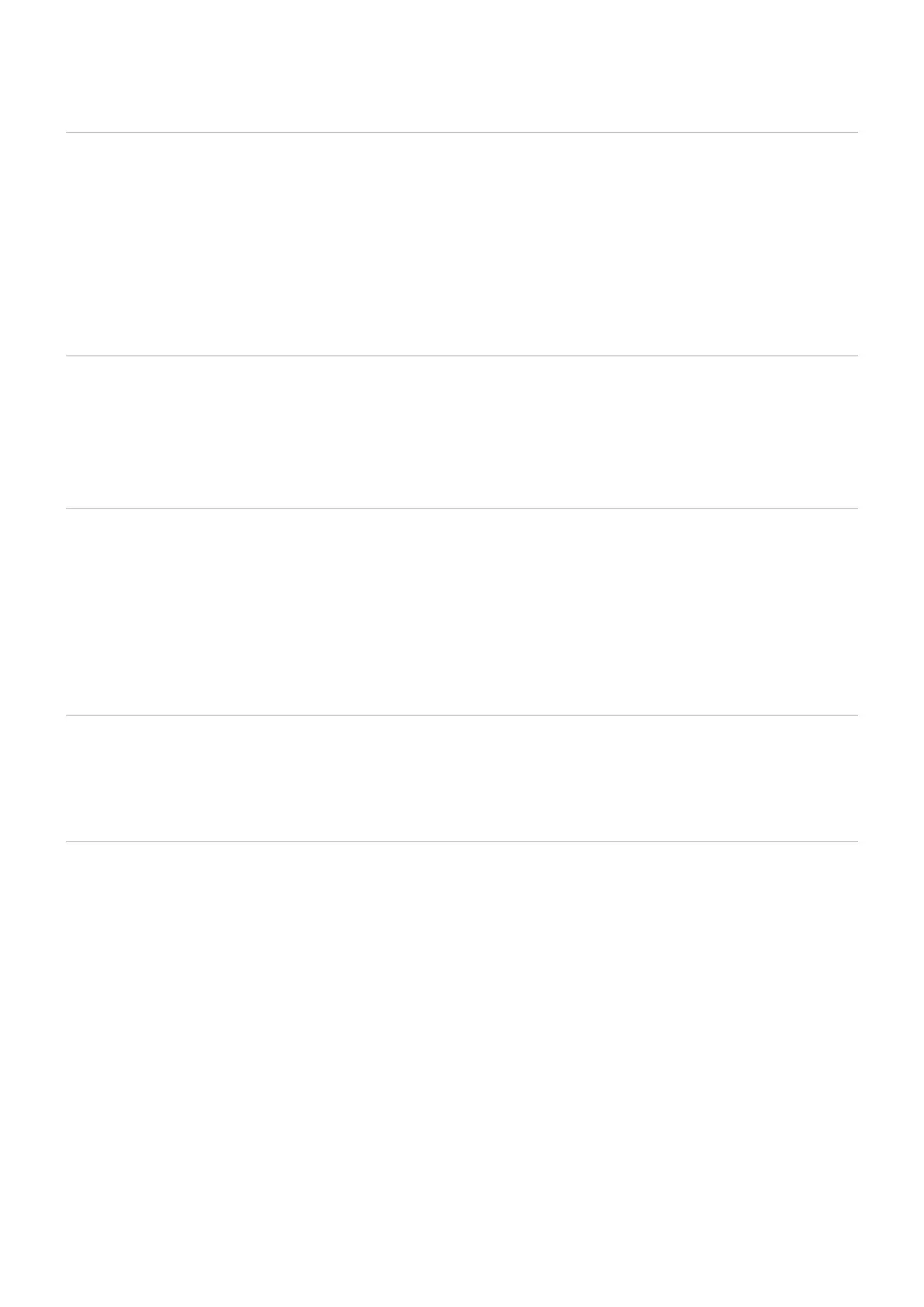Chapter 5 Advanced Operation
Creating a Power Schedule ...................................... 41
Advanced Color Adjustment ..................................... 42
Using the SpectraView Engine ................................. 42
Using Stand-alone calibration ................................... 45
Using Other Picture Modes ...................................... 48
Setting Security and Locking
the Monitor Controls ................................................. 49
Password Security .................................................... 49
Locking the Button Controls ..................................... 51
Chapter 6 Multi-Monitor Setup
Connecting Multiple Monitors ................................... 54
Video Out Connection .............................................. 57
Setting the Remote Control ID Function ................... 58
Chapter 7 External Control
Controlling the Monitor via RS-232C ........................ 60
Controlling the Monitor via LAN ................................ 61
HTTP Browser .......................................................... 62
OSD Menu Settings in the Monitor Web controls ..... 63
Network Settings ...................................................... 64
Commands ............................................................... 68
Proof of Play ............................................................. 69
Chapter 8 Troubleshooting
Screen Image and Video Signal Issues .................... 71 Hardware Issues ....................................................... 72
Chapter 9 Specifications
Compatible signal list ................................................ 75
P435 ......................................................................... 76
P495 ......................................................................... 77
P555 ......................................................................... 78
MA431 ...................................................................... 79
MA491 ...................................................................... 80
MA551 ...................................................................... 81