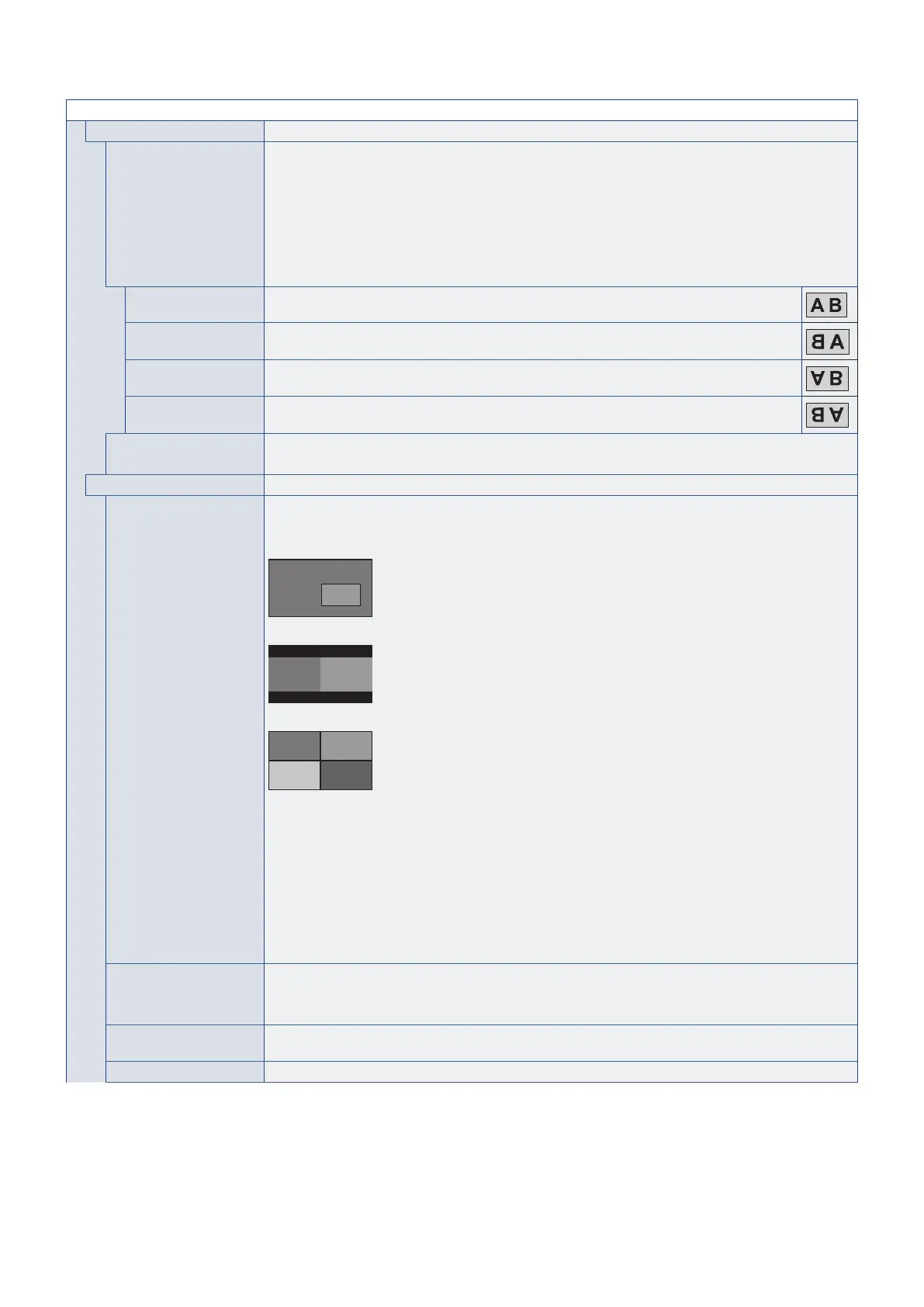English−94
PICTURE MENU
IMAGE FLIP
IMAGE FLIP Changes the orientation of the image to left/right, up/down, or rotated.
Press + button or – button to select.
NOTE: • When an IMAGE FLIP option is selected, except for [NONE], the following functions are
disabled: [MULTI PICTURE MODE], [STILL], [POINT ZOOM], [ROTATE] and [TILE MATRIX].
• When the input signal is interlaced, the image may be distorted.
• When an IMAGE FLIP option is selected, except for [NONE], if input is set to [DisplayPort1]
then [DisplayPort VERSION] is set to [1.4] or [SCREEN SAVER] is set to [MOTION], this
function is released.
NONE Normal mode.
H FLIP Flips the image left/right.
V FLIP Flips the image up/down.
180° ROTATE Rotates the image 180 degrees.
OSD FLIP Determines the OSD menu direction.
If [ON] is selected, the OSD orientation will be adjusted based on the selection for [IMAGE FLIP].
MULTI PICTURE
MULTI PICTURE MODE When [OFF] is selected, one picture is shown.
Select [2PIP], [2PBP] or [4PBP] then set input to each picture.
2PIP
A
B
2PBP
BA
4PBP
D
A
C
B
A: PICTURE 1 B: PICTURE 2
C: PICTURE 3 D: PICTURE 4
NOTE: • This function is released when the following functions are active: [MOTION] in [SCREEN
SAVER], [IMAGE FLIP] (except for [NONE]), [TILE MATRIX], [QUICK INPUT CHANGE],
[DUAL DAISY CHAIN MODE] or if input is set to [DisplayPort1] then [DisplayPort VERSION] is
set to [1.4].
• [STILL] or [POINT ZOOM] functions will not work when this function is activated.
• If [CEC] is set to [MODE1] or [MODE2], [MULTI PICTURE] setting via remote control may
have some limitations.
• DisplayPort input has a limitation when picture number is set to [4PBP]. In the selection of
[DP1], [DP2], [OPTION (DisplayPort)], you can set two inputs only. When picture number is set
to [4PBP], [ROTATE] is disabled.
AUDIO Selects which audio source to use when [MULTI PICTURE] is enabled.
When either picture is selected, the sound of that picture is output.
NOTE: This function deactivates [AUDIO INPUT].
ACTIVE PICTURE When [MULTI PICTURE MODE] is [OFF], [PICTURE1] is the active picture. When [MULTI PICTURE
MODE] is [ON], select an active picture from several pictures.
ACTIVE FRAME The active picture is shown within a white frame.