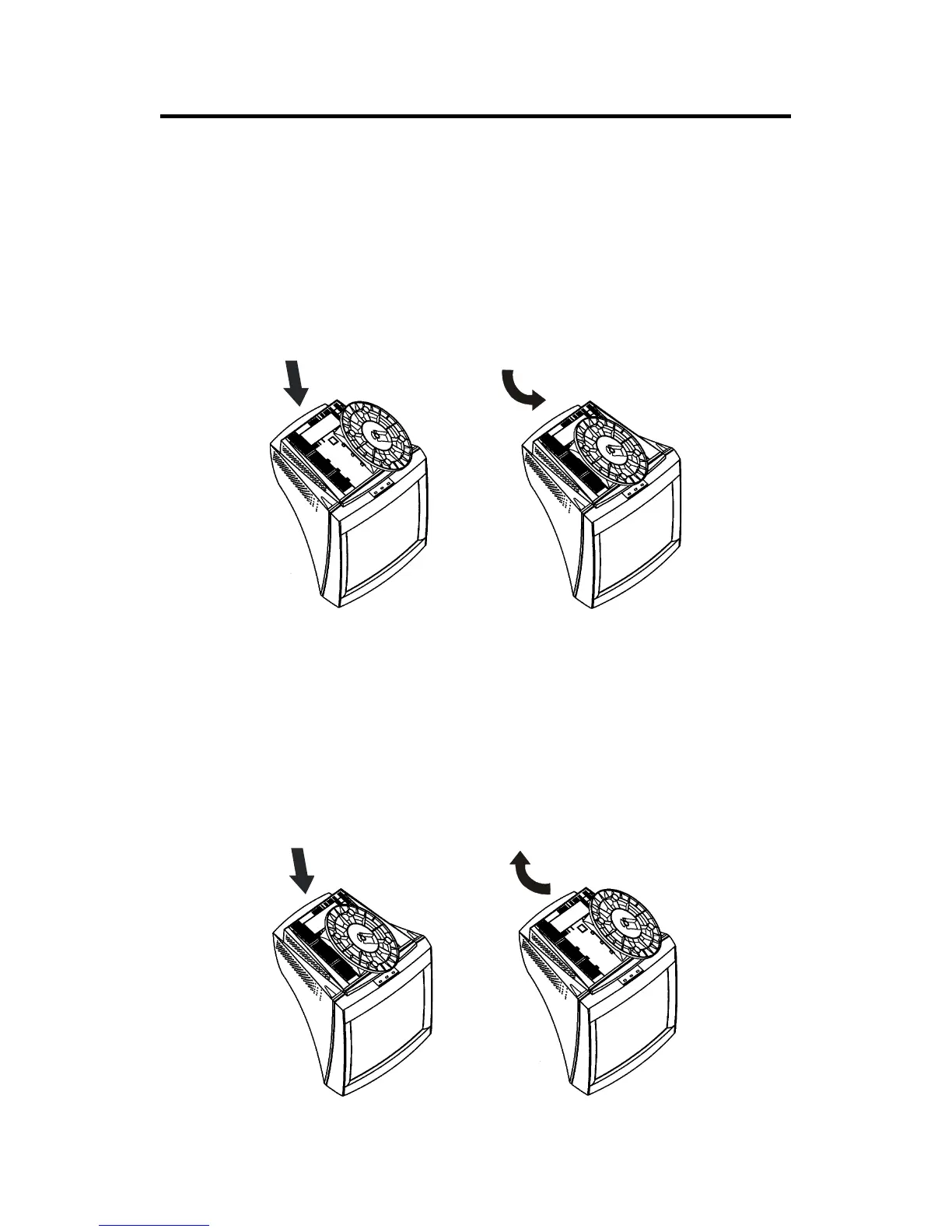Tilt / swivel base fixing, removing
Fixing
This product consists of the MultiSync monitor and the tilt / swivel base.
When fixing the tilt / swivel base to the MultiSync monitor, please
follow the steps below.
Push the six hooks of the tilt / swivel base into the six holes at the
bottom of the MultiSync monitor.
Then slide the tilt /swivel base forward.
Then the latch above the tilt / swivel base engages it is secure.
E-4
Removing
Please removing the tilt / swivel base when transporting for repair.
Push down the latch of the MultiSync monitor and pull out the tilt /
swivel base.
Slide backward the tilt / swivel base from the front of the MultiSync
monitor.
Pull out the tilt / swivel base from the holes of the MultiSync monitor.
