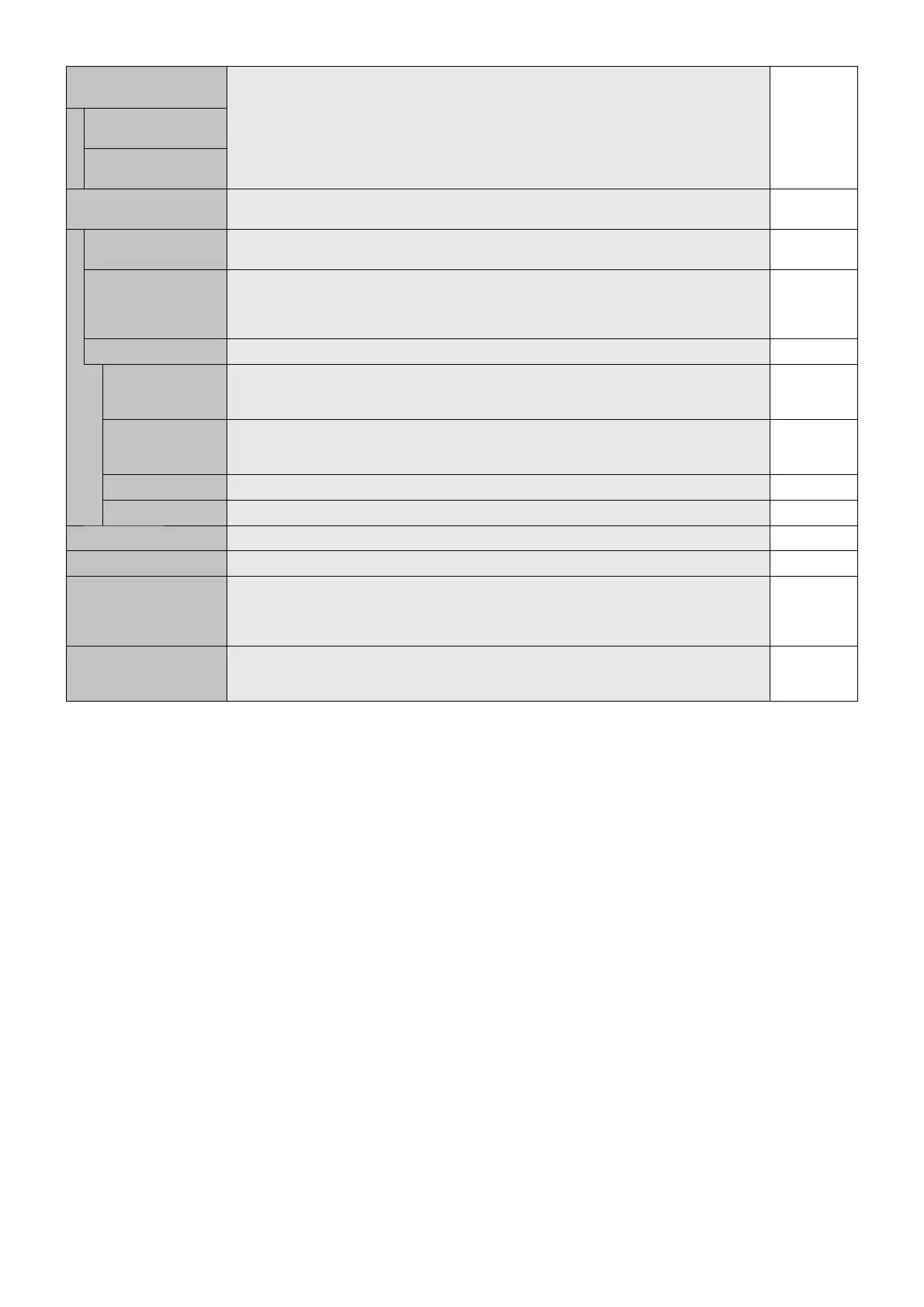English-28
OVER SCAN
HDMI, DVD/HD, SCART, VIDEO1, VIDEO2,
S-VIDEO inputs only
Some video formats may require different scanning modes in order to best display the image. ON
ON
Image size is larger than what can be displayed. The image edge will appear cropped.
Approximately 95% of the image will be shown on the screen.
OFF Image size stays within the display area. The whole image is displayed on the screen.
NOTE: When you use a computer with HDMI out, please set “OFF”.
OPTION SETTING You can set this setting when option board accessory is connected to the monitor.
Please contact your supplier for detailed information about Option board slot accessories.
-
OPTION POWER Allow the monitor to supply power to Option board slot during power save mode or standby
mode.
OFF
AUDIO The function is available for slot 2 type PC. Selects sound input signal. To activate DIGITAL,
select OPTION(D) for input signal and OPTION for AUDIO INPUT.
NOTE: DIGITAL is activated only when OPTION(D) is selected for input signal and OPTION for
AUDIO INPUT.
ANALOG
INTERNAL PC The function is available for slot 2 type PC.
OFF WARNING If OPTION POWER is OFF, a warning message appears when monitor power is turned off.
Note: Warning message does not appear when monitor power is turned off by OFF TIMER
setting or SCHEDULE setting.
OFF
AUTO OFF Monitor power is automatically “OFF” when connected PC is OFF or the monitor is in power save
mode.
NOTE: Monitor power is not automatically “ON” when connected PC is ON.
OFF
START UP PC When ON is selected, connected PC start-up. NO
FORCE QUIT When ON is selected, it performs force-quit PC. NO
120Hz
(not adjustable) -
TOUCH PANEL
(not adjustable) -
RESET Resets the following settings within the ADVANCED OPTION menu back to factory setting:
INPUT DETECT (except the priority of input signals), INPUT CHANGE, TERMINAL SETTING,
DEINTERLACE, COLOR SYSTEM, OVER SCAN, AUDIO in OPTION SETTING, START UP PC
in OPTION SETTING and FORCE QUIT in OPTION SETTING.
-
FACTORY RESET All items are returned to factory shipment state.
NOTE: You can reset all items in all daisy chain displays. Please be careful to avoid resetting all
items inadvertently.
-