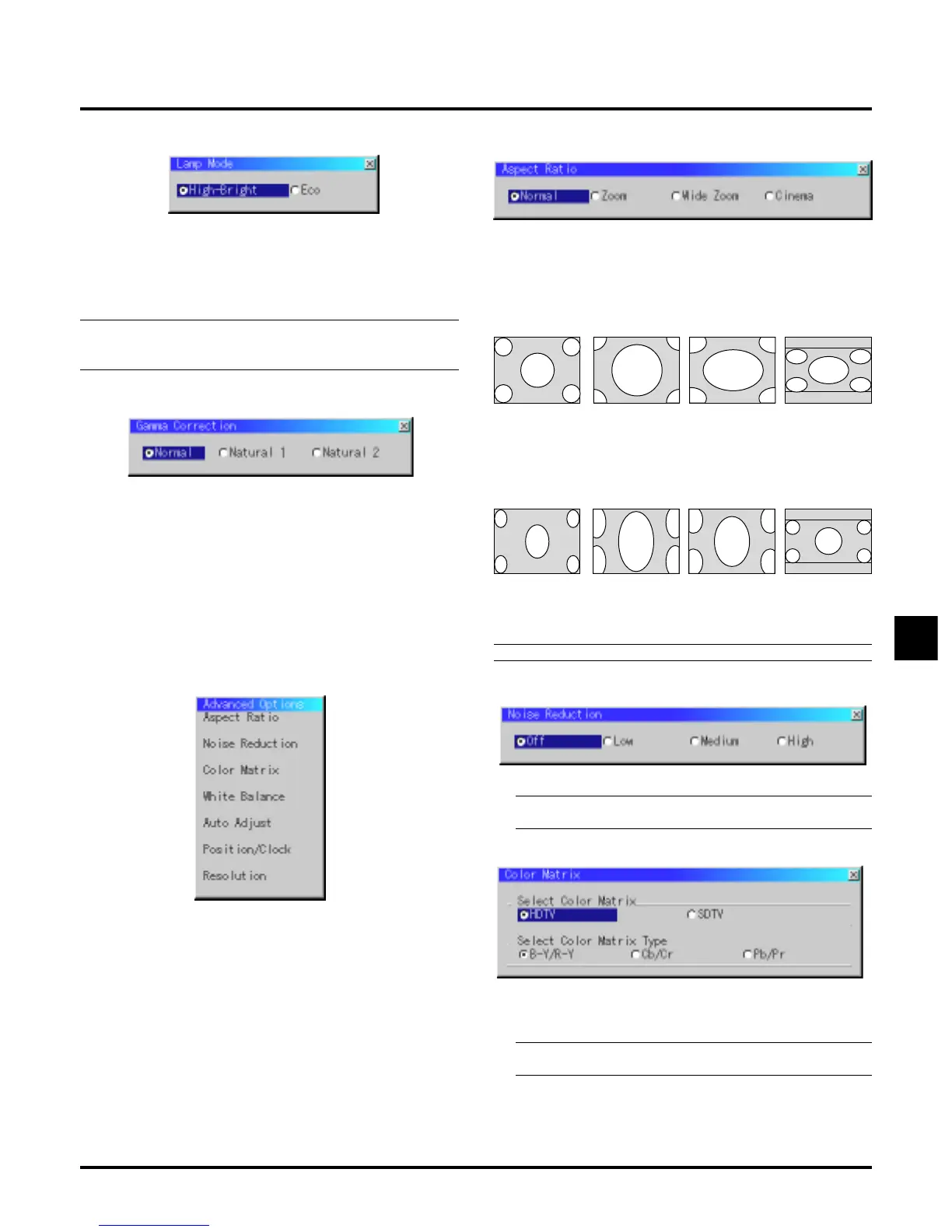E–29
Lamp Mode
This feature enables you to select two brightness mode of the lamp:
High-Bright and Eco modes. The lamp life can be extended up to
3000 hours by using the Eco mode.
High-Brigh Mode: This is the default setting.
Eco Mode: Select this mode to increase the lamp life.
NOTE: If you have selected the Eco mode, the lamp lights in High-
Bright mode for 3 minutes after the projector is turned on. After 3
minutes the lamp will change to Eco mode.
Gamma Correction (Advanced mode)
Use the or buttons to choose “Normal” when in a lighted
room and “Natural 1&2” when in a darkened room. “Natural 1”
for better flesh tone; “Natural 2” for true reproduction of middle
tones.
Each mode is recommended for :
Normal: the regular picture
Natural 1: true color reproduction of natural tones
Natural 2: dark portions of a picture
Advanced Options (Advanced mode)
Allows for adjustments of image position and stability.
Aspect Ratio
You can select three levels video noise reduction.
NOTE: The lower the Noise Reduction level, the better the im-
age quality by way of higher video bandwidth.
Color Matrix
NOTE: Aspect Ratio is not available for “RGB”.
Noise Reduction:
First select an appropriate color matrix to fit your component
signal for HDTV or SDTV. Then select an appropriate matrix
type from B-Y/R-Y, Cb/Cr or Pb/Pr.
NOTE: The Color Matrix feature is available for component
video signal only.
Aspect Ratio allows you to select the best Aspect mode to display
your source image.
When 4:3 is selected from the source (i.e. DVD player), the fol-
lowing selections will display:
Normal Zoom Wide Zoom Cinema
Standard
4:3 Aspect
All 4 sides
stretched
Left & Right
stretched
Left and right
stretched
When 16:9 is selected from the source (i.e. DVD player), the fol-
lowing selections will display:
Normal Zoom Wide Zoom Cinema
16:9 image
displayed
in 4:3 mode
All 4 sides
stretched
Left & right
stretched
Left and right
stretched to
display the true
aspect
When you select Advanced Options in Advanced mode, the follow-
ing options are available: Aspect Ratio, Noise Reduction, Color Ma-
trix, White Balance, Auto Adjust, Position/Clock, Resolution, and
Factory Default.
