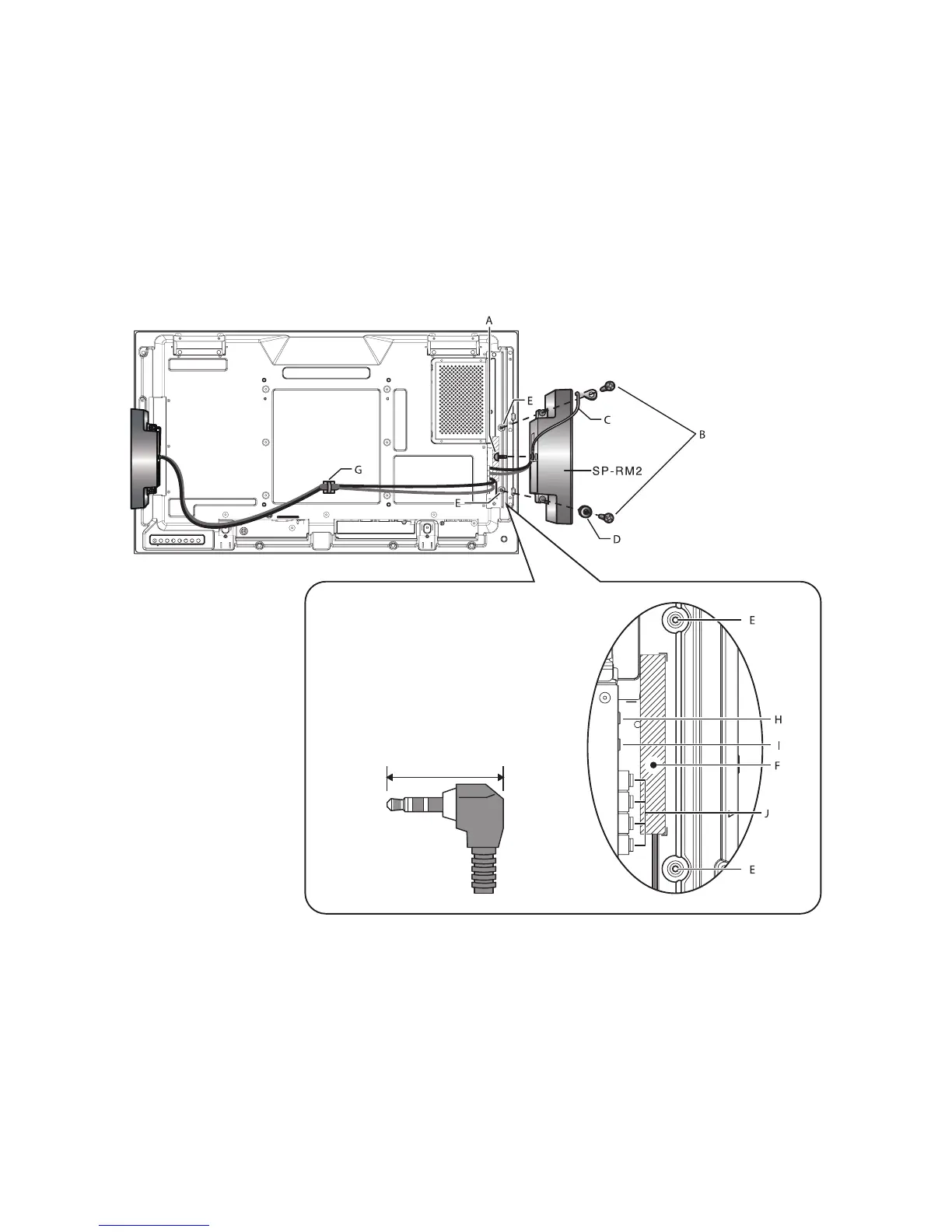English-8
7. Attaching optional external speaker (X401S)
Follow these steps to connect to the speaker to the monitor.
1. Turn off the power to the monitor.
2. Attach the cushion for SP-RM2 to the back side of the monitor (F).
3. Connect the speaker and the monitor.
The red cable (+) connects to the red (+) terminal and the black cable (-) connects to the black (-) terminal (J).
When using a stereo mini jack to connect external equipment, the stereo mini jack may need to be L-shaped and under
29 mm of connector head (H, I).
4. Use the pan head screws* to attach the wires with washers* to the speakers (A, C).
5. Use the step screws* to attach the speakers to the monitor (B, D, E).
To manage excess speaker wire: Coil the speaker wire and wrap it using clamps* (G).
*: included in speaker.
NOTE:
When connecting AUDIO OUT or
AUDIO IN, please note that a stereo
mini jack has under 29 mm L-shaped
connector head.
under 29 mm
A. Pan head screw
B. Step screw
C. Wire with washer
D. Washer
E. Screw hole
F. Cushion for SP-RM2
position
G. Clamp
H. Audio out
I. Audio in
J. External speaker terminal
NOTE: Do not use devices other than specifi ed.
NOTE: Use the SP-RM2 for the X401S. For more information, please refer to the SP-RM2 Quick Start Guide.