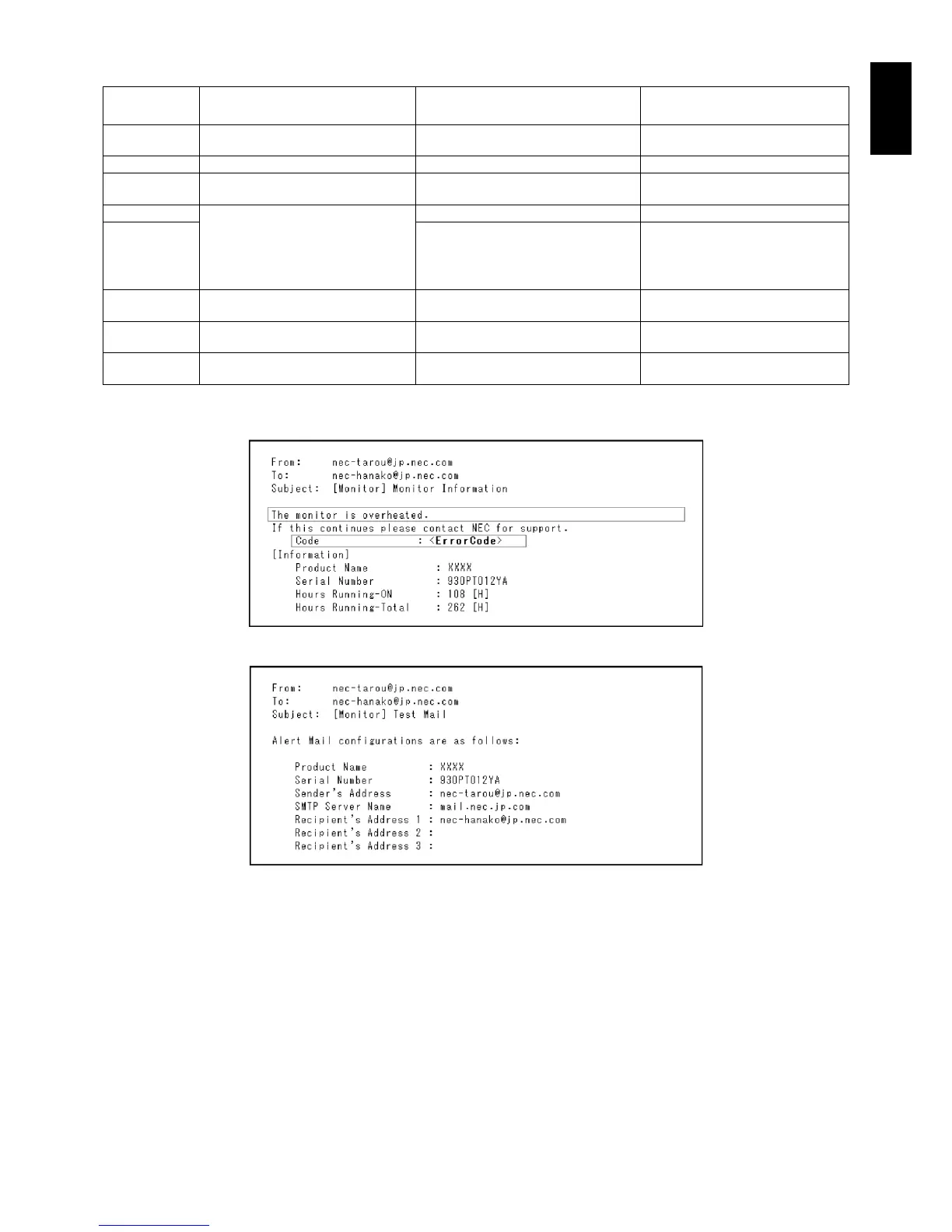English-39
English
Alert error message list
Error number
* ErrorCode
Alert mail Message Explanation Measure
70h ~ 7Fh
The monitor’s power supply is not
functioning normally.
Standby power Abnormal Please contact your supplier.
80h ~ Fh The cooling fan has stopped. Cooling fan Abnormal Please contact your supplier.
90h ~ 9Fh
The monitor’s back light unit is not
functioning normally.
Backlight abnormal Please contact your supplier.
A0h ~ AFh The monitor is overheated. Temperature Abnormal Please contact your supplier.
A2h
SENSOR reached at the temperature
that the user had specifi ed.
*condition: DISPLAY PROTECTION-FAN
CONTROL-COOLING FAN = AUTO
Reconfi rm the setting condition from
OSD (DISPLAY PROTECTION-FAN
CONTROL) or please contact your
supplier.
B0h ~ BFh
The monitor doesn’t have the input
signal.
No signal Please check “No picture” in
“Troubleshooting”.
D0h
The remaining capacity of the error log
decreased.
Proof of Play log memory size is 1 more
hour.
Please get a log by using PD external
command. See page 44.
E0h ~ EFh
The system error occurred in the
monitor.
System error. Please contact your supplier.
Sample: The following examples are content of Alert Mail that informs the temperature anomaly of monitor.
Sample: The following examples are content of test mail by browser.
