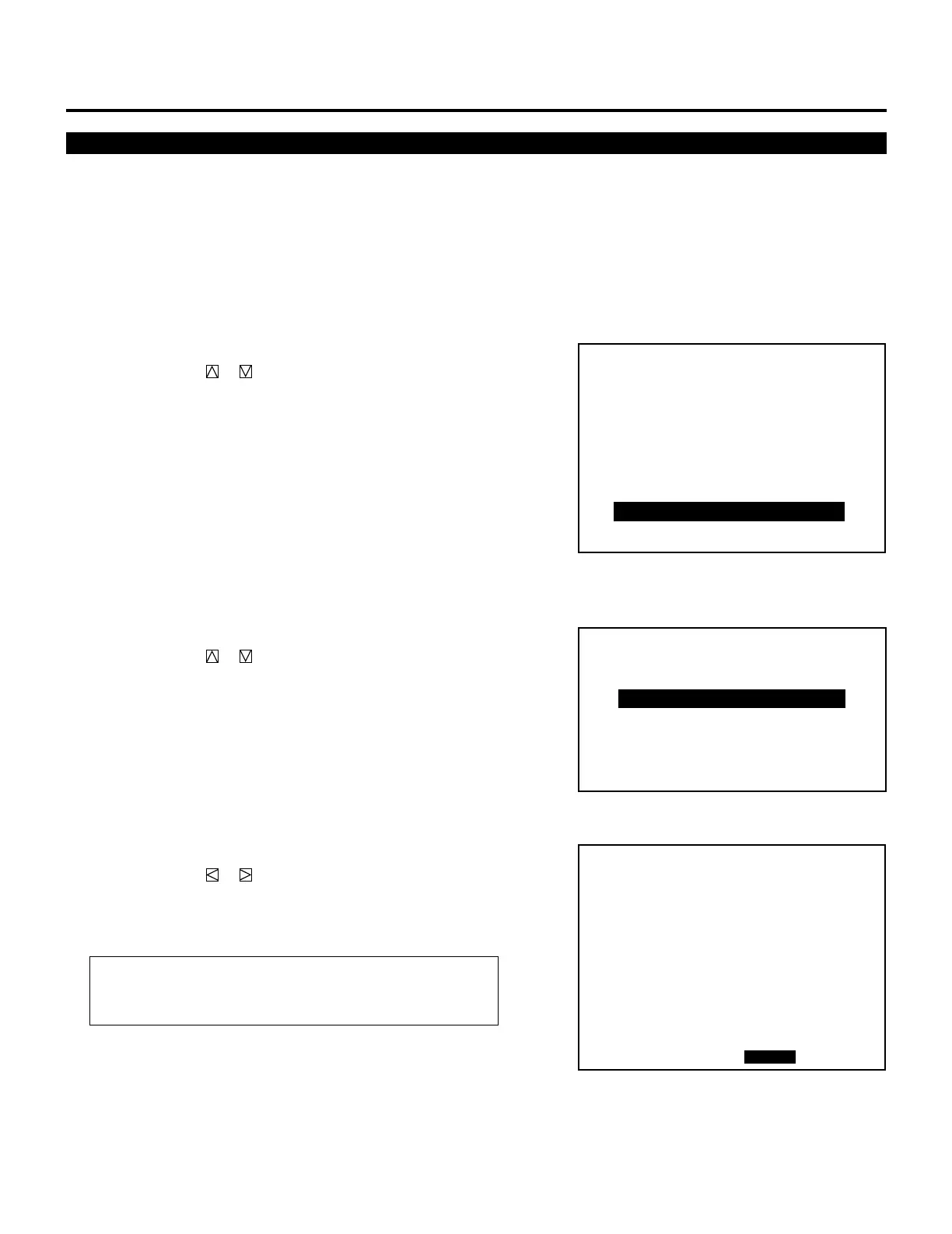104
SETTING
Auto Sequence Setting
You can program the projector to change sources.
Up to 20 program lines can be accepted.
To do this proceed as follows:
1 Press the ADJUST button to display the “ADJUST” menu.
• The projector may ask you to enter your passcode.
See page 59 for the explanation of the PASSCODE.
2 Use the CURSOR or button to highlight the “8/OPTION”
line. Press ENTER to display the “OPTION” menu. You can also
select the “OPTION” menu directly by pressing the INPUT “8”
button.
3 Use the CURSOR or button to highlight the “3/SE-
QUENCER” line. Press ENTER to display the “SEQUENCER”
menu. You can also select the “SEQUENCER” menu directly by
pressing the INPUT “3” button.
• The “SEQUENCER” screen will be displayed.
4 Use the CURSOR or button to select the “EDIT” and press
ENTER.
• This will bring you to the “EDIT” mode, and a program line is
highlighted.
Items to select
• START ..... Executes the program.
• EDIT ........ Corrects or creates the program data.
– ADJUST –
1 / SIGNAL ENTRY
2 / FOCUS
3 / ALIGNMENT
4 / CONVERGENCE
5 / KELVIN
6 / R,G,B GAIN
7 / PASSCODE
8 / OPTION
9 / REF.ADJUST
OPTION - SEQUENCER -
P01
NO
01
02
03
04
05
06
07
08
09
10
INPUT
M-10
M-02
M-01
WAIT
M-01
WAIT
LOOP
M-02
P-OFF
P-ON
S-01
S-02
S-02
S-01
03 COUNT 05
S-02
TIME
12:00:00
14:00:00
00:10:00
00:20:00
15:50:00
18:00:00
09:00:00
SMTWTFS
XOOOOOX
XOOOOOX
XOOOOOX
XOOOOOX
XOOOOOX
XOOOOOX
XOOOOOX
START EDIT
– OPTION –
1 / SETTING MODE
2 / MENU MODE
3 / SEQUENCER
4 / PJ ADDRESS
5 / VERSION
6 / HOUR METER
7 / DEFAULT DATA