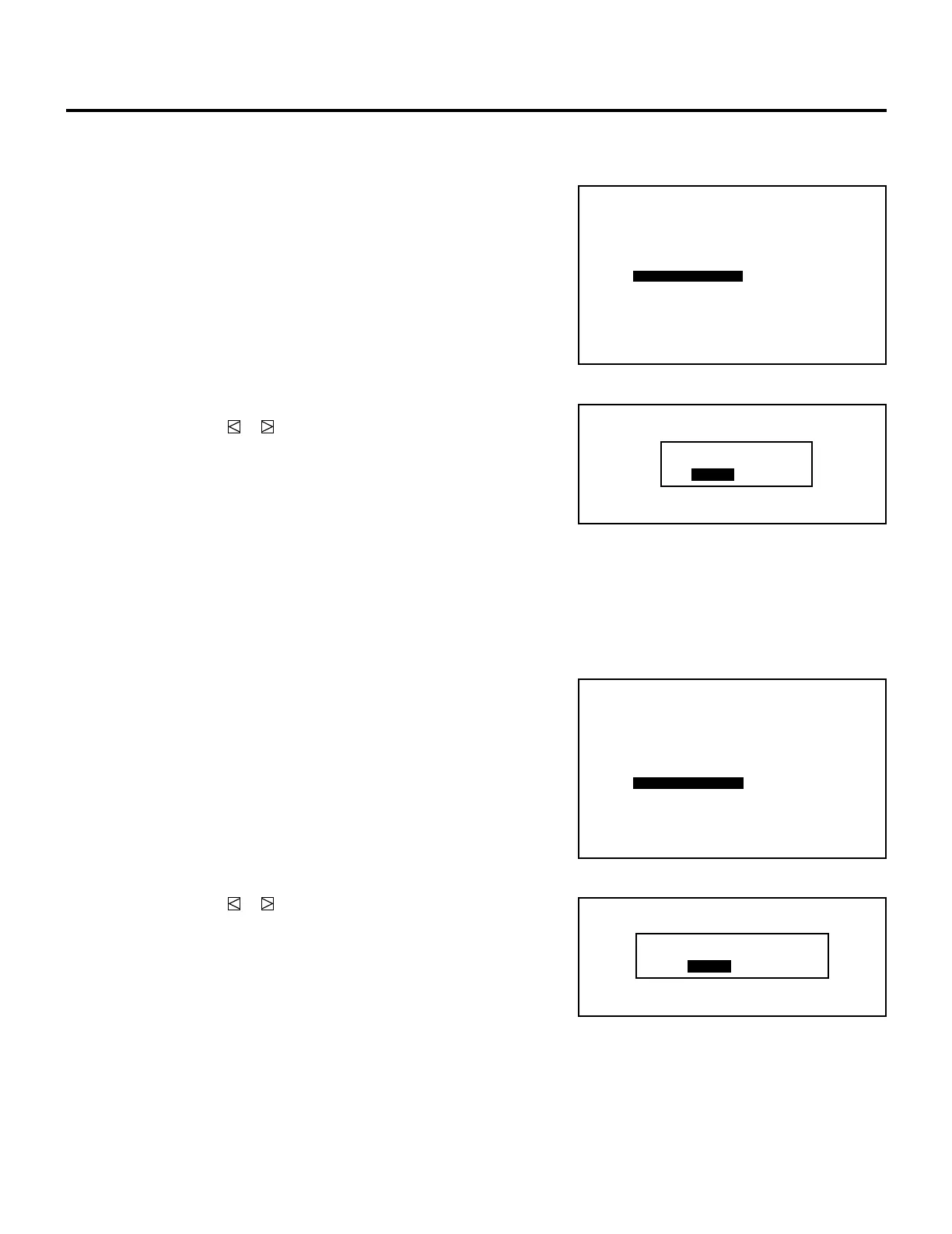31
m Setting “COUNTER”
This function is used to reset the number of times a signal is
selected for display.
1) Use the CURSOR buttons to select the “COUNTER” and
then press ENTER.
• The “COUNTER RESET?” screen will be displayed.
2) Use the CURSOR or button to select either “YES” or
“NO” and then press ENTER.
• To reset the counter, select “YES”. If you do not need to
reset, select “NO”.
• The screen will return to the “SOURCE INFORMATION”
screen.
∗∗∗∗∗
P02/03 SOURCE INFORMATION
∗∗∗∗∗∗
AUTO
COMP.
OFF
OFF
SYNC CONTROL
COUNTER
DISPLAY TIME
SOURCE LOCK
AKB
:
COUNTER RESET?
YES NO
DISPLAY TIME RESET?
YES NO
m Setting “DISPLAY TIME”
This function is used to reset the time of signal display.
1) Use the CURSOR buttons to select “DISPLAY TIME” and
then press ENTER.
• The “DISPLAY TIME RESET?” screen will be displayed.
2) Use the CURSOR or button to select either “YES” or
“NO” and then press ENTER.
• To reset the timer, select “YES”. If you do not need to
reset, select “NO”.
• The screen will return to the “SOURCE INFORMATION”
screen.
∗∗∗∗∗
P02/03 SOURCE INFORMATION
∗∗∗∗∗∗
AUTO
COMP.
OFF
OFF
SYNC CONTROL
COUNTER
DISPLAY TIME
SOURCE LOCK
AKB
:
SIGNAL ENTRY