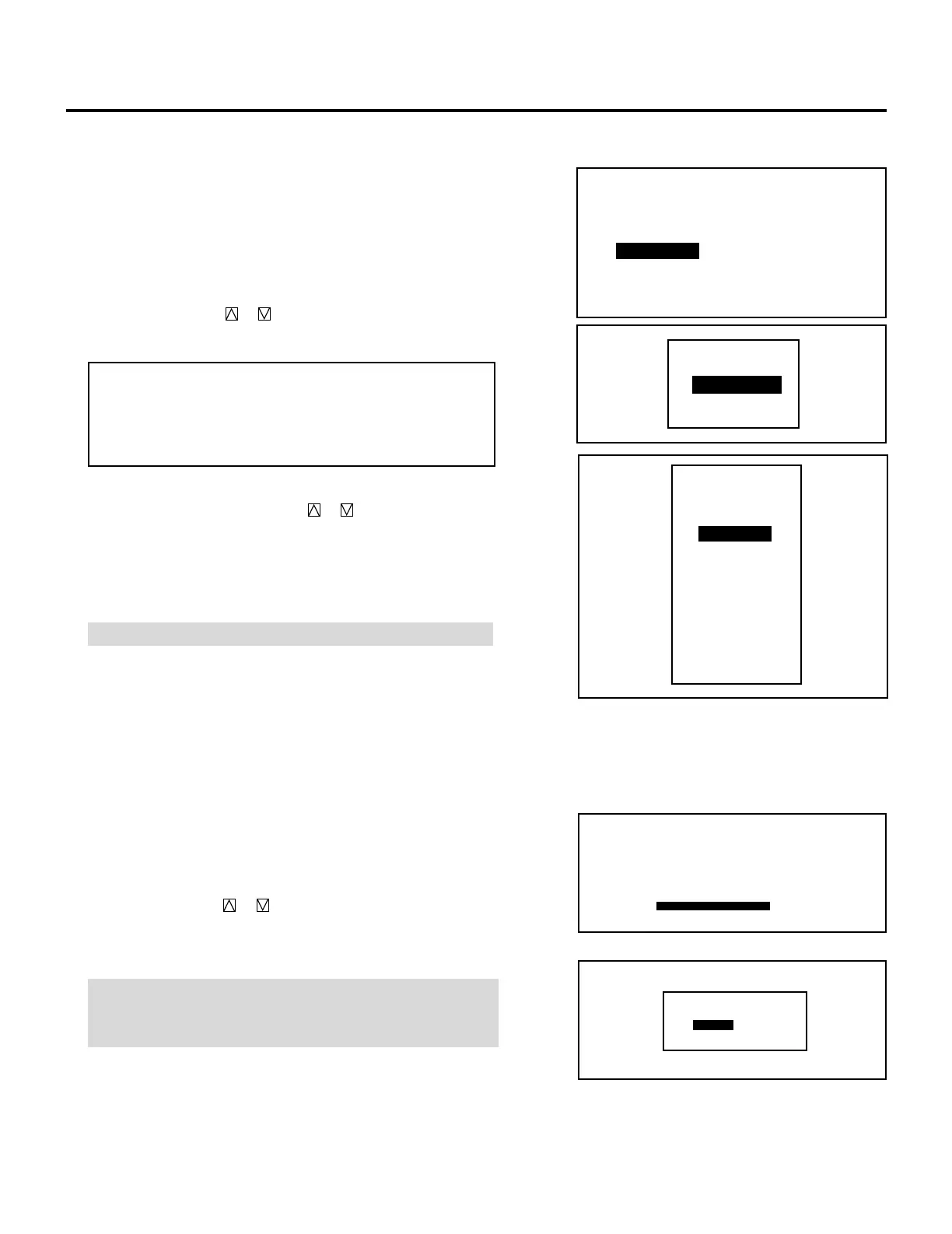34
SIGNAL ENTRY
m Setting “APERTURE”
This function is used to correct picture edge by changing the
frequency response. You can select two aperture modes: manual
and auto.
1) Use the CURSOR buttons to select “APERTURE” , then
press ENTER.
• The “APERTURE “ menu will be displayed.
2) Use the CURSOR or button to select “MANUAL” or
“AUTO”, then press ENTER.
Items to select
• MANUAL . Selects one of the eight aperture levels.
• AUTO ....... Corrects the aperture automatically according to
the horizontal frequency of the input signal.
• When "MANUAL" is selected, the "LEVEL" menu is
displayed. Use the CURSOR or button to select the
desired correction level.
• The screen will return to the “SOURCE INFORMATION”
screen.
NOTE: The default setting is "MANUAL-LEVEL 1".
m Setting “SYNC TERMINATION”
This function is used to select the impedance of the sync signal.
1) Use the CURSOR buttons to select “SYNC TERMINA-
TION” , then press ENTER.
• The “SYNC TERMINATION” menu will be displayed.
2) Use the CURSOR or button to select “ 75 Ω” or “Hi-Z”,
then press ENTER.
• The screen will return to the “SOURCE INFORMATION”
screen.
NOTE: The default setting is “75 Ω”.
This should be “75 Ω” for normal use. Select the “Hi-Z” when
inputting a TTL signal.
P03/03 SOURCE INFORMATION
WIDE
NORMAL
MANUAL
LEVEL1
75Ω
POSITION
FONT
APERTURE
SYNC TERMINATION
SYNC TERMINAL
75Ω
Hi-Z
P03/03 SOURCE INFORMATION
POSITION WIDE
FONT NORMAL
APERTURE MANUAL
LEVEL 1
SYNC TERMINATION 75Ω
APERTURE
MANUAL
AUTO
LEVEL
LEVEL 0
LEVEL 1
LEVEL 2
LEVEL 3
LEVEL 4
LEVEL 5
LEVEL 6
LEVEL 7