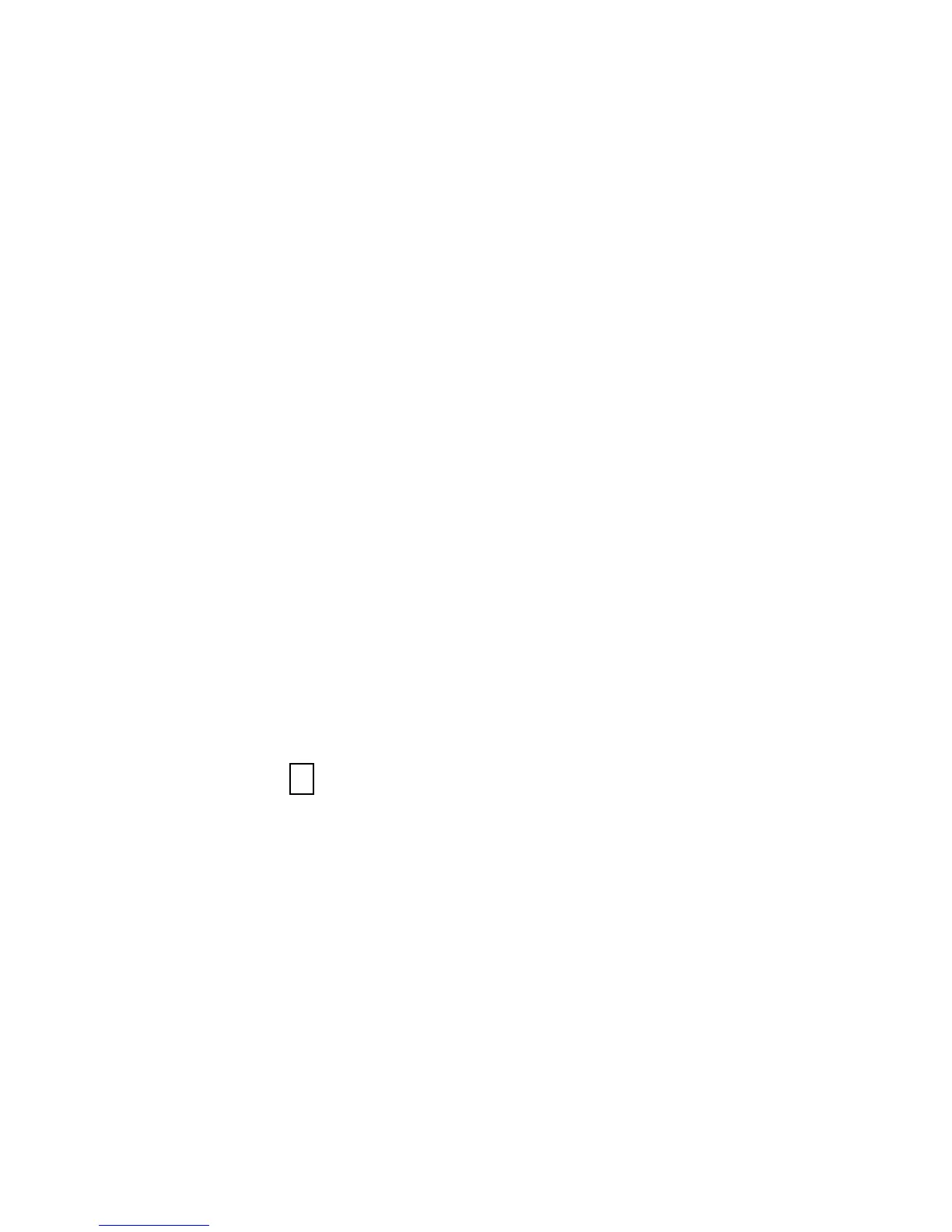PARKING A CALL: (option dependent on system programming)
With first call established:
1.) Ask Caller to hold, press the <PARK> soft key
2.) Check display to see what channel the call was parked on.
3.) Replace handset
RETRIEIVING A PARKED CALL:
1.) Lift handset
2.) Press the <Retrieve> Key
3.) Dial Channel number call was parked on
4.) Connection is made to parked call
PAGING: (option dependent on system programming)
1.) Lift handset
2.) Press the <Page> Key (will automatically connect you to your Zone)
3.) If needed, press the Zone number wanted: 1) _________________
2) _________________
4.) Announce your Page
5.) Hang up by hand, then replace the handset.
Ringer Tone Selection:
1.) Press <Feature>
2.) Press the 3 Key
3.) Display will show current ringer tone number and caller will hear the ring
4.) Press <Feature>
5.) Repeat steps 1 – 4 to scroll thru the different ringer tones available.
(With phone ringing, use the UP and DOWN arrow keys to adjust the volume)
ACTIVATE / DEACTIVATE HEADSET: (On phones with Headset Key only)
1.) Press Headset Key: This will allow the user to place or answer calls
using the headset. The extension key will light
when the headset is activated.
