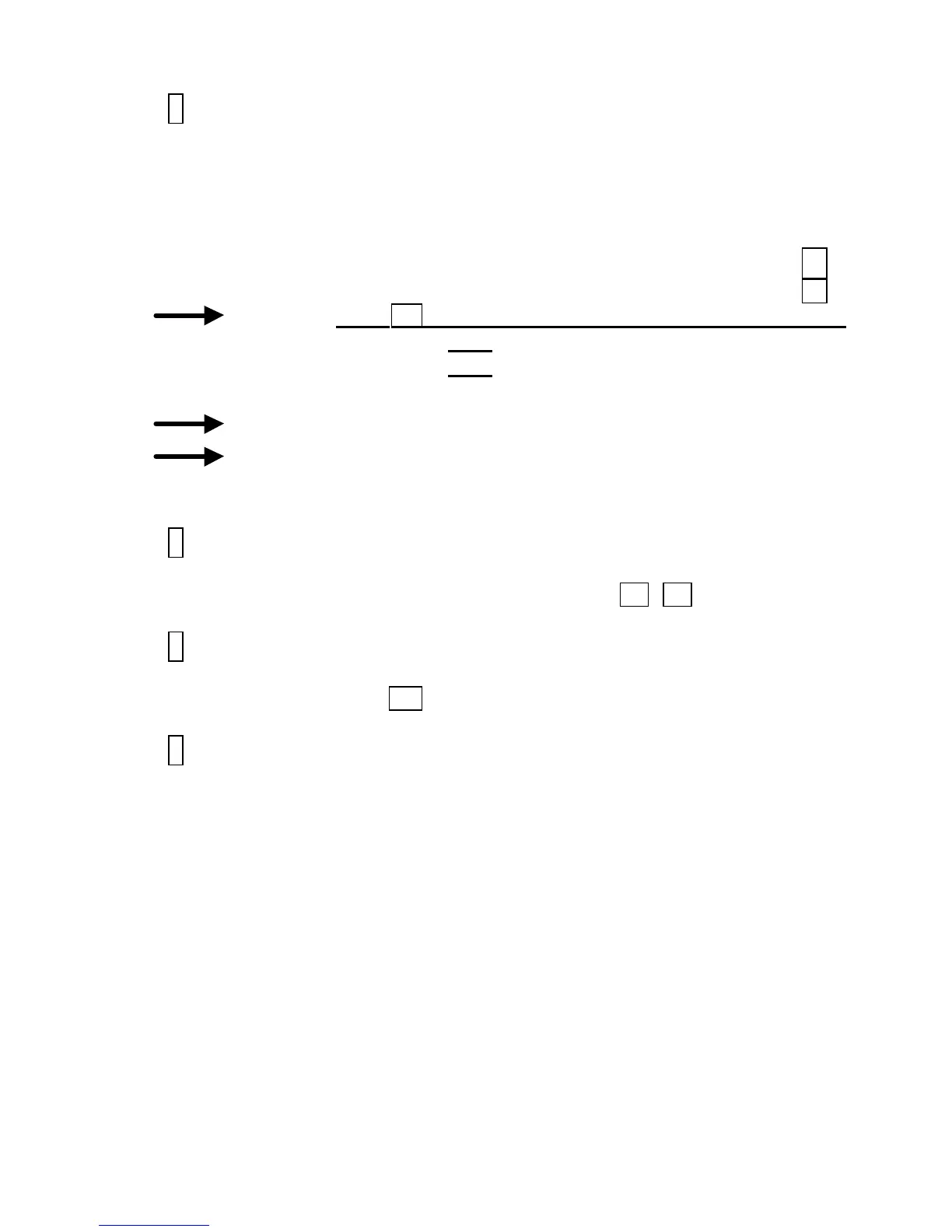AD-8 VOICE MAIL MENUS
4 CHECK NEW MESSAGES
During message playback:
T SKIP MESSAGE AND SAVE AS NEW
# REPEAT MESSAGE
1 ADVANCE TO DAY & TIME ANNOUNCEMENT
2 REDIRECT? (1 for YES, 2 for NO) Press 2 .
ARCHIVE? (1 for YES, 2 for NO) Press 2 .
…a 2 for "No" will delete your message!
Note: 222 shortcut to delete
221 shortcut to save
4 SKIP LISTENING TO PROMPTS
7 REPEAT PREVIOUS 3 SECONDS
8 PAUSE PLAYBACK
9 ADVANCE 3 SECONDS
5 LEAVE MESSAGES
Enter the extension number, or access the directory to
spell the person’s name by pressing # # .
6 REVIEW OLD MESSAGES
Use same controls as New Messages noted above.
(except for the T key)
7 CHANGE SETUP OPTIONS
4 GREETINGS
4 HEAR CURRENT GREETING
5 SWITCH GREETINGS
6 EDIT STANDARD GREETING
7 EDIT ALTERNATE GREETING
6 TRANSFER & DELIVERY
4 CHANGE CALL TRANSFER
5 MESSAGE DELIVERY
7 PERSONAL OPTIONS
4 CHANGE SECURITY CODE
5 RE-RECORD NAME
6 RE-SPELL NAME
7 DIRECTORY LISTING ON/OFF
