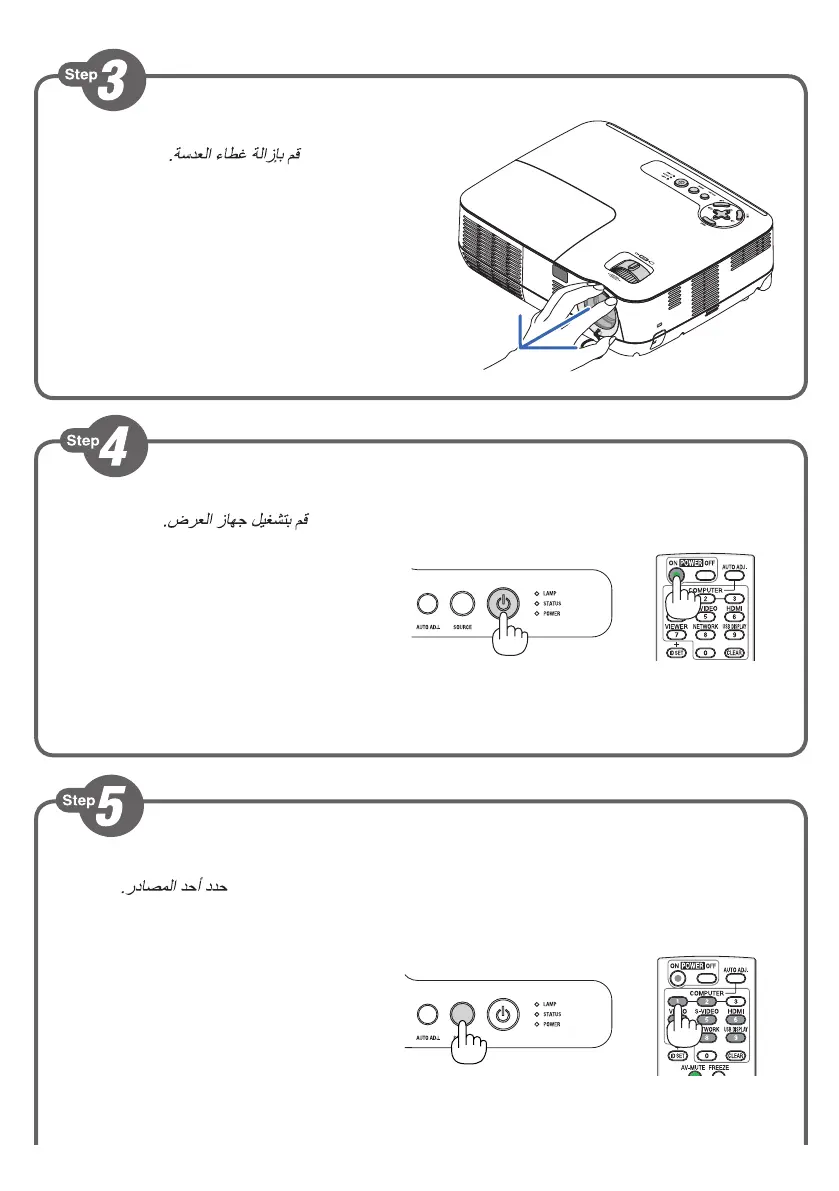Remove the lens cap.
Sejměte krytku objektivu.
Fjern objektivdækslet.
Αφαιρέστε το κάλυμμα του φακού.
Poista linssinsuojus.
Vegye le a lencsevédő kupakot.
Verwijder de lenskap.
Ta av linsedekselet.
Zdejmij osłonę obiektywu.
Lens kapağını çıkartın.
Turn on the projector.
Zapněte projektor.
Tænd projektoren.
Θέστε σε λειτουργία τον προβολέα.
Kytke projektoriin virta.
Kapcsolja be a projektort.
Schakel de projector in.
Slå projektoren på.
Włącz projektor.
Projektörü açın.
Select a source.
Vyberte zdroj.
Vælg en kilde.
Επιλέξτε μία πηγή.
Valitse lähde.
Válasszon ki egy forrást.
Selecteer een bron.
Velg en signalkilde.
Wybierz źródło sygnału.
Bir kaynak seçin.
