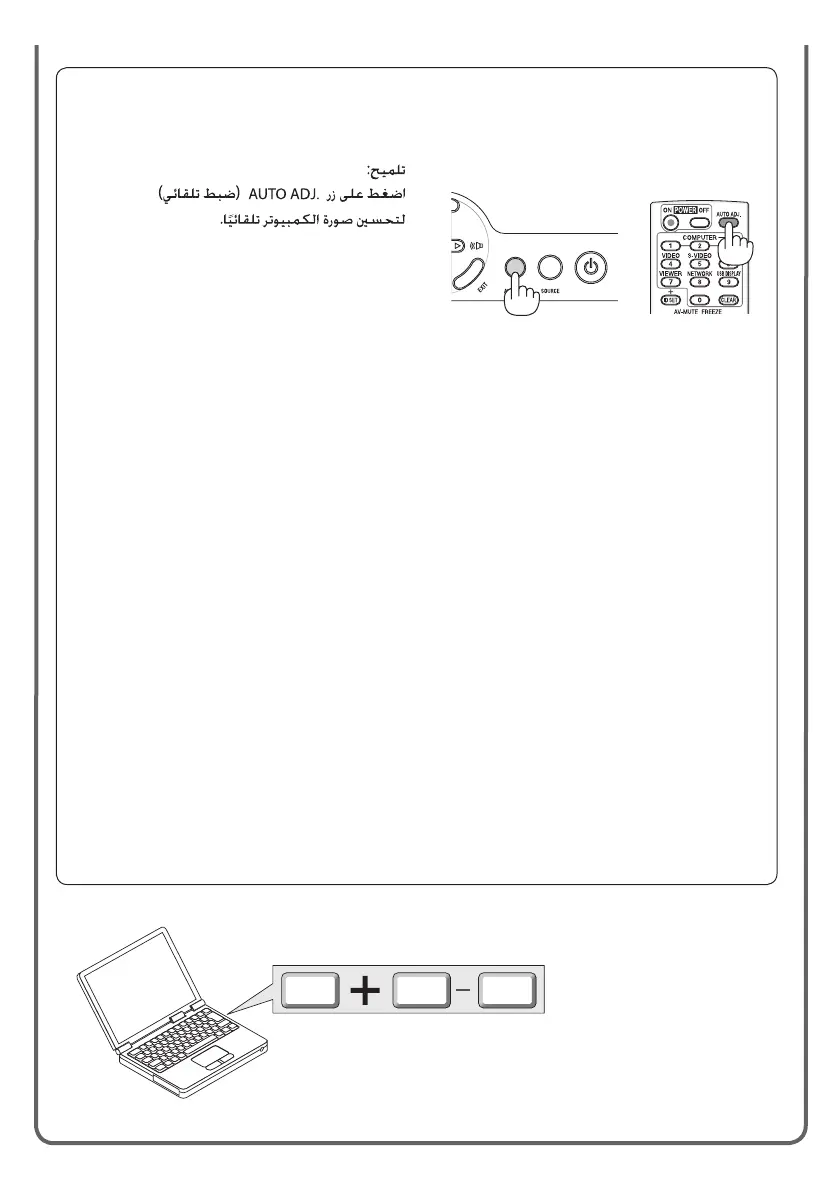(→ page 13, 28,86 of the User’s Manual)
TIP:
Press the AUTO ADJ. button to optimize a
computer image automatically.
TIP:
Stisknutím tlačítka AUTO ADJ. (Automatické
seřízení) automaticky optimalizujete obraz
počítače.
TIP:
Tryk på knappen AUTO ADJ. for at optimere billedet fra computeren automatisk.
ΣΥΜΒΟΥΛΗ:
Πατήστε το πλήκτρο AUTO ADJ. για να βελτιωθεί αυτόματα η εικόνα του υπολογιστή.
VIHJE:
Voit optimoida tietokoneen kuvan automaattisesti AUTO ADJ. -painikkeella.
TIPP:
Nyomja meg az AUTO ADJ. (AUTOMATIKUS BEÁLLÍTÁS) gombot a számítógép képének automatikus
optimalizálásához.
TIP:
Druk op de knop AUTO ADJ. om een computerbeeld automatisch te optimaliseren.
TIPS:
Trykk på AUTO ADJ.-knappen for å optimalisere et datamaskinbilde automatisk.
WSKAZÓWKA:
Naciśnij przycisk AUTO ADJ. (Automatyczne dostosowanie), aby automatycznie zoptymalizować
obraz przesyłany z komputera.
İPUCU:
Bilgisayar görüntüsünü otomatik olarak optimize etmek için AUTO ADJ. (OTOMATİK AYAR)
düğmesine basın.
