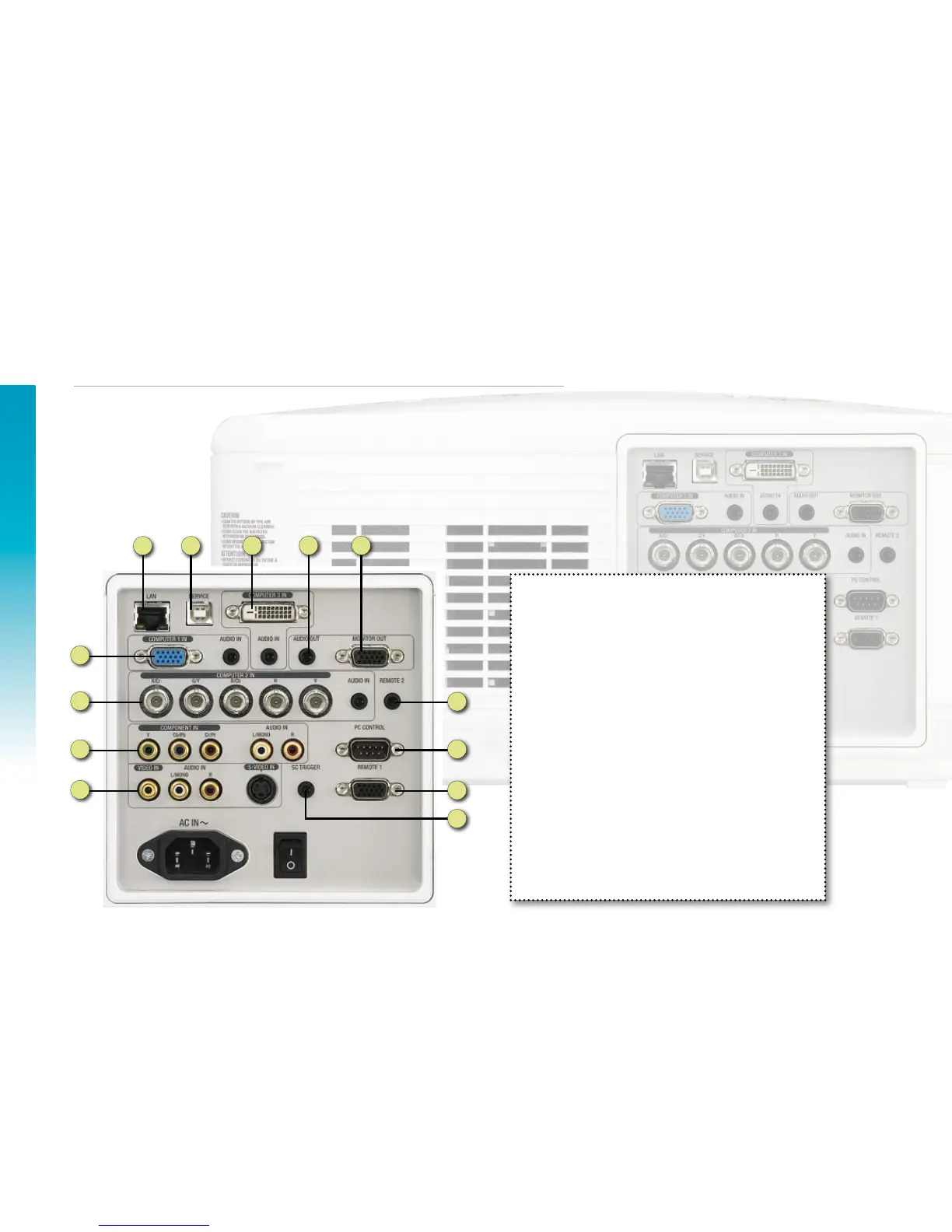Multiple Input/Output Terminals
The NEC NP4000 and NP4001 projectors confirm their professionality by a remarkable
connectivity supporting several different image sources.
The I/O Terminal Design includes analogue RGB, 5-core BNC, DVI-D (digital) incl. HDCP,
video and S-video. The analogue RGB and BNC also support component inputs.
For perfect audiovisual applications with high image and audio qualities 2 x 3 W stereo
speakers are built in.
1 Computer 1 In / Audio In
2 Computer 2 In / Audio In
3 Computer 3 In (DVI-D with HDCP) / Audio In
4 Component In / Audio L/Mono, R
5 Video In / Audio L/Mono, R / S-Video In /
6 Screen Trigger Out
7 Monitor Out
8 Audio Out
9 PC Control Port
10 Remote 1 Port
11 Remote 2 Jack
12 LAN Port (RJ-45)
13 (USB) Service Port
7
8
3
1312
10
9
11
5
4
2
1
6
5
