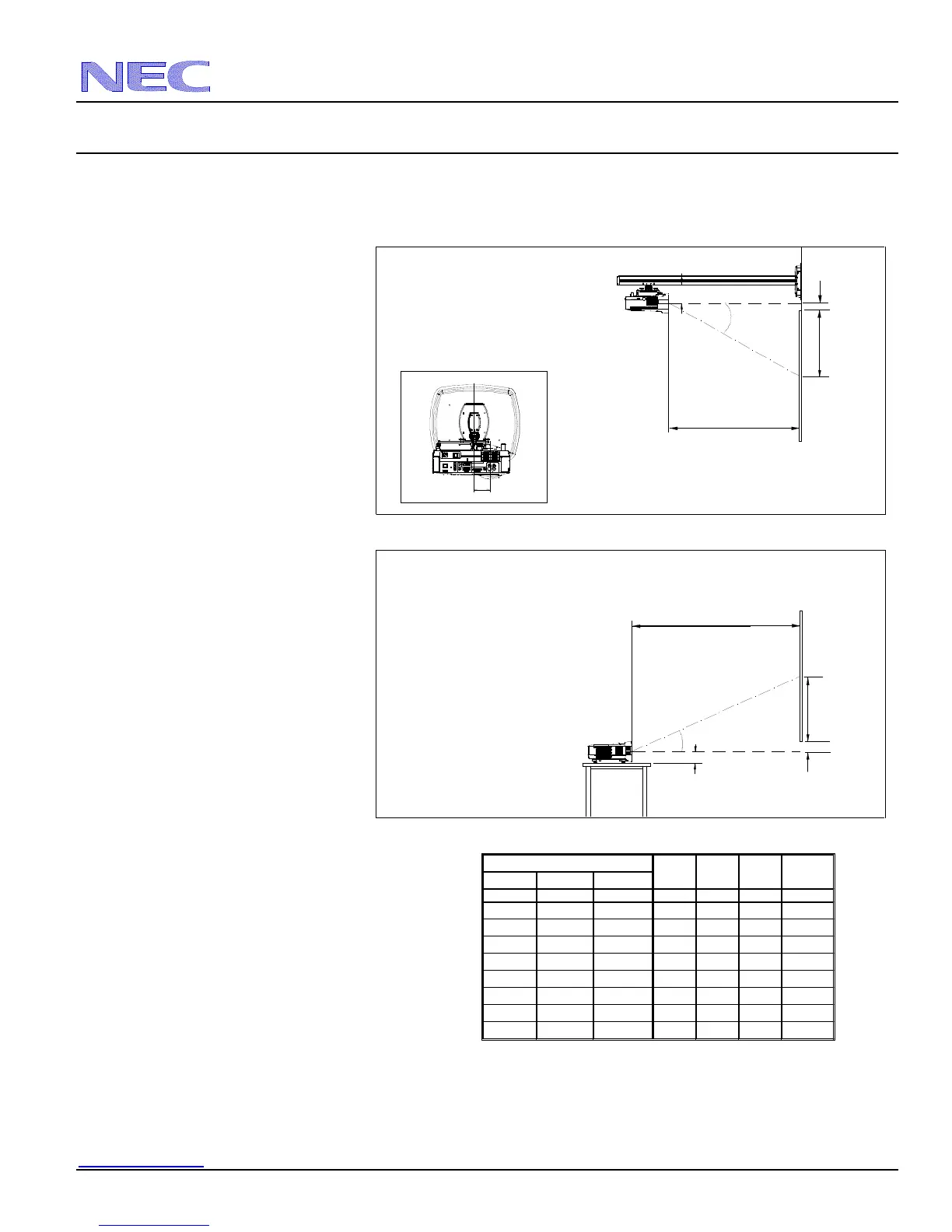NEC Display Solutions of America, Inc.
NP610S Installation Guide
Ceiling Mounted and Desktop Rev 1.2
www.necdisplay.com NP610S Page 2 of 7
Diagrams and Distance Charts
The following shows the proper relative positions of the projector and screen. Refer to the table to determine the position of
installation.
Distances are in inches. For millimeters multiply by 25.4.
Lens Offset
C
Throw Distance
Screen Top
B
Lens Ctr
Screen Ctr
D
4.5"
B
C
Lens Ctr
Screen Ctr
Throw Distance
Screen Bottom
3.00"
D
2.53
Wall Mounted
Desktop
Distance Chart for popular 4:3 screens
Diagonal Width(W) Height (H)
inches inches inches inches inches inches degrees
60 48 36 20 36 2 29.4
67 53.6 40.2 22 40 2 29.4
72 57.6 43.2 24 43 2 29.3
77 61.6 46.2 26 46 3 29.2
84 67.2 5.4 28 50 3 29.2
90 72 54 30 53 3 29.1
100 80 60 33 59 3 29.1
110 88 66 37 65 4 29.1
Screen Size (4:3)
B C D α
Popular Interactive White Board scr
een
size highlighted in Blue
Note: For screen sizes not indicated on the projection
tables, use the formulas on page 1.