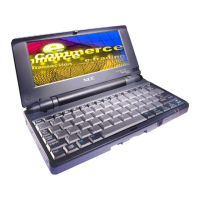NEC ShieldPRO FC-N21S Ruggedised Notebook Computer
Quick Start Guide – Page 12 of 20
Function Keys
ShieldPRO has function keys printed in blue on the keyboard. To utilise
these keys, hold down the [Fn] key on the bottom left of the keyboard and
press the desired key.
The functions of keys F2 – F10 are explained below:
Key Function
[Fn] + [F2] Enable/Disable Wireless LAN
[Fn] + [F3] Toggle external monitor
[Fn] + [F4] LCD backlight OFF (hit any key to turn back on again)
[Fn] + [F5] Toggle full screen/reduced screen size when in low
resolution mode (800x600 pixels).
[Fn] + F6] Toggle beep ON/OFF
[Fn] +[F7/F8] Adjust LCD backlight brightness
[Fn] + [F7] = Raise
[Fn] + [F8] = Lower
[Fn] + [F9/F10] Adjust sound volume
[Fn] + [F9] = Raise
[Fn] + [F10] = Lower

