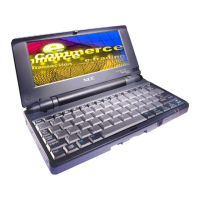NEC ShieldPRO FC-N21S Ruggedised Notebook Computer
Quick Start Guide – Page 7 of 20
Default Settings
Wireless LAN:
The factory setting of Wireless LAN is set by default to OFF.
To enable Wireless LAN hold down the [Fn] key and press [F2] (once only).
To browse for available networks double click the wireless icon in the
Windows task tray and then click ‘Refresh Network List’.
Time Zone:
The default factory setting for the Time Zone is ‘GMT + 09:00 Osaka,
Sapporo, Tokyo’.
To change the Time Zone setting to your location:
1. Double click the time & date in the Windows task tray
2. Select the ‘Time Zone’ tab
3. Select your time zone from the drop down list
4. Click ‘OK’

