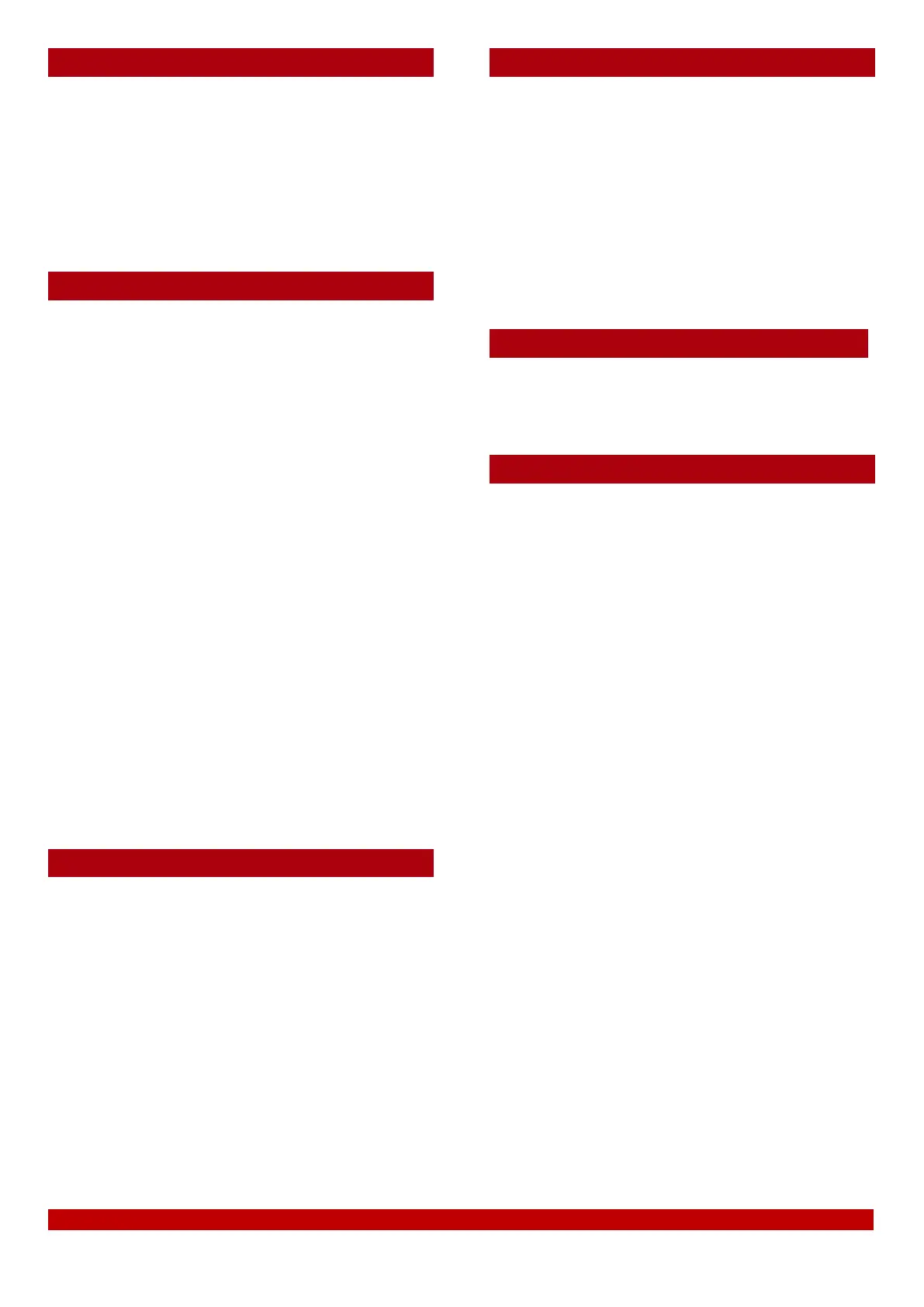For additional information search for “NEC SL1100 Multi-Line Terminal User Guide” in your web browser
To answer a ringing extension in your group:
• Lift the handset and dial * #
To answer a call ringing at a specific extension:
• Lift the handset and dial * *
plus the other extensions number
To dial a system speed dial:
• Lift the handset
• Dial #2
• Dial the 3 digit speed dial location (000 ~
899)
- Or - Without lifting the handset,
• Press Directory (Down Cursor key)
• Press the Cursor button up or down to
search for the required number
• Press the lift the handset to initiate the call
To add a system speed dial:
• Press the Speaker key and dial 753
• Dial the speed dial location (000 ~ 899)
• Dial telephone number you want to stor
e
(
up to 24 digits)
• Press Hold to store
• If desired, enter name using dial pad
• Press Hold to store
Note: To move the cursor right press # ,
to move the cursor left press
Clear/Back
Allows the caller to make the receiver’s digital
phone automatically answer the internal call and
go directly to speaker/hands free.
• Lift the handset and dial the extensio
n
number
• Press Voice soft key or dial 1 while the
ot
her phone is still ringing and speak ove
r
Incoming internal calls to the digital extension
are automatically answered and put on hands
free/speaker.
To Activate:
• Press the Speaker key and dial 721
To Cancel:
• Press the Speaker key and dial 723
Allows a user to page all digital handsets.
• Lift the handset and dial *10
To access your mailbox and retrieve
messages:
• Push the VM soft key, or
• Lift the handset and dial *8
To record a greeting for your mailbox:
Access your mailbox, then using the soft keys
below the display select:
• Greet,
• Gr1, Gr2 or Gr3,
• Rec
• Speak into the handset after the tone.
• Once you are done recording press #
Use the Lstn soft key to playback the greeting
To forwards calls to your mailbox:
when your extension is busy or after the no
answer timer expires
• Press the Speaker key and dial 744
• Dial 1 to set
• Dial the destination number 199
• Press Speaker to store
To Cancel:
• Press the Speaker key and dial 744
