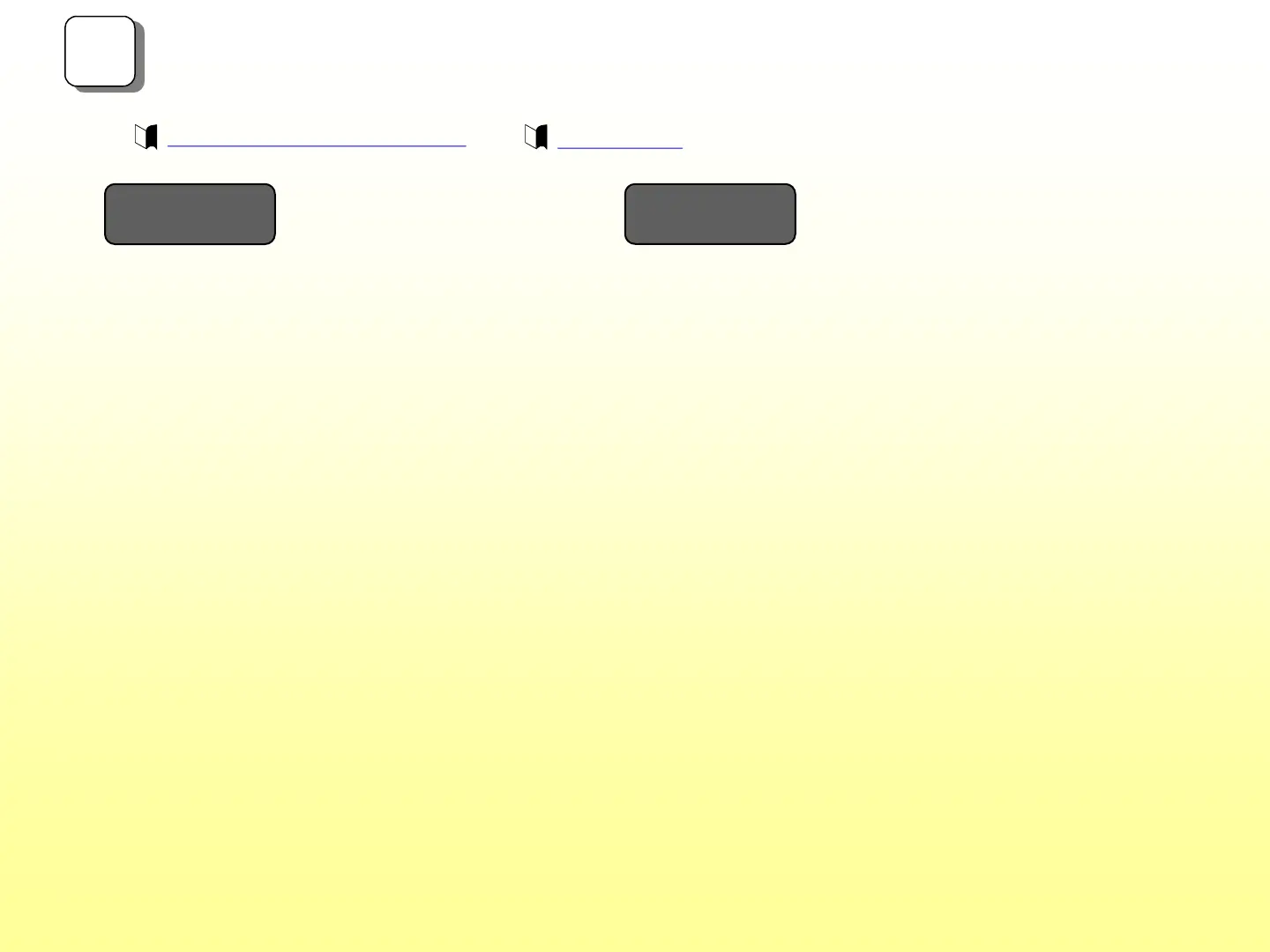1
Starting the Setup: Preparation and Procedure
Procedure Preparation
◆Make sure the following items are available:
・Application server, and client machine
・Installation CD
・LAN cable (shielded)
・Interface cable for connecting the application server
・ IP addresses (for disk array unit and connection
ports)
・ Network equipment (if necessary)
・Tool (Phillips screwdriver)
・At least three disk drives
・Operators (a minimum of two workers)
(When using PathManager)
◆Perform the following setup operations with respect to
the application server to which this unit is to be connected:
- Acquiring a host adapter WWPN
- Mounting the host bus adapter
- Installing the host bus adapter driver
- Installing PathManager
◆ Perform the following procedure:
1) Starting the setup – Preparation and Procedure
2) Checking the package
3) Checking appearance and features
4) Installation
5) Connection – connecting the cables
6) Turning the power on
7) Installing and setting up the software
7-1 Preparation
7-2 Specifying the IP address
7-3 Installing NEC Storage Manager Agent Utility
8) Initializing the disk array unit
8-2 Initializing and configuring the disk array
8-3 Verifying the connection
9) Finish – setup complete
8-1 Collecting host information
7-4 Starting iSM client
3-1 Prerequisites
Ch. 2, Workflow - Installation to Operation