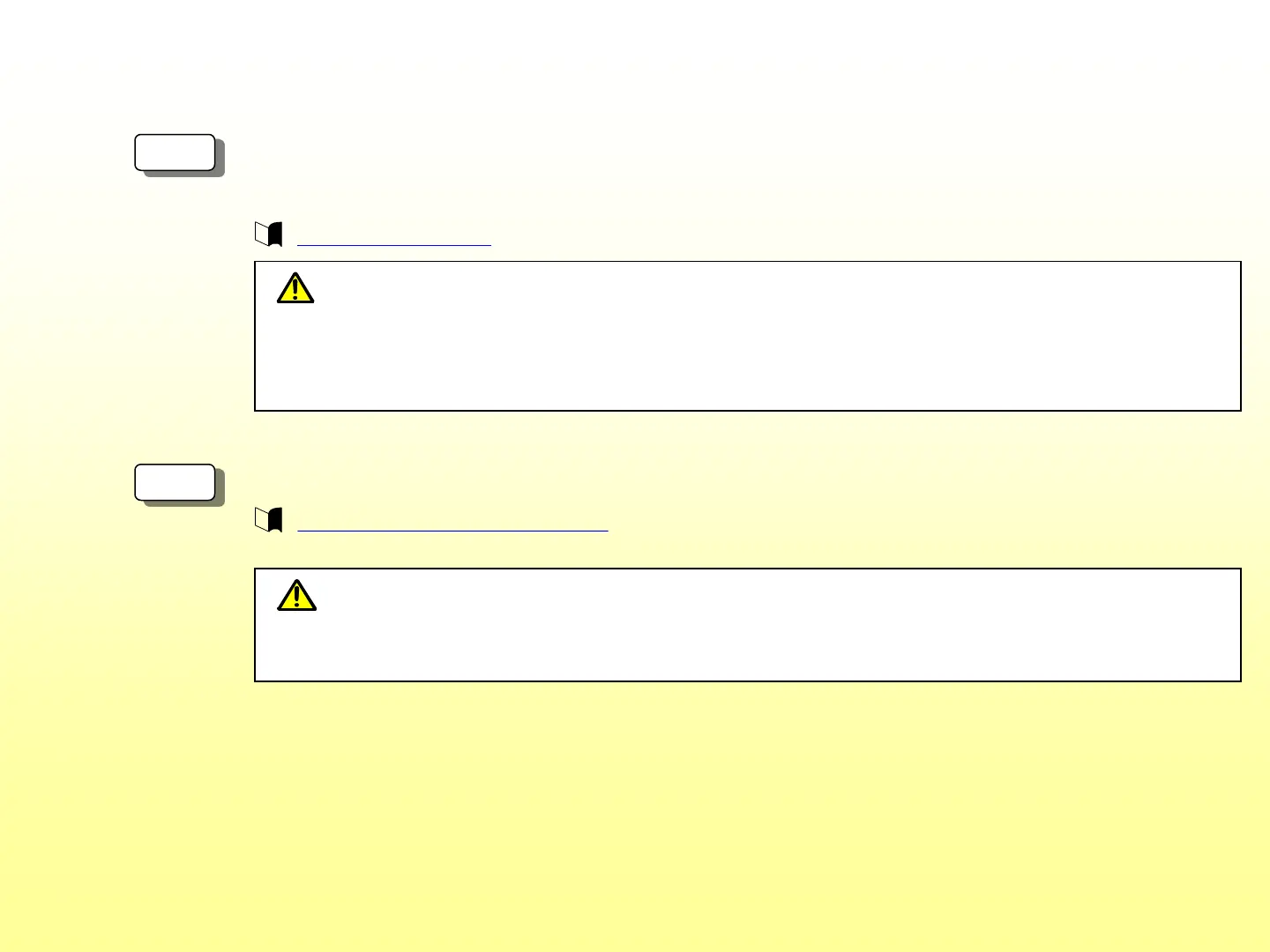・ The disk array unit (with a 3.5-inch disk drive) weighs 33 kg; the disk enclosure, 29 kg.
・ Mount the disk array enclosure and the disk array unit, top-down, in the indicated order.
・ Mounting the unit on the rack should be performed by two or more persons working together.
・ See the “Disk Array Unit Installation Guide”.
3-2-5 Mounting a Disk Array Unit on a Rack
Install the disk drive if it is not already mounted on the Disk Array Unit or the disk enclosure.
3-2-4 Installing Disk Drives
4-2
Installing Disk Drives
4-3
Mounting the disk array unit and the disk enclosure on the rack
・ Disk drives are electronic devices.
・ As system disks, install three disk drives, in locations 00, 01, and 02.
When handling a disk drive, take anti-static measures, such as wearing a wrist strap.
・ On each disk drive, affix a system disk label and a location label(when 3.5-inch disk drives are installed).
・ Store the removed dummy carrier in a safe place.