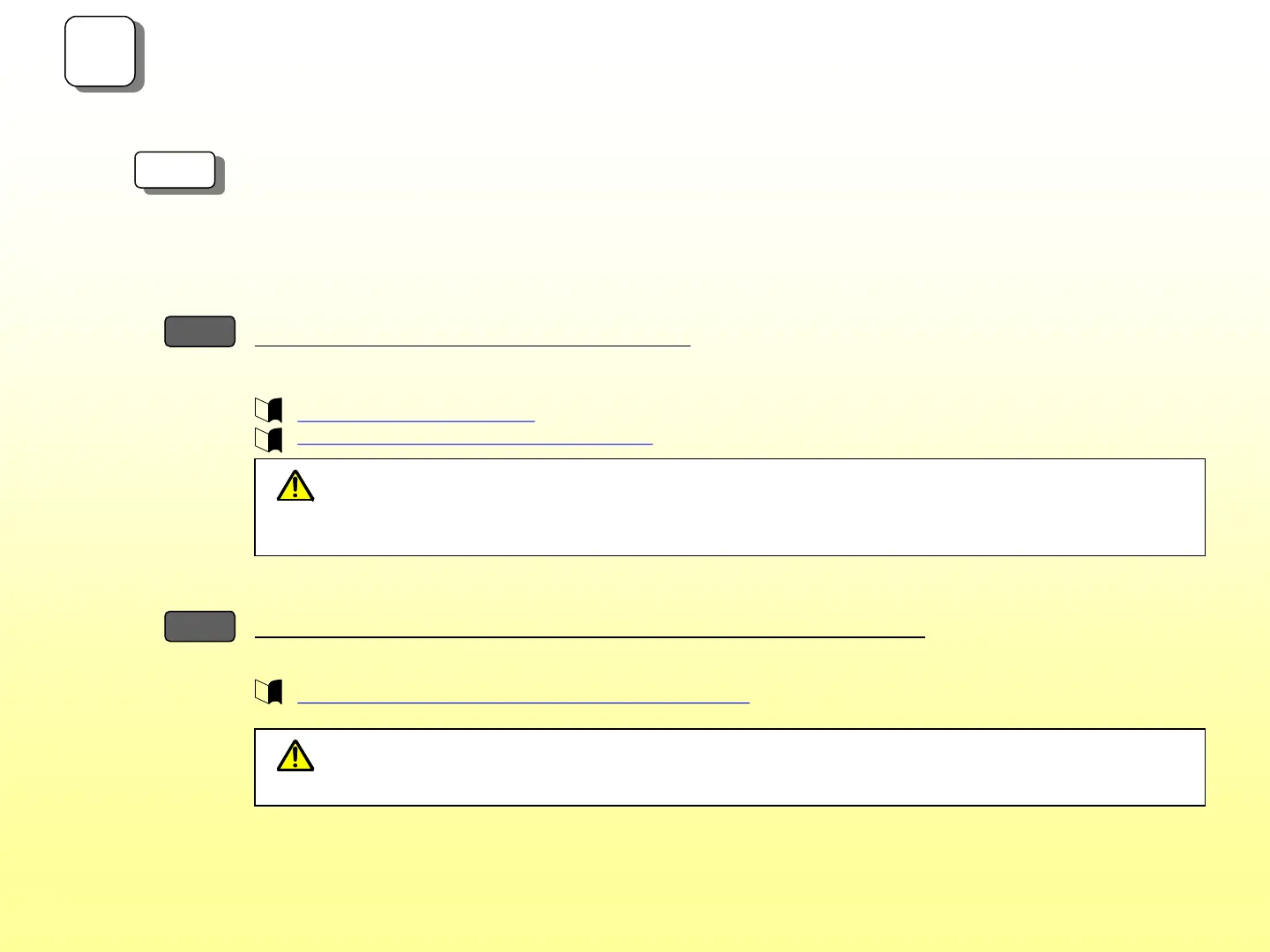Installation
Perform the installation safely by reading the following safety precautions.
Installing host port cards and cache memories
Step 1
Step 2
Installing SFP modules (only for FC ports or iSCSI Optical ports)
・ SFP module is a precision component. Protect it from any shock or vibration.
・ When connecting cables, remove and store the dustproof cover.
・ There are three types of SFP modules: 8Gb FC, 16Gb FC, and 10Gb iSCSI.
・ No extra lock screw is provided with the controller.
So, keep the removed screws in a safe place until the next time you use them.
・ After installing optional components, be sure to firmly attach the ejector to the controller by using the
lock screws. Otherwise, there is a possibility that a failure or malfunction occurs in the controller.
3-2-3-1 Installing a host port card
3-2-3-2 Installing a cache memory (only for M310)
Install SFP modules into FC ports or iSCSI Optical ports.
3-2-3-3 Installing an SFP (only when a host port card is optical)
4-1
Assembling the controller
Install optional components if they are not already mounted in the controller. If they are all mounted, go to 4-2.
In the case you install an optional controller to a single controller model, be sure to install it AFTER finishing all
configuration of the Disk Array Unit as a single controller model.
Install host port cards and cache memories into the Disk Array Unit..
4