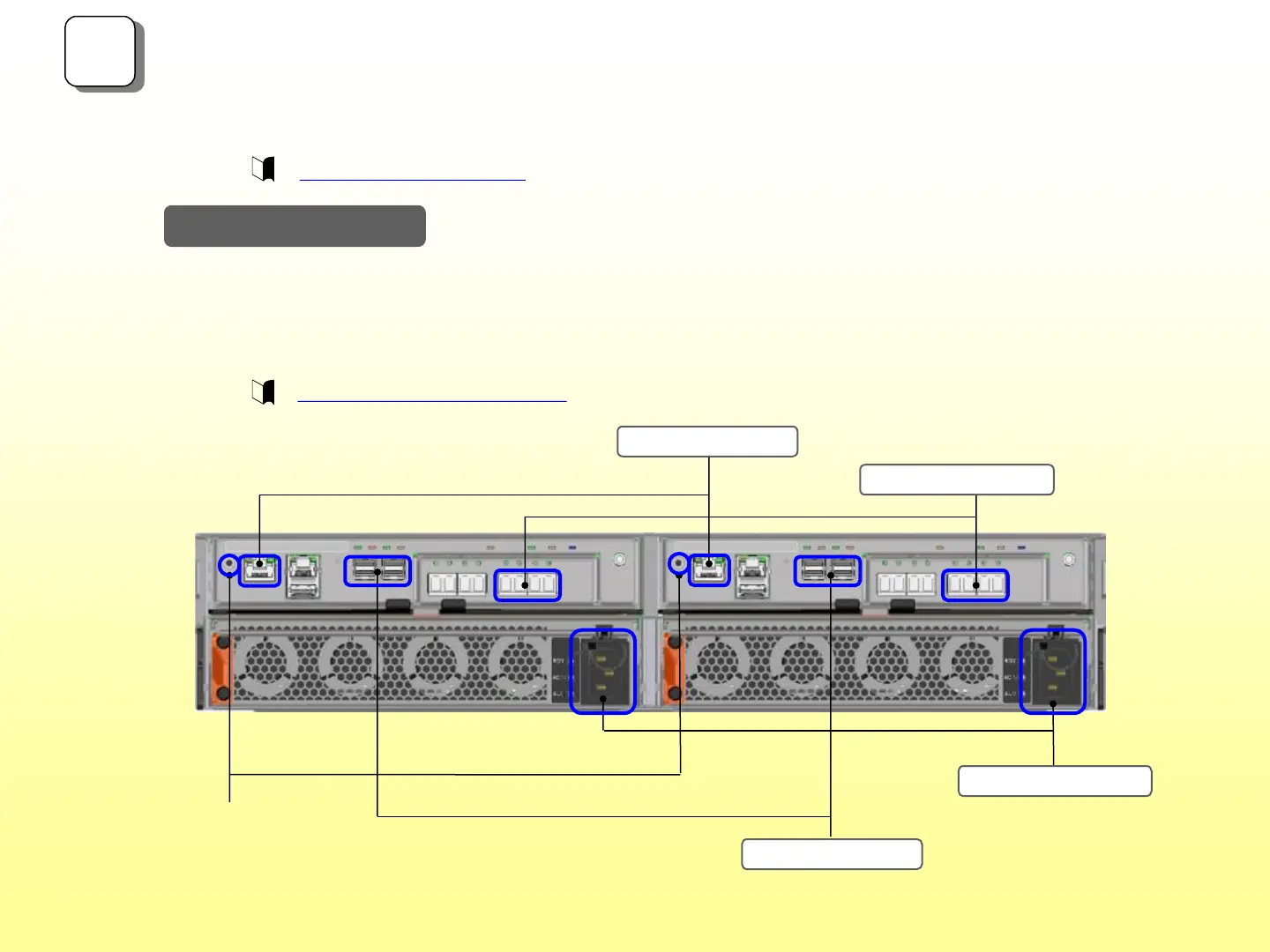Connection – connecting the cables
■ Connect the cables by checking the locations of cables (see figure below) .
Disk Array Unit
Note: Connect the power cable to the outlet after the connection of other cables is completed.
[Dual controllers and AC power mounting model with a pair of FC 4port HPE]
DP1 DP0 DP1 DP0
Host port
Power plug
Disk port (DP0,DP1)
Management port
To Application server
To disk enclosure
To a client machine
To power outlet
Power button
5
1-2-3-3 Controller (CONT) Table 1-9
Connect the same way for Disk Array Units with other types of controller.
For details about name of each port, see the following section.
When connecting a disk enclosure, connect DP0 or DP1 (for M310)
on the Disk Array Controller with the DP0-IN on the disk enclosure
3-3 Connecting Disk Array Units