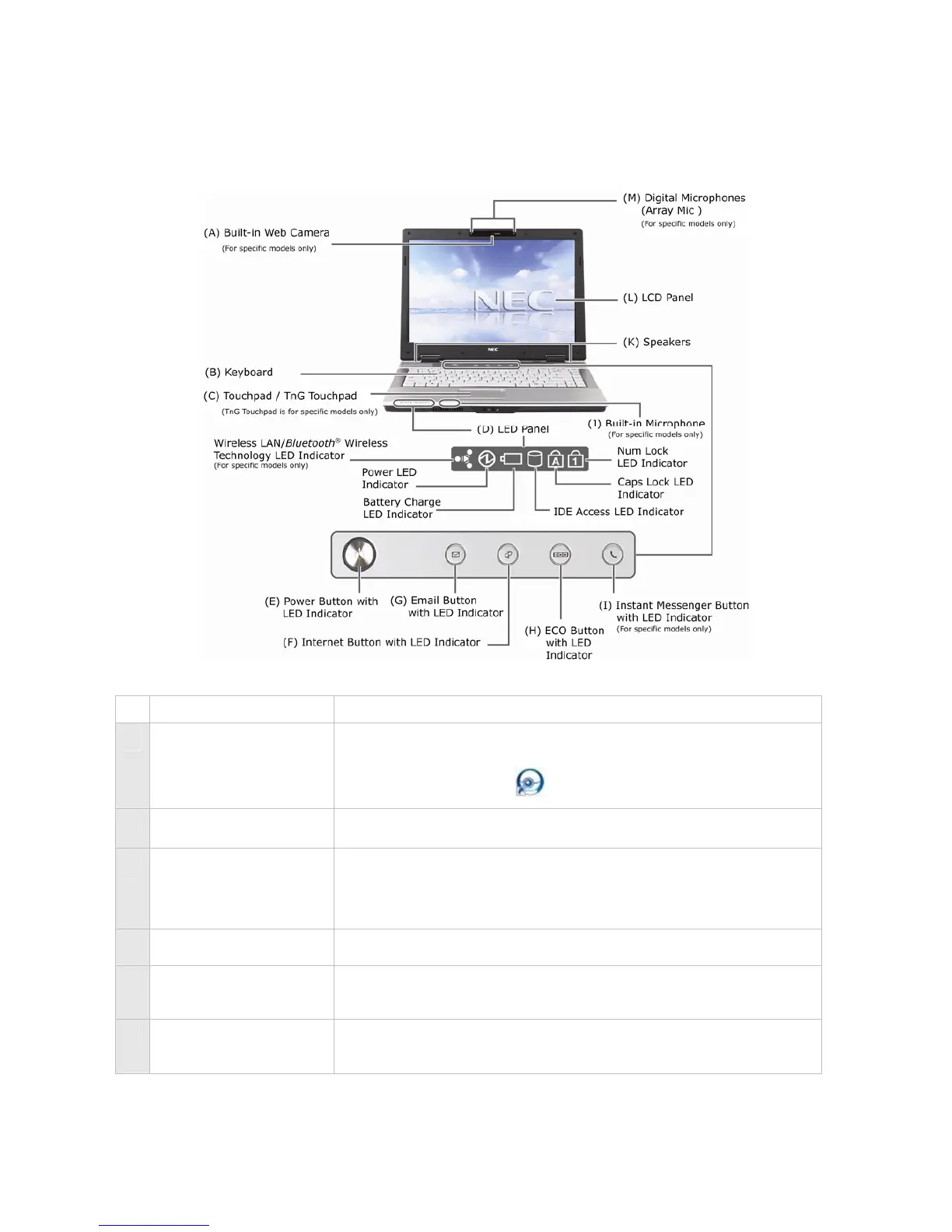7
The notebook is compact with features on each side.
The Front View of the Notebook
Item Description
A Built-In Web
Camera
(For specific models
only)
For video conferencing or taking pictures.
The CyberLink YouCam webcam application can be launched by
double-clicking its icon
from the Windows
®
desktop.
B Keyboard
Standard QWERTY key layout (models purchased may be
shipped with country-specific keyboard layouts).
C Touchpad / TnG
Touchpad (TnG
Touchpad for specific
models only)
Works like a standard computer mouse. Simply move your
fingertip over the touchpad to control the position of the
cursor.
D LED Panel
A panel of several LEDs which indicate various system
conditions. Refer to the “LED Behaviour” section.
E Power Button with
LED Indicator
Press the button to switch on/off the notebook. Also has an
LED to indicate its status (refer to the section on “LED
Behaviour”).
F Internet Button
with LED Indicator
Press the button to launch the Windows
®
Internet Explorer
®
application. Also has an LED to indicate its status (refer to the
section on “LED Behaviour”).