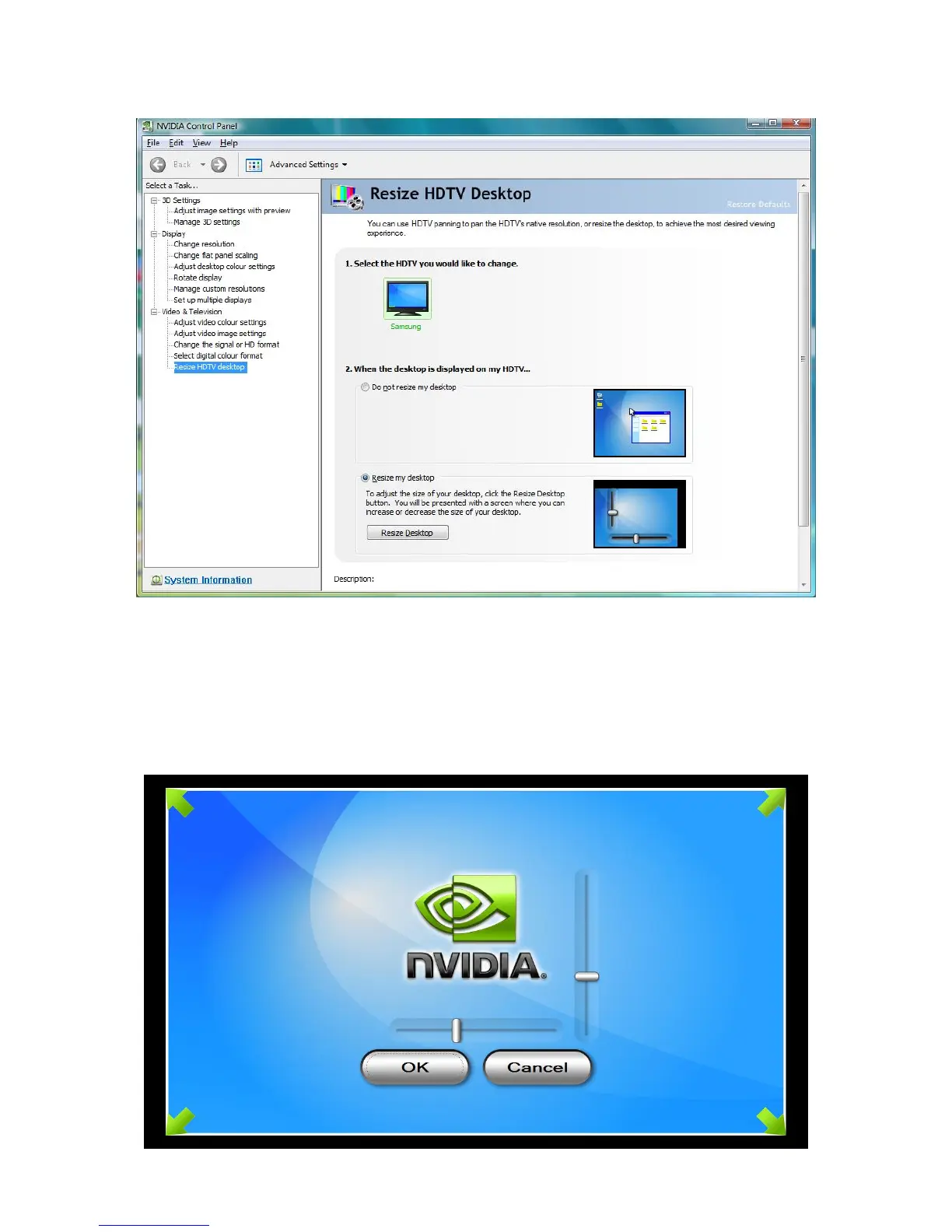76
Step 2: Select NVIDIA
®
Control Panel. The following screen will appear.
Step 3: Select the Task “Resize HDTV desktop” under Video & Television. The following
screen will appear. You can manipulate the slider controls by clicking down and holding on
them, then dragging them the direction you want. Use the slider controls to adjust the TV
display to your desired settings. You will only need to do this once as the settings will be
remembered by your notebook.