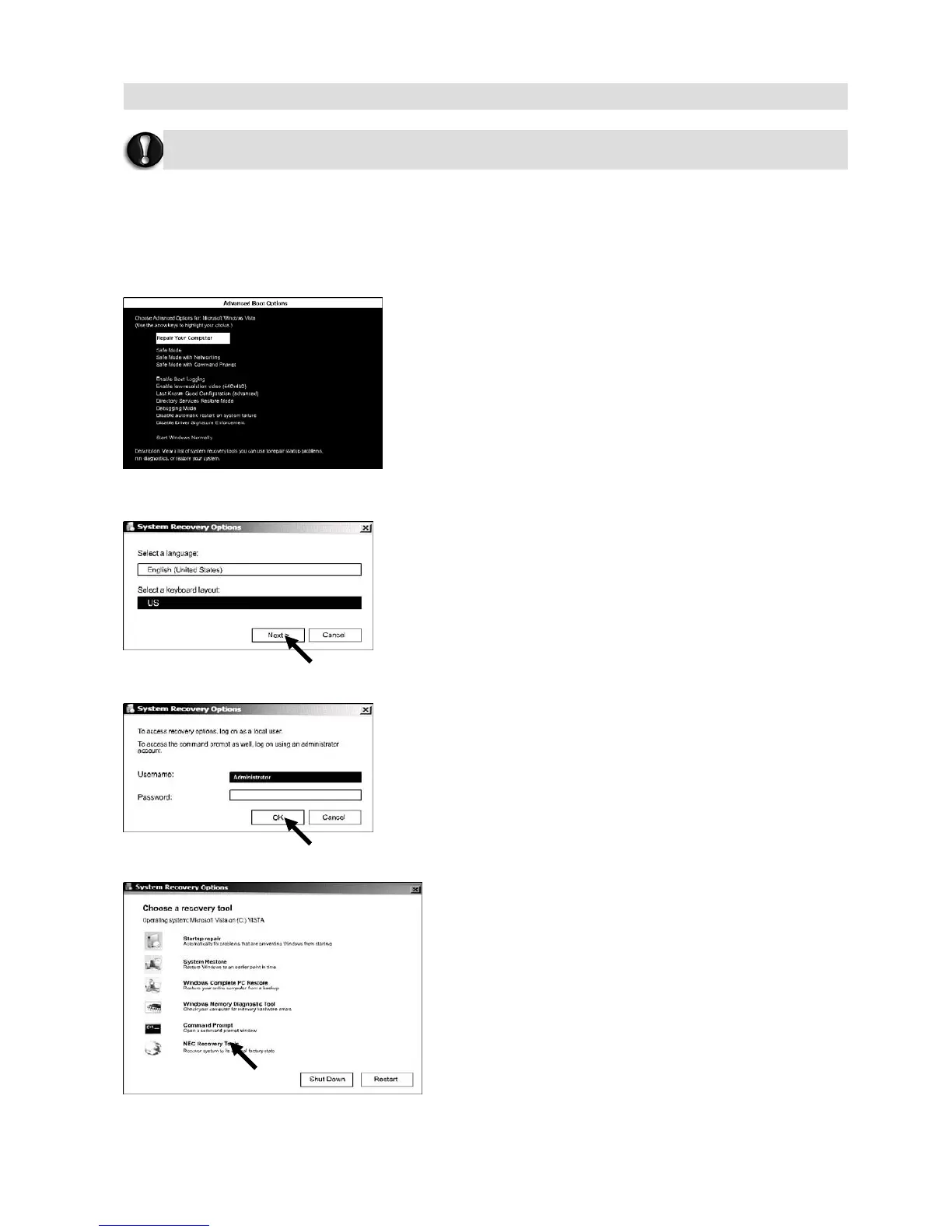88
To launch the NEC Recovery Program:
1. Press the <F8> key upon startup.
2. Then select “Repair Your Computer” at Advanced Boot Options page.
3. Select your preferred keyboard layout. Then click “NEXT” button.
4. Select “User Name” & “Password” (if available). Then click “OK” button.
5. At System Recovery Options, choose “NEC Recovery Tools”.
Starting The NEC Recovery Program
For notebook, before starting the NEC Recovery Program, please make sure your computer is
in AC mode.