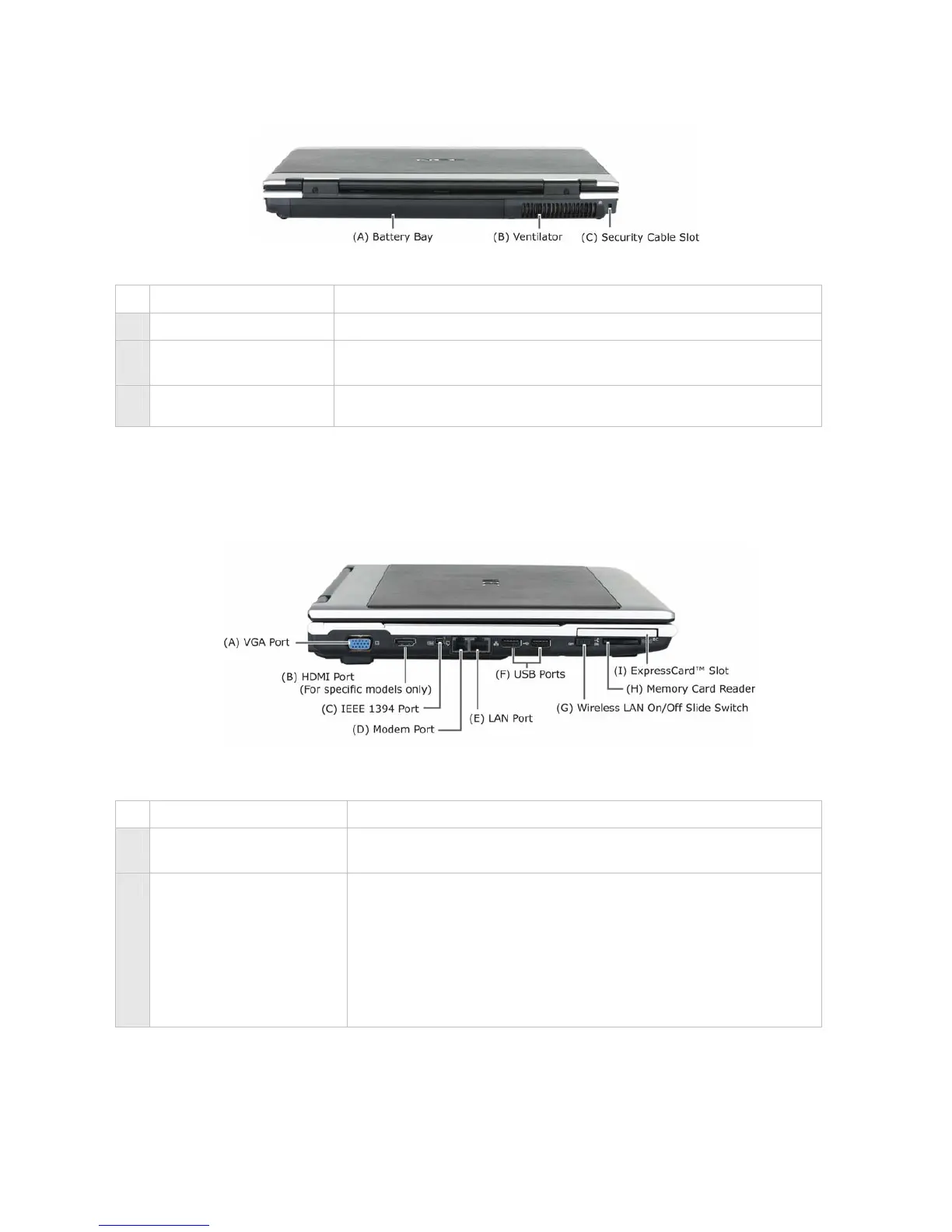9
The Back View of the Notebook
Item Description
A Battery Bay Equipped with a rechargeable battery.
B Ventilator This provides ventilation, to ensure your notebook’s
temperature is optimal.
C Security Cable Slot
This slot is for fitting a security cable device for extra
protection of your notebook.
The Left Side View of the Notebook
Item Description
A VGA Port Use this 15-pin port to attach an external VGA or analogue
monitor to your notebook.
B HDMI Port (For specific
models only)
The HDMI port is designed for transmitting digital television
audiovisual signals from DVD players, set-top boxes and
other audiovisual sources to television sets, projectors and
other video displays.
HDMI can carry high-quality multi-channel audio data and all
standard and high-definition consumer electronics video
formats. Content protection technology is available.
