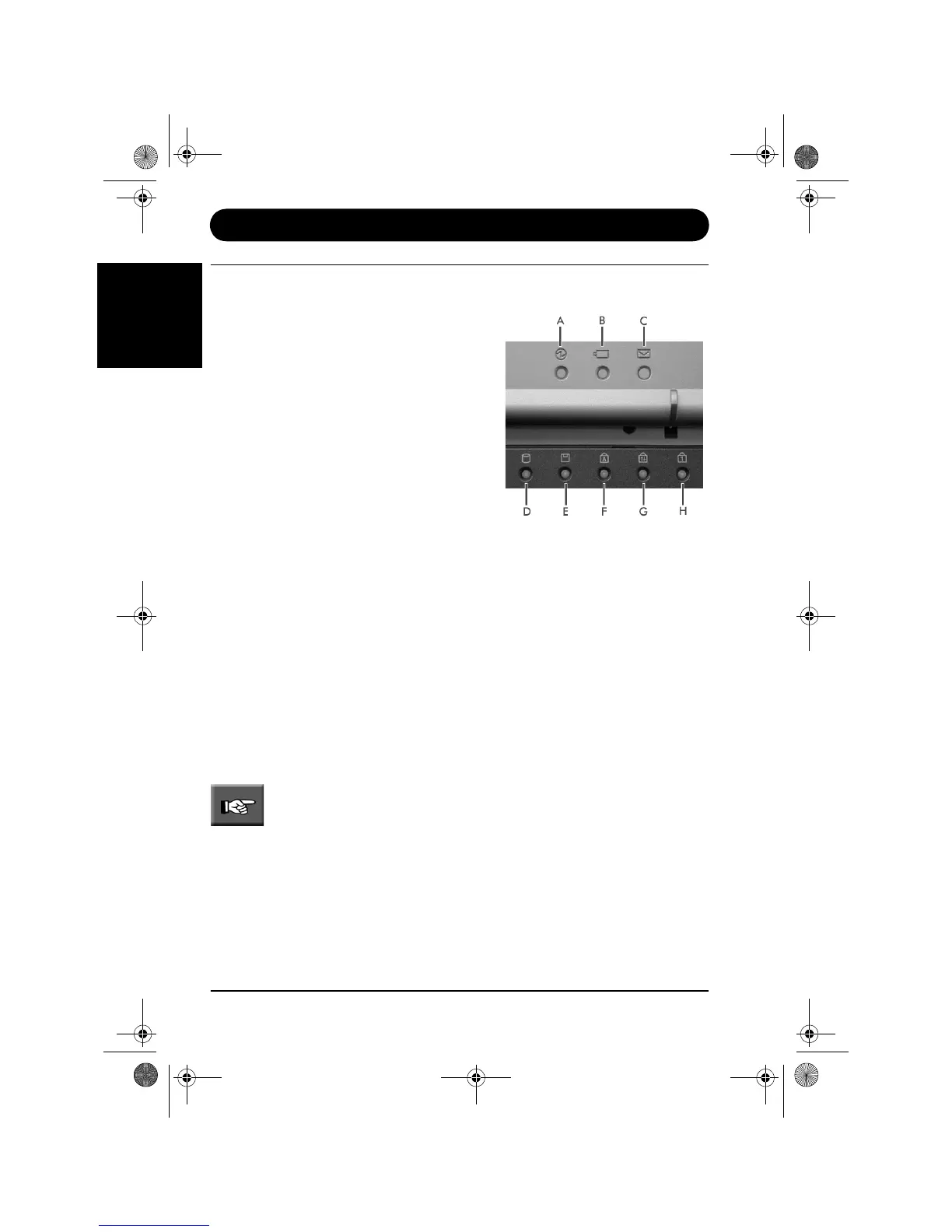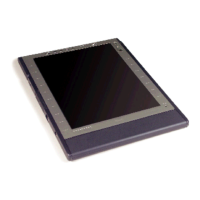Page 10 - NEC Versa Quick Start Guide
System Controls
English
System Controls
Power and Status LEDs
➤Power Status LED* (A) - lights when the
Versa is powered on.
- Lights green when powered on AC or
battery power.
- Flashes green when in Standby mode (AC
power or battery power).
- Lights orange when battery power is at 8%
or less (battery power only).
- Flashes orange when battery power is at
8% or less, and the notebook is in
standby mode (battery power only).
- Lights amber when battery power is at 3%
or less (battery power only).
- Flashes amber when battery power is at 3% or less, and the notebook is in
standby mode (battery power only).
➤Battery Status LED* (B) - lights to indicate either the primary or secondary battery
charging status.
- Turns off when using battery power, or to indicate the batteries are fully charged.
- Lights amber to indicate that the primary battery is charging.
- Flashes amber to indicate a charging error on the primary battery.
- Lights green to indicate that the secondary battery is charging.
- Flashes green to indicate a charging error on the secondary battery .
➤Email Notification LED* (C) - flashes green to indicate that new mail has arrived.
Note: this feature is not implemented on your notebook.
*These LEDs are replicated on the back of the LCD panel and can be viewed even
when the LCD is closed.
➤Hard Disk/Optical Disc Drive Activity LED (D) - flashes green when the hard disk
or optical disc drive is active.
➤Floppy Disk Drive Activity LED (E) - flashes green when the floppy disk drive is
active.
➤Caps Lock LED (F) - lights green when caps lock is active.
N22_01_QSG.book Page 10 Thursday, November 14, 2002 10:22 AM