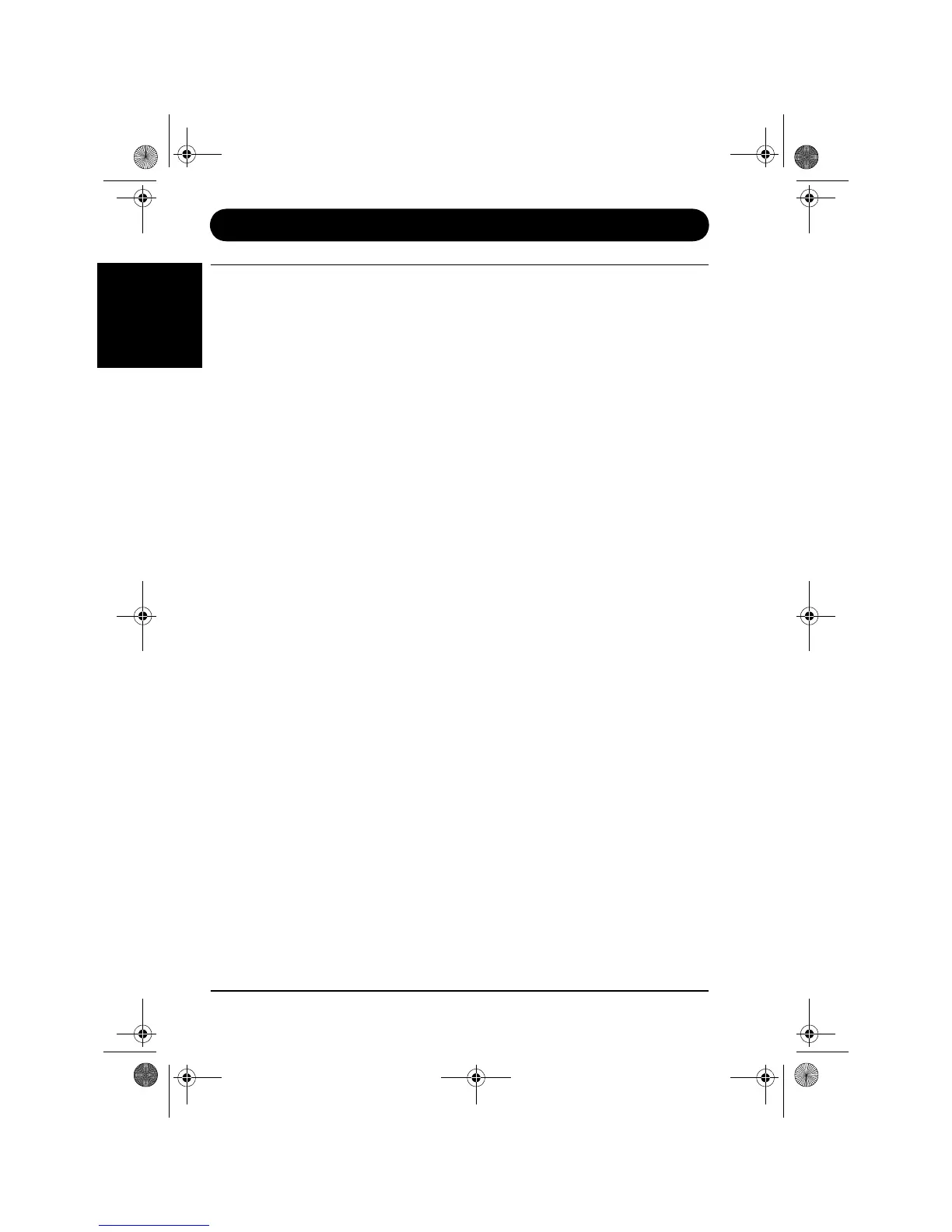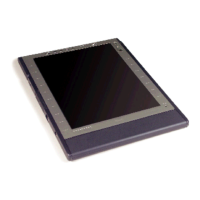Page 12 - NEC Versa Quick Start Guide
Tips and Techniques
English
Tips and Techniques
To Prolong Battery Life
➤ Enable power management features. (Refer to the section “Managing System
Power” in the electronic User’s Guide.)
➤ Put the system in Standby mode if you must leave for a short time.
➤ Turn off the system when you finish using it.
➤ Set LCD brightness to the lowest comfortable setting.
➤ Remove PC cards and disconnect any USB devices when not in use.
What to do on Low Battery
➤ Power off the system, remove the battery pack and replace it with a fully charged
battery.
➤ Leave the battery pack in the system and connect your notebook to the AC adapter
and a wall outlet.
➣When the system is off, or in Standby mode and the AC adapter is connected,
charge time is approximately 2h30.
➣When the system is powered on and the AC adapter is connected, charge time is
minimum 2h30.
N22_01_QSG.book Page 12 Thursday, November 14, 2002 10:22 AM
