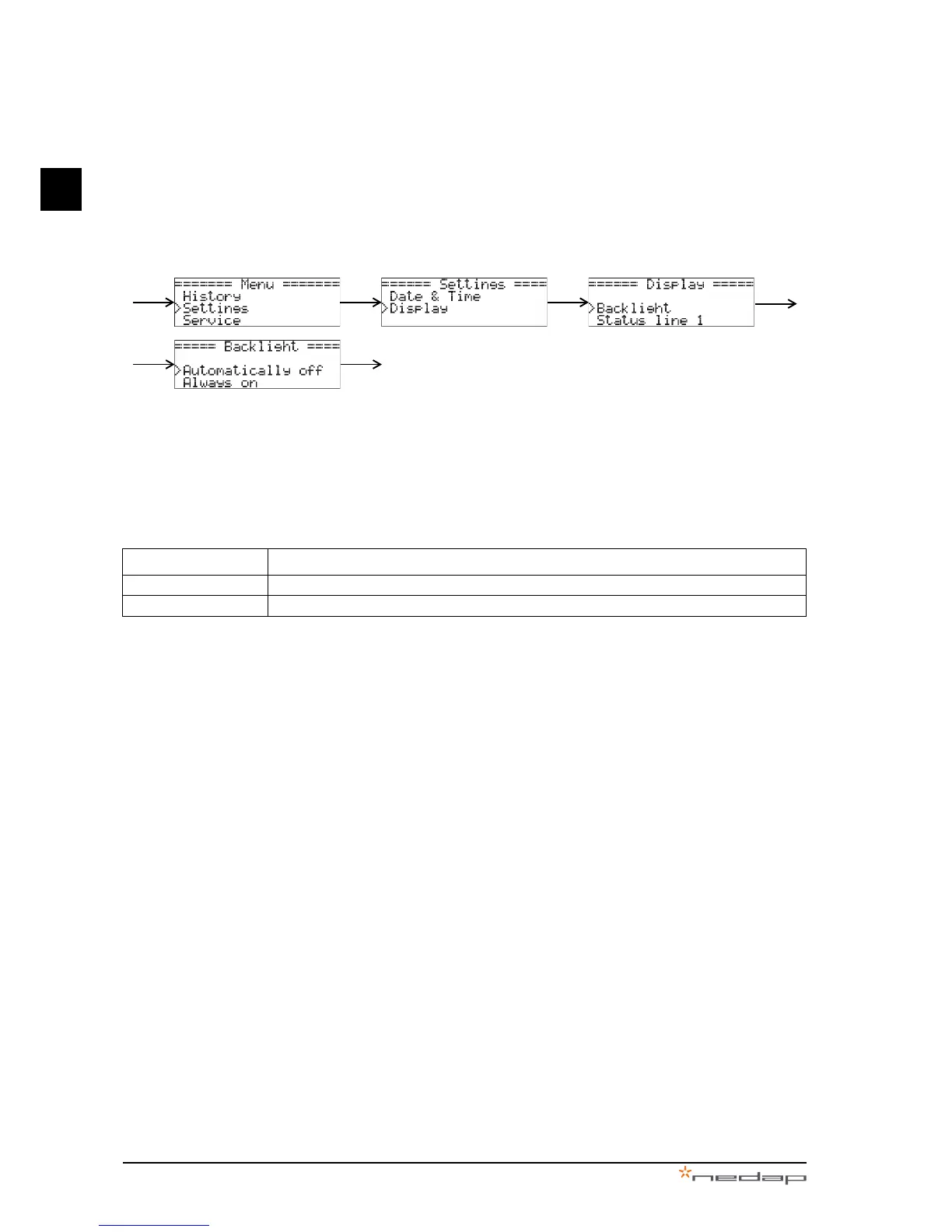4 Operation - change settings PowerRouter • Solar Inverter • User Manual
10
EN
4.7 Change the backlight setting
The display will switch off after 120 seconds. If you prefer to have the display always on, you can change
the setting via the procedure below.
1. Press yes, and use up/down to select Settings.
2. Press yes, and use up/down to select Display.
3. Press yes, and use up/down to select Backlight.
4. Press yes, and use up/down to select the desired setting.
5. Press yes, to confirm the change, or no to cancel.
When finished, press no several times to return to the to the status display.
Setting Description
Automatically off Backlight will automatically deactivated after 120 seconds.
Always on Backlight of the PowerRouter Display is always on.