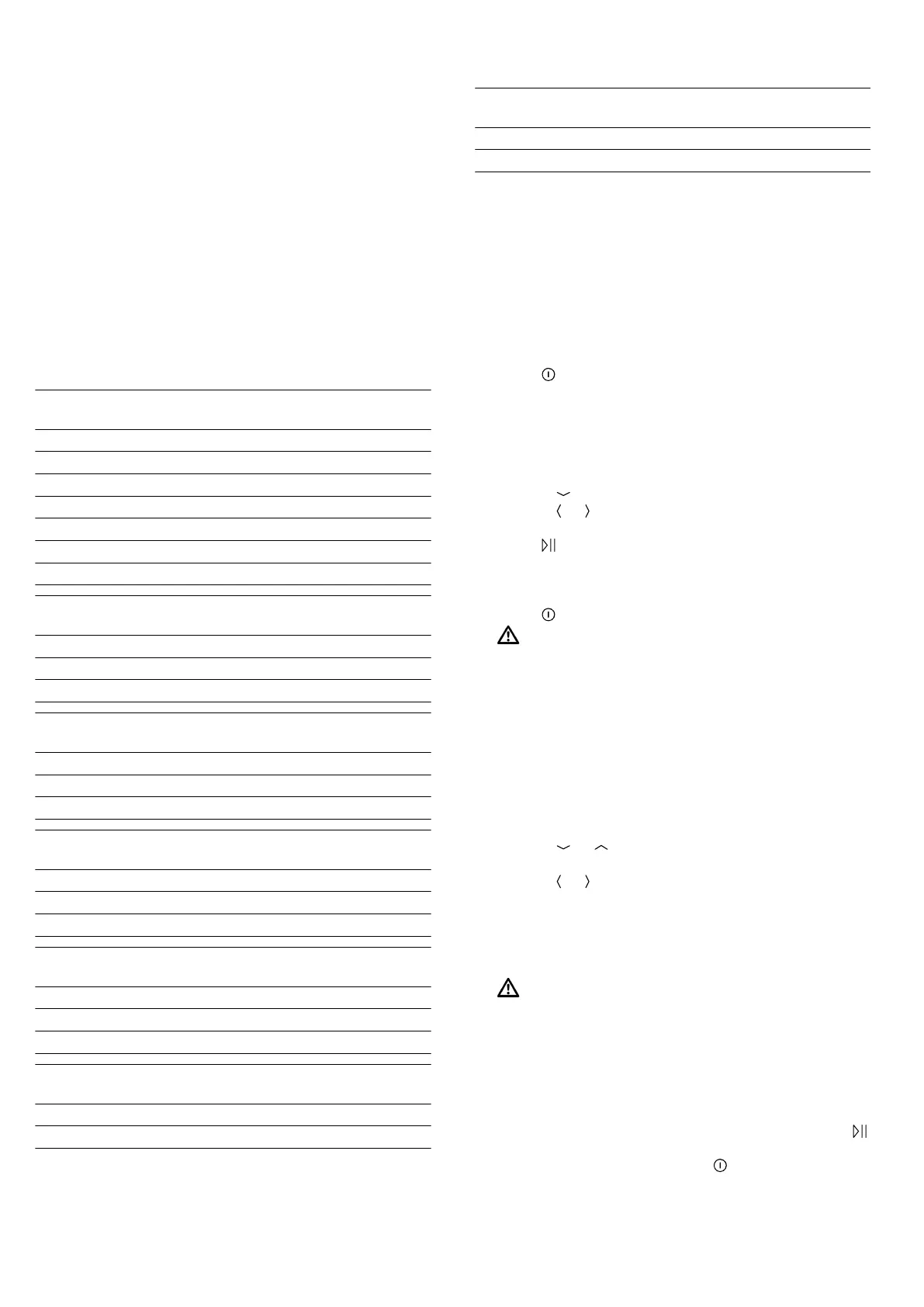Meat probe en
19
2.
Place the food with the meat probe into the cooking
compartment.
3.
Plug the meat probe into the socket on the left-hand
side of the cooking compartment.
Notes
¡ If you remove the meat probe while the food is
cooking, all the settings will be reset.
¡ Do not remove the meat probe when turning the
food. Once you have turned the food, check that the
meat probe is correctly positioned in the food.
10.3 Core temperatures of different foods
Here you can find the suggested core temperatures of
various different foods.
These suggestions depend on the quality and the size/
shape of the food. Do not use frozen food.
Poultry Core temperature
in °C
Chicken 80–85
Chicken breast 75–80
Duck 80–85
Duck breast, medium rare 55–60
Turkey 80–85
Turkey breast 80–85
Goose 80–90
Pork Core temperature
in °C
Shoulder of pork 85–90
Fillet of pork, medium rare 62–70
Pork loin, well done 72–80
Beef Core temperature
in °C
Tenderloin or sirloin, rare 45–52
Tenderloin or sirloin, medium rare 55–62
Tenderloin or sirloin, well done 65–75
Veal Core temperature
in °C
Joint of veal or hock, lean 75–80
Joint of veal, shoulder 75–80
Veal knuckle 85–90
Lamb Core temperature
in °C
Leg of lamb, medium rare 60–65
Leg of lamb, well done 70–80
Saddle of lamb, medium rare 55–60
Fish Core temperature
in °C
Whole fish 65–70
Fish fillet 60–65
Other Core temperature
in °C
Meat loaf, all kinds of meat 80–90
(Re)heating food 65–75
10.4 Setting the oven temperature and core
temperature
The meat probe measures the temperature inside the
food between 30°C and 99°C.
Requirements
¡ The food with the meat probe is in the cooking com-
partment.
¡ The meat probe is inserted in the cooking compart-
ment.
1.
Press to switch the appliance on.
2.
Select a suitable heating function and cooking com-
partment temperature.
Set the cooking compartment temperature at least
10°C higher than the core temperature.
Do not set the cooking compartment temperature to
higher than 250°C.
3.
Use the button to navigate to the next row.
4.
Use the or button to select the required core tem-
perature.
5.
Press to start cooking using the meat probe.
a Once the required core temperature has been
reached, an audible signal will sound and the appli-
ance will stop heating.
6.
Press to switch the appliance off.
7.
WARNING‒Risk of burns!
The cooking compartment, accessories and meat
probe become very hot.
▶
Always use oven gloves to remove hot accessor-
ies and the meat probe from the cooking com-
partment.
Pull the meat probe out of the socket in the cooking
compartment.
10.5 Changing the cooking compartment
temperature or core temperature
1.
Use the or button to navigate to the row featur-
ing the temperature.
2.
Use the or button to select the required temperat-
ure.
10.6 Cancelling operation with the meat
probe
▶
WARNING‒Risk of burns!
The cooking compartment, accessories and meat
probe become very hot.
▶
Always use oven gloves to remove hot accessor-
ies and the meat probe from the cooking com-
partment.
To continue cooking without the meat probe, pull
the meat probe out of the socket in the cooking
compartment and out of the food, and then press
to resume operation.
‒ To cancel operation, press to switch the appli-
ance off.
