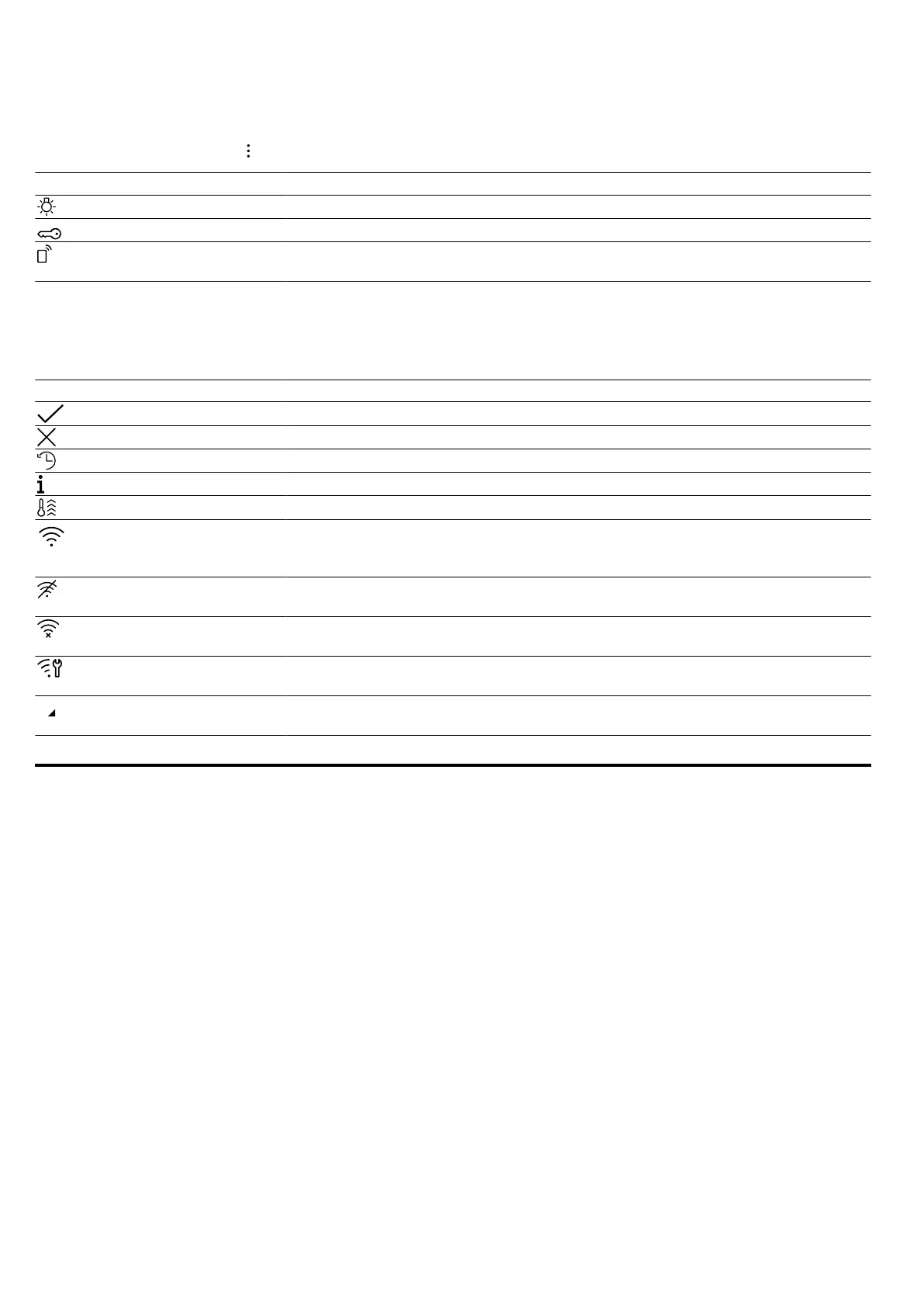Accessories en
9
5.2 Additional options
You can find an overview of other options here.
To display the options, press
Symbol Name Use
Lighting Switch the lighting in the cooking compartment on or off
Childproof lock Activate the childproof lock
Remote start Activate remote start
→"HomeConnect ", Page17
5.3 Symbols
You can find an overview of other symbols on the display here.
Symbol Name Use
Save Save the setting
Close Close the message
Reset Reset the cooking time
Information Display information
Rapid heating Activate or deactivate the rapid heating function
HomeConnect ¡ Home network and HomeConnect server connected
¡ The number of lines shows the signal strength of the home network
→"HomeConnect ", Page17
Home network Home network not connected
→"HomeConnect ", Page17
HomeConnect server HomeConnect server not connected
→"HomeConnect ", Page17
Remote diagnostics Remote diagnostics activated
→"HomeConnect ", Page17
New function A new function is available if a red symbol is displayed in the main menu
→"HomeConnect ", Page17
6 Accessories
Use original accessories. These have been made espe-
cially for your appliance.
Note:Accessories may become deformed if they get
hot. Deformation has no effect on function. As the ac-
cessory cools down, it will regain its original shape.
The accessories supplied may differ depending on the
appliance model.
