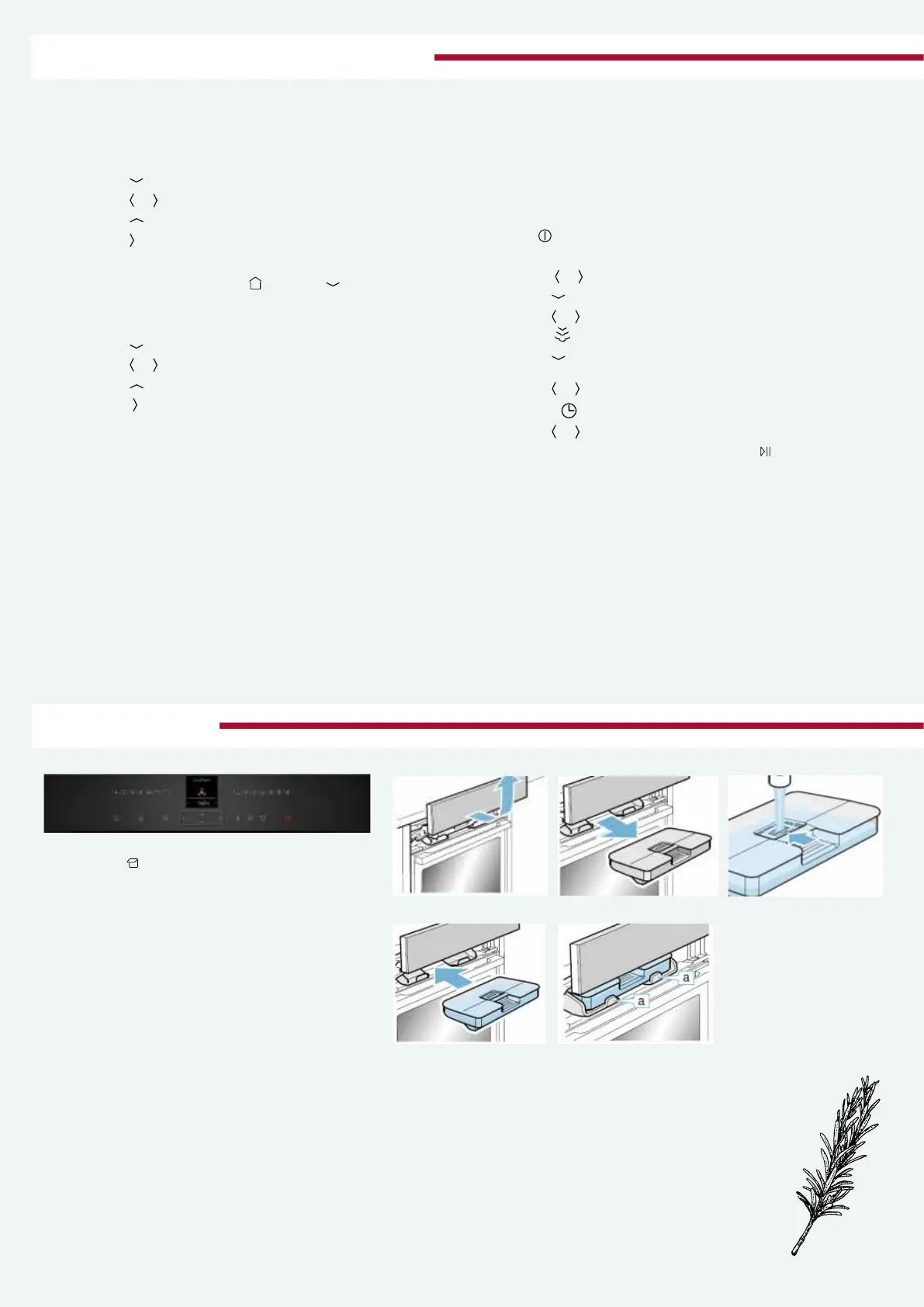Step 1) Set your language, time and date
• Go to the main menu, navigate to "settings".
• Use the
en Familiarising yourself with your appliance
6
4 Familiarising yourself with your appliance
4.1 Control panel
You can use the control panel to configure all functions of your appliance and to obtain information about the operat-
ing status.
Control element
4.2 Buttons
The buttons are touch-sensitive areas. To select a function, press the corresponding button.
Symbol Name Use
On/off Switch the appliance on or off
Main menu Select operating modes and settings
Time-setting options/
childproof lock
¡ Set the "timer", "cooking time" or "Ready at" time for delayed starts
¡ Activate or deactivate the "childproof lock"
Information ¡ View additional information
¡ View the current temperature
Rapid heat-up ¡ Activate or deactivate the "Rapid heat-up" function
¡ Activate or deactivate the "PowerBoost" function
Start/stop Start or pause the appliance
4.3 Control element
You can configure all the functions on your appliance using the control element. You can change the setting values
that are displayed more brightly.
Press and hold a button to scroll through the setting values quickly. Release the button to stop scrolling quickly.
Button Name Use
Left Navigate to the left on the display
button to navigate to the bottom row.
• Use the
en Familiarising yourself with your appliance
6
4 Familiarising yourself with your appliance
4.1 Control panel
You can use the control panel to configure all functions of your appliance and to obtain information about the operat-
ing status.
Control element
4.2 Buttons
The buttons are touch-sensitive areas. To select a function, press the corresponding button.
Symbol Name Use
On/off Switch the appliance on or off
Main menu Select operating modes and settings
Time-setting options/
childproof lock
¡ Set the "timer", "cooking time" or "Ready at" time for delayed starts
¡ Activate or deactivate the "childproof lock"
Information ¡ View additional information
¡ View the current temperature
Rapid heat-up ¡ Activate or deactivate the "Rapid heat-up" function
¡ Activate or deactivate the "PowerBoost" function
Start/stop Start or pause the appliance
4.3 Control element
You can configure all the functions on your appliance using the control element. You can change the setting values
that are displayed more brightly.
Press and hold a button to scroll through the setting values quickly. Release the button to stop scrolling quickly.
Button Name Use
Left Navigate to the left on the display
or
en Familiarising yourself with your appliance
6
4 Familiarising yourself with your appliance
4.1 Control panel
You can use the control panel to configure all functions of your appliance and to obtain information about the operat-
ing status.
Control element
4.2 Buttons
The buttons are touch-sensitive areas. To select a function, press the corresponding button.
Symbol Name Use
On/off Switch the appliance on or off
Main menu Select operating modes and settings
Time-setting options/
childproof lock
¡ Set the "timer", "cooking time" or "Ready at" time for delayed starts
¡ Activate or deactivate the "childproof lock"
Information ¡ View additional information
¡ View the current temperature
Rapid heat-up ¡ Activate or deactivate the "Rapid heat-up" function
¡ Activate or deactivate the "PowerBoost" function
Start/stop Start or pause the appliance
4.3 Control element
You can configure all the functions on your appliance using the control element. You can change the setting values
that are displayed more brightly.
Press and hold a button to scroll through the setting values quickly. Release the button to stop scrolling quickly.
Button Name Use
Left Navigate to the left on the display
button to select the language.
• Use the
en Familiarising yourself with your appliance
6
4 Familiarising yourself with your appliance
4.1 Control panel
You can use the control panel to configure all functions of your appliance and to obtain information about the operat-
ing status.
Control element
4.2 Buttons
The buttons are touch-sensitive areas. To select a function, press the corresponding button.
Symbol Name Use
On/off Switch the appliance on or off
Main menu Select operating modes and settings
Time-setting options/
childproof lock
¡ Set the "timer", "cooking time" or "Ready at" time for delayed starts
¡ Activate or deactivate the "childproof lock"
Information ¡ View additional information
¡ View the current temperature
Rapid heat-up ¡ Activate or deactivate the "Rapid heat-up" function
¡ Activate or deactivate the "PowerBoost" function
Start/stop Start or pause the appliance
4.3 Control element
You can configure all the functions on your appliance using the control element. You can change the setting values
that are displayed more brightly.
Press and hold a button to scroll through the setting values quickly. Release the button to stop scrolling quickly.
Button Name Use
Left Navigate to the left on the display
button to navigate back to the top row.
• Use the
en Familiarising yourself with your appliance
6
4 Familiarising yourself with your appliance
4.1 Control panel
You can use the control panel to configure all functions of your appliance and to obtain information about the operat-
ing status.
Control element
4.2 Buttons
The buttons are touch-sensitive areas. To select a function, press the corresponding button.
Symbol Name Use
On/off Switch the appliance on or off
Main menu Select operating modes and settings
Time-setting options/
childproof lock
¡ Set the "timer", "cooking time" or "Ready at" time for delayed starts
¡ Activate or deactivate the "childproof lock"
Information ¡ View additional information
¡ View the current temperature
Rapid heat-up ¡ Activate or deactivate the "Rapid heat-up" function
¡ Activate or deactivate the "PowerBoost" function
Start/stop Start or pause the appliance
4.3 Control element
You can configure all the functions on your appliance using the control element. You can change the setting values
that are displayed more brightly.
Press and hold a button to scroll through the setting values quickly. Release the button to stop scrolling quickly.
Button Name Use
Left Navigate to the left on the display
button to select the next setting.
Use the same process to set the time and date on your
oven. To save the settings, press
en Familiarising yourself with your appliance
6
4 Familiarising yourself with your appliance
4.1 Control panel
You can use the control panel to configure all functions of your appliance and to obtain information about the operat-
ing status.
1
2 23
Control element
4.2 Buttons
The buttons are touch-sensitive areas. To select a function, press the corresponding button.
Symbol Name Use
On/off Switch the appliance on or off
Main menu Select operating modes and settings
Time-setting options/
childproof lock
¡ Set the "timer", "cooking time" or "Ready at" time for delayed starts
¡ Activate or deactivate the "childproof lock"
Information ¡ View additional information
¡ View the current temperature
Rapid heat-up ¡ Activate or deactivate the "Rapid heat-up" function
¡ Activate or deactivate the "PowerBoost" function
Start/stop Start or pause the appliance
4.3 Control element
You can configure all the functions on your appliance using the control element. You can change the setting values
that are displayed more brightly.
Press and hold a button to scroll through the setting values quickly. Release the button to stop scrolling quickly.
Button Name Use
Left Navigate to the left on the display
and press
en Familiarising yourself with your appliance
6
4 Familiarising yourself with your appliance
4.1 Control panel
You can use the control panel to configure all functions of your appliance and to obtain information about the operat-
ing status.
Control element
4.2 Buttons
The buttons are touch-sensitive areas. To select a function, press the corresponding button.
Symbol Name Use
On/off Switch the appliance on or off
Main menu Select operating modes and settings
Time-setting options/
childproof lock
¡ Set the "timer", "cooking time" or "Ready at" time for delayed starts
¡ Activate or deactivate the "childproof lock"
Information ¡ View additional information
¡ View the current temperature
Rapid heat-up ¡ Activate or deactivate the "Rapid heat-up" function
¡ Activate or deactivate the "PowerBoost" function
Start/stop Start or pause the appliance
4.3 Control element
You can configure all the functions on your appliance using the control element. You can change the setting values
that are displayed more brightly.
Press and hold a button to scroll through the setting values quickly. Release the button to stop scrolling quickly.
Button Name Use
Left Navigate to the left on the display
and Save.
Step 2) Set your water hardness
• Use the
en Familiarising yourself with your appliance
6
4 Familiarising yourself with your appliance
4.1 Control panel
You can use the control panel to configure all functions of your appliance and to obtain information about the operat-
ing status.
Control element
4.2 Buttons
The buttons are touch-sensitive areas. To select a function, press the corresponding button.
Symbol Name Use
On/off Switch the appliance on or off
Main menu Select operating modes and settings
Time-setting options/
childproof lock
¡ Set the "timer", "cooking time" or "Ready at" time for delayed starts
¡ Activate or deactivate the "childproof lock"
Information ¡ View additional information
¡ View the current temperature
Rapid heat-up ¡ Activate or deactivate the "Rapid heat-up" function
¡ Activate or deactivate the "PowerBoost" function
Start/stop Start or pause the appliance
4.3 Control element
You can configure all the functions on your appliance using the control element. You can change the setting values
that are displayed more brightly.
Press and hold a button to scroll through the setting values quickly. Release the button to stop scrolling quickly.
Button Name Use
Left Navigate to the left on the display
button to navigate to the bottom row.
• Use the
en Familiarising yourself with your appliance
6
4 Familiarising yourself with your appliance
4.1 Control panel
You can use the control panel to configure all functions of your appliance and to obtain information about the operat-
ing status.
Control element
4.2 Buttons
The buttons are touch-sensitive areas. To select a function, press the corresponding button.
Symbol Name Use
On/off Switch the appliance on or off
Main menu Select operating modes and settings
Time-setting options/
childproof lock
¡ Set the "timer", "cooking time" or "Ready at" time for delayed starts
¡ Activate or deactivate the "childproof lock"
Information ¡ View additional information
¡ View the current temperature
Rapid heat-up ¡ Activate or deactivate the "Rapid heat-up" function
¡ Activate or deactivate the "PowerBoost" function
Start/stop Start or pause the appliance
4.3 Control element
You can configure all the functions on your appliance using the control element. You can change the setting values
that are displayed more brightly.
Press and hold a button to scroll through the setting values quickly. Release the button to stop scrolling quickly.
Button Name Use
Left Navigate to the left on the display
or
en Familiarising yourself with your appliance
6
4 Familiarising yourself with your appliance
4.1 Control panel
You can use the control panel to configure all functions of your appliance and to obtain information about the operat-
ing status.
Control element
4.2 Buttons
The buttons are touch-sensitive areas. To select a function, press the corresponding button.
Symbol Name Use
On/off Switch the appliance on or off
Main menu Select operating modes and settings
Time-setting options/
childproof lock
¡ Set the "timer", "cooking time" or "Ready at" time for delayed starts
¡ Activate or deactivate the "childproof lock"
Information ¡ View additional information
¡ View the current temperature
Rapid heat-up ¡ Activate or deactivate the "Rapid heat-up" function
¡ Activate or deactivate the "PowerBoost" function
Start/stop Start or pause the appliance
4.3 Control element
You can configure all the functions on your appliance using the control element. You can change the setting values
that are displayed more brightly.
Press and hold a button to scroll through the setting values quickly. Release the button to stop scrolling quickly.
Button Name Use
Left Navigate to the left on the display
button to select the water hardness range.
• Use the
en Familiarising yourself with your appliance
6
4 Familiarising yourself with your appliance
4.1 Control panel
You can use the control panel to configure all functions of your appliance and to obtain information about the operat-
ing status.
Control element
4.2 Buttons
The buttons are touch-sensitive areas. To select a function, press the corresponding button.
Symbol Name Use
On/off Switch the appliance on or off
Main menu Select operating modes and settings
Time-setting options/
childproof lock
¡ Set the "timer", "cooking time" or "Ready at" time for delayed starts
¡ Activate or deactivate the "childproof lock"
Information ¡ View additional information
¡ View the current temperature
Rapid heat-up ¡ Activate or deactivate the "Rapid heat-up" function
¡ Activate or deactivate the "PowerBoost" function
Start/stop Start or pause the appliance
4.3 Control element
You can configure all the functions on your appliance using the control element. You can change the setting values
that are displayed more brightly.
Press and hold a button to scroll through the setting values quickly. Release the button to stop scrolling quickly.
Button Name Use
Left Navigate to the left on the display
button to navigate back to the top row.
• Use the
en Familiarising yourself with your appliance
6
4 Familiarising yourself with your appliance
4.1 Control panel
You can use the control panel to configure all functions of your appliance and to obtain information about the operat-
ing status.
Control element
4.2 Buttons
The buttons are touch-sensitive areas. To select a function, press the corresponding button.
Symbol Name Use
On/off Switch the appliance on or off
Main menu Select operating modes and settings
Time-setting options/
childproof lock
¡ Set the "timer", "cooking time" or "Ready at" time for delayed starts
¡ Activate or deactivate the "childproof lock"
Information ¡ View additional information
¡ View the current temperature
Rapid heat-up ¡ Activate or deactivate the "Rapid heat-up" function
¡ Activate or deactivate the "PowerBoost" function
Start/stop Start or pause the appliance
4.3 Control element
You can configure all the functions on your appliance using the control element. You can change the setting values
that are displayed more brightly.
Press and hold a button to scroll through the setting values quickly. Release the button to stop scrolling quickly.
Button Name Use
Left Navigate to the left on the display
button to save your settings.
• Open and close the appliance door once. The appliance
will perform a self-test, after which it will be ready to use.
TIP: If you are not sure of your water hardness you can
contact your local council or water supplier for water
hardness information.
Step 3) Burn o your oven
Before using the appliance to cook food for the rst time,
you must clean the cooking compartment and accessories.
Keep the kitchen ventilated while the appliance is heating.
• Remove ALL product information, accessories and any
leftover packaging (e.g. polystyrene pellets) from the
cooking compartment. Do not leave accessories in the
oven for this process.
• Wipe the smooth surfaces in the cooking compartment
with a soft, damp cloth.
• Press
en Familiarising yourself with your appliance
6
4 Familiarising yourself with your appliance
4.1 Control panel
You can use the control panel to configure all functions of your appliance and to obtain information about the operat-
ing status.
1
2 23
Control element
4.2 Buttons
The buttons are touch-sensitive areas. To select a function, press the corresponding button.
Symbol Name Use
On/off Switch the appliance on or off
Main menu Select operating modes and settings
Time-setting options/
childproof lock
¡ Set the "timer", "cooking time" or "Ready at" time for delayed starts
¡ Activate or deactivate the "childproof lock"
Information ¡ View additional information
¡ View the current temperature
Rapid heat-up ¡ Activate or deactivate the "Rapid heat-up" function
¡ Activate or deactivate the "PowerBoost" function
Start/stop Start or pause the appliance
4.3 Control element
You can configure all the functions on your appliance using the control element. You can change the setting values
that are displayed more brightly.
Press and hold a button to scroll through the setting values quickly. Release the button to stop scrolling quickly.
Button Name Use
Left Navigate to the left on the display
to switch the appliance on.
• Fill the water tank (see below).
• Use the
en Familiarising yourself with your appliance
6
4 Familiarising yourself with your appliance
4.1 Control panel
You can use the control panel to configure all functions of your appliance and to obtain information about the operat-
ing status.
Control element
4.2 Buttons
The buttons are touch-sensitive areas. To select a function, press the corresponding button.
Symbol Name Use
On/off Switch the appliance on or off
Main menu Select operating modes and settings
Time-setting options/
childproof lock
¡ Set the "timer", "cooking time" or "Ready at" time for delayed starts
¡ Activate or deactivate the "childproof lock"
Information ¡ View additional information
¡ View the current temperature
Rapid heat-up ¡ Activate or deactivate the "Rapid heat-up" function
¡ Activate or deactivate the "PowerBoost" function
Start/stop Start or pause the appliance
4.3 Control element
You can configure all the functions on your appliance using the control element. You can change the setting values
that are displayed more brightly.
Press and hold a button to scroll through the setting values quickly. Release the button to stop scrolling quickly.
Button Name Use
Left Navigate to the left on the display
or
en Familiarising yourself with your appliance
6
4 Familiarising yourself with your appliance
4.1 Control panel
You can use the control panel to configure all functions of your appliance and to obtain information about the operat-
ing status.
Control element
4.2 Buttons
The buttons are touch-sensitive areas. To select a function, press the corresponding button.
Symbol Name Use
On/off Switch the appliance on or off
Main menu Select operating modes and settings
Time-setting options/
childproof lock
¡ Set the "timer", "cooking time" or "Ready at" time for delayed starts
¡ Activate or deactivate the "childproof lock"
Information ¡ View additional information
¡ View the current temperature
Rapid heat-up ¡ Activate or deactivate the "Rapid heat-up" function
¡ Activate or deactivate the "PowerBoost" function
Start/stop Start or pause the appliance
4.3 Control element
You can configure all the functions on your appliance using the control element. You can change the setting values
that are displayed more brightly.
Press and hold a button to scroll through the setting values quickly. Release the button to stop scrolling quickly.
Button Name Use
Left Navigate to the left on the display
to select CircoTherm Hot Air.
• Use the
en Familiarising yourself with your appliance
6
4 Familiarising yourself with your appliance
4.1 Control panel
You can use the control panel to configure all functions of your appliance and to obtain information about the operat-
ing status.
Control element
4.2 Buttons
The buttons are touch-sensitive areas. To select a function, press the corresponding button.
Symbol Name Use
On/off Switch the appliance on or off
Main menu Select operating modes and settings
Time-setting options/
childproof lock
¡ Set the "timer", "cooking time" or "Ready at" time for delayed starts
¡ Activate or deactivate the "childproof lock"
Information ¡ View additional information
¡ View the current temperature
Rapid heat-up ¡ Activate or deactivate the "Rapid heat-up" function
¡ Activate or deactivate the "PowerBoost" function
Start/stop Start or pause the appliance
4.3 Control element
You can configure all the functions on your appliance using the control element. You can change the setting values
that are displayed more brightly.
Press and hold a button to scroll through the setting values quickly. Release the button to stop scrolling quickly.
Button Name Use
Left Navigate to the left on the display
button to navigate to the next row.
• Use the
en Familiarising yourself with your appliance
6
4 Familiarising yourself with your appliance
4.1 Control panel
You can use the control panel to configure all functions of your appliance and to obtain information about the operat-
ing status.
Control element
4.2 Buttons
The buttons are touch-sensitive areas. To select a function, press the corresponding button.
Symbol Name Use
On/off Switch the appliance on or off
Main menu Select operating modes and settings
Time-setting options/
childproof lock
¡ Set the "timer", "cooking time" or "Ready at" time for delayed starts
¡ Activate or deactivate the "childproof lock"
Information ¡ View additional information
¡ View the current temperature
Rapid heat-up ¡ Activate or deactivate the "Rapid heat-up" function
¡ Activate or deactivate the "PowerBoost" function
Start/stop Start or pause the appliance
4.3 Control element
You can configure all the functions on your appliance using the control element. You can change the setting values
that are displayed more brightly.
Press and hold a button to scroll through the setting values quickly. Release the button to stop scrolling quickly.
Button Name Use
Left Navigate to the left on the display
or
en Familiarising yourself with your appliance
6
4 Familiarising yourself with your appliance
4.1 Control panel
You can use the control panel to configure all functions of your appliance and to obtain information about the operat-
ing status.
Control element
4.2 Buttons
The buttons are touch-sensitive areas. To select a function, press the corresponding button.
Symbol Name Use
On/off Switch the appliance on or off
Main menu Select operating modes and settings
Time-setting options/
childproof lock
¡ Set the "timer", "cooking time" or "Ready at" time for delayed starts
¡ Activate or deactivate the "childproof lock"
Information ¡ View additional information
¡ View the current temperature
Rapid heat-up ¡ Activate or deactivate the "Rapid heat-up" function
¡ Activate or deactivate the "PowerBoost" function
Start/stop Start or pause the appliance
4.3 Control element
You can configure all the functions on your appliance using the control element. You can change the setting values
that are displayed more brightly.
Press and hold a button to scroll through the setting values quickly. Release the button to stop scrolling quickly.
Button Name Use
Left Navigate to the left on the display
button to select the maximum temperature.
• Use the
Familiarising yourself with your appliance en
7
4 Familiarising yourself with your appliance
4.1 Control panel
You can use the control panel to configure all functions of your appliance and to obtain information about the operat-
ing status.
1
2 23
Control element
4.2 Buttons
The buttons are touch-sensitive areas. To select a function, press the corresponding button.
Symbol Name Use
On/off Switch the appliance on or off
Steam assistance Switch on steam assistance
Main menu Select operating modes and settings
Time-setting options/
childproof lock
¡ Set the "timer", "cooking time" or "Ready at" time for delayed starts
¡ Activate or deactivate the "childproof lock"
Information ¡ View additional information
¡ View the current temperature
Rapid heat-up ¡ Activate or deactivate the "Rapid heat-up" function
¡ Activate or deactivate the "PowerBoost" function
Open control panel Fill or empty the water tank
Start/stop Start or pause the appliance
4.3 Control element
You can configure all the functions on your appliance using the control element. You can change the setting values
that are displayed more brightly.
Press and hold a button to scroll through the setting values quickly. Release the button to stop scrolling quickly.
button to switch on VarioSteam assistance.
• Use the
en Familiarising yourself with your appliance
6
4 Familiarising yourself with your appliance
4.1 Control panel
You can use the control panel to configure all functions of your appliance and to obtain information about the operat-
ing status.
Control element
4.2 Buttons
The buttons are touch-sensitive areas. To select a function, press the corresponding button.
Symbol Name Use
On/off Switch the appliance on or off
Main menu Select operating modes and settings
Time-setting options/
childproof lock
¡ Set the "timer", "cooking time" or "Ready at" time for delayed starts
¡ Activate or deactivate the "childproof lock"
Information ¡ View additional information
¡ View the current temperature
Rapid heat-up ¡ Activate or deactivate the "Rapid heat-up" function
¡ Activate or deactivate the "PowerBoost" function
Start/stop Start or pause the appliance
4.3 Control element
You can configure all the functions on your appliance using the control element. You can change the setting values
that are displayed more brightly.
Press and hold a button to scroll through the setting values quickly. Release the button to stop scrolling quickly.
Button Name Use
Left Navigate to the left on the display
to navigate to the row to select the level of
VarioSteam.
• Use the
en Familiarising yourself with your appliance
6
4 Familiarising yourself with your appliance
4.1 Control panel
You can use the control panel to configure all functions of your appliance and to obtain information about the operat-
ing status.
Control element
4.2 Buttons
The buttons are touch-sensitive areas. To select a function, press the corresponding button.
Symbol Name Use
On/off Switch the appliance on or off
Main menu Select operating modes and settings
Time-setting options/
childproof lock
¡ Set the "timer", "cooking time" or "Ready at" time for delayed starts
¡ Activate or deactivate the "childproof lock"
Information ¡ View additional information
¡ View the current temperature
Rapid heat-up ¡ Activate or deactivate the "Rapid heat-up" function
¡ Activate or deactivate the "PowerBoost" function
Start/stop Start or pause the appliance
4.3 Control element
You can configure all the functions on your appliance using the control element. You can change the setting values
that are displayed more brightly.
Press and hold a button to scroll through the setting values quickly. Release the button to stop scrolling quickly.
Button Name Use
Left Navigate to the left on the display
or
en Familiarising yourself with your appliance
6
4 Familiarising yourself with your appliance
4.1 Control panel
You can use the control panel to configure all functions of your appliance and to obtain information about the operat-
ing status.
Control element
4.2 Buttons
The buttons are touch-sensitive areas. To select a function, press the corresponding button.
Symbol Name Use
On/off Switch the appliance on or off
Main menu Select operating modes and settings
Time-setting options/
childproof lock
¡ Set the "timer", "cooking time" or "Ready at" time for delayed starts
¡ Activate or deactivate the "childproof lock"
Information ¡ View additional information
¡ View the current temperature
Rapid heat-up ¡ Activate or deactivate the "Rapid heat-up" function
¡ Activate or deactivate the "PowerBoost" function
Start/stop Start or pause the appliance
4.3 Control element
You can configure all the functions on your appliance using the control element. You can change the setting values
that are displayed more brightly.
Press and hold a button to scroll through the setting values quickly. Release the button to stop scrolling quickly.
Button Name Use
Left Navigate to the left on the display
to select HIGH level of VarioSteam.
• Press the
en Familiarising yourself with your appliance
6
4 Familiarising yourself with your appliance
4.1 Control panel
You can use the control panel to configure all functions of your appliance and to obtain information about the operat-
ing status.
1
2 23
Control element
4.2 Buttons
The buttons are touch-sensitive areas. To select a function, press the corresponding button.
Symbol Name Use
On/off Switch the appliance on or off
Main menu Select operating modes and settings
Time-setting options/
childproof lock
¡ Set the "timer", "cooking time" or "Ready at" time for delayed starts
¡ Activate or deactivate the "childproof lock"
Information ¡ View additional information
¡ View the current temperature
Rapid heat-up ¡ Activate or deactivate the "Rapid heat-up" function
¡ Activate or deactivate the "PowerBoost" function
Start/stop Start or pause the appliance
4.3 Control element
You can configure all the functions on your appliance using the control element. You can change the setting values
that are displayed more brightly.
Press and hold a button to scroll through the setting values quickly. Release the button to stop scrolling quickly.
Button Name Use
Left Navigate to the left on the display
.
• Use the
en Familiarising yourself with your appliance
6
4 Familiarising yourself with your appliance
4.1 Control panel
You can use the control panel to configure all functions of your appliance and to obtain information about the operat-
ing status.
Control element
4.2 Buttons
The buttons are touch-sensitive areas. To select a function, press the corresponding button.
Symbol Name Use
On/off Switch the appliance on or off
Main menu Select operating modes and settings
Time-setting options/
childproof lock
¡ Set the "timer", "cooking time" or "Ready at" time for delayed starts
¡ Activate or deactivate the "childproof lock"
Information ¡ View additional information
¡ View the current temperature
Rapid heat-up ¡ Activate or deactivate the "Rapid heat-up" function
¡ Activate or deactivate the "PowerBoost" function
Start/stop Start or pause the appliance
4.3 Control element
You can configure all the functions on your appliance using the control element. You can change the setting values
that are displayed more brightly.
Press and hold a button to scroll through the setting values quickly. Release the button to stop scrolling quickly.
Button Name Use
Left Navigate to the left on the display
or
en Familiarising yourself with your appliance
6
4 Familiarising yourself with your appliance
4.1 Control panel
You can use the control panel to configure all functions of your appliance and to obtain information about the operat-
ing status.
Control element
4.2 Buttons
The buttons are touch-sensitive areas. To select a function, press the corresponding button.
Symbol Name Use
On/off Switch the appliance on or off
Main menu Select operating modes and settings
Time-setting options/
childproof lock
¡ Set the "timer", "cooking time" or "Ready at" time for delayed starts
¡ Activate or deactivate the "childproof lock"
Information ¡ View additional information
¡ View the current temperature
Rapid heat-up ¡ Activate or deactivate the "Rapid heat-up" function
¡ Activate or deactivate the "PowerBoost" function
Start/stop Start or pause the appliance
4.3 Control element
You can configure all the functions on your appliance using the control element. You can change the setting values
that are displayed more brightly.
Press and hold a button to scroll through the setting values quickly. Release the button to stop scrolling quickly.
Button Name Use
Left Navigate to the left on the display
button to set the time to 1 hour.
• Once the cooking time has been set, press
en Familiarising yourself with your appliance
6
4 Familiarising yourself with your appliance
4.1 Control panel
You can use the control panel to configure all functions of your appliance and to obtain information about the operat-
ing status.
1
2 23
Control element
4.2 Buttons
The buttons are touch-sensitive areas. To select a function, press the corresponding button.
Symbol Name Use
On/off Switch the appliance on or off
Main menu Select operating modes and settings
Time-setting options/
childproof lock
¡ Set the "timer", "cooking time" or "Ready at" time for delayed starts
¡ Activate or deactivate the "childproof lock"
Information ¡ View additional information
¡ View the current temperature
Rapid heat-up ¡ Activate or deactivate the "Rapid heat-up" function
¡ Activate or deactivate the "PowerBoost" function
Start/stop Start or pause the appliance
4.3 Control element
You can configure all the functions on your appliance using the control element. You can change the setting values
that are displayed more brightly.
Press and hold a button to scroll through the setting values quickly. Release the button to stop scrolling quickly.
Button Name Use
Left Navigate to the left on the display
to start
(the cooking time will appear on the display and will begin
counting down. Once the cooking time has elapsed, an audible
signal will sound. Press any button to end the audible signal.).
• Allow the appliance to cool down.
• Empty the water tank and dry the cooking compartment, use
a sponge to absorb any residual water in the base of the oven.
TIP: You can use the drying function to dry the oven compartment
or dry the oven manually (see page 3 for drying function).
• Wipe clean the smooth surfaces of the oven with a damp
dish cloth and clean any accessories with warm soapy water
and a dish cloth.
You’re all set to start cooking!
When the appliance is connected to power for the rst time there are some settings you will need to congure.
Filling the Water Tank
A Quick Step By Step Guide To Get You On Your Way
Please refer to your user manual for more detailed information.
1. Touch the button. The fascia automatically
rises and is automatically pushed forwards.
2. Pull the control panel forwards with both
hands and then push it upwards until it locks
into place.
3. Lift the water container up and remove it from
the recess.
4. Fill the water container with cold water up to
the max mark.
5. Insert the lled water container. Ensure that
the water tank locks into place behind both
holders.
6. Slowly push the control panel downwards
and then towards the rear until it is closed
completely.
