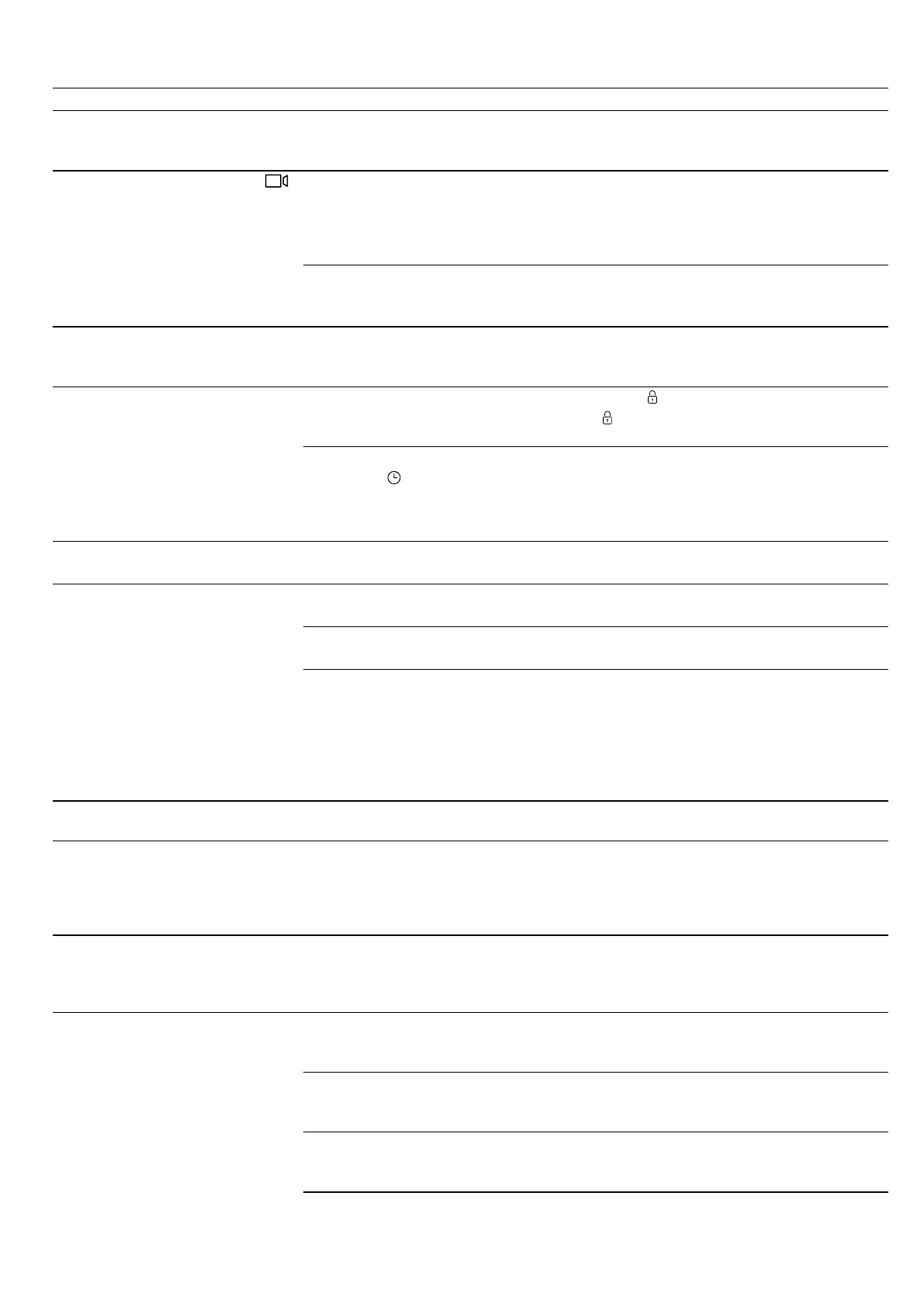en Troubleshooting
34
Fault Cause and troubleshooting
Appliance will not start or cuts
out during operation.
Malfunction
▶
Call the after-sales service.
→"Customer Service", Page36
The appliance is not heating;
appears on the display.
Demo mode is activated in the basic settings.
1.
Briefly disconnect the appliance from the power supply by switching the cir-
cuit breaker in the fuse box off and then on again.
2.
Deactivate Demo mode within the next 3 minutes in the
→"Basic settings", Page20.
There has been a power cut.
▶
Open and close the appliance door once after a power failure.
a The appliance will perform a self-test, after which it will be ready to use.
Time not displayed when appli-
ance switched off.
Basic setting has been changed.
▶
Change the basic setting for the clock display.
→"Basic settings", Page20
Appliance door cannot be
opened.
The cleaning function locks the appliance door; is lit on the display.
▶
Allow the appliance to cool down until goes out on the display.
→"Self-cleaning function", Page25
The childproof lock locks the appliance door.
▶
Use the button to deactivate the childproof lock.
→"Childproof lock", Page19
You can switch off the lock in the basic settings.
→"Basic settings", Page20
HomeConnect is not working cor-
rectly.
Different causes are possible.
▶
Go to www.home-connect.com.
The control panel cannot be
opened.
The circuit breaker is faulty.
▶
Check the circuit breaker in the fuse box.
There has been a power cut.
▶
Check whether the lighting in your kitchen or other appliances are working.
Malfunction
1.
Call the after-sales service.
→"Customer Service", Page36
2.
If there is water in the water tank, empty the water tank:
‒ Open the appliance door.
‒ Grip on the right and left below the control panel.
‒ Slowly pull out the control panel and push it upwards.
Steam escaping from ventilation
slots during cooking
Escaping steam is not a fault.
No action required.
The appliance requests descaling
without the counter appearing in
advance.
The set water hardness range is too low.
1.
Descale the appliance.
→"Descaling", Page27
2.
Check the water hardness and set this in the basic settings.
→"Basic settings", Page20
The appliance prompts you to
rinse it.
During the descaling, the power supply is interrupted or the appliance is
switched off.
▶
Rinse the appliance twice.
→"Descaling", Page27
"Fill water tank" appears in the
display even though the water
tank has been filled.
The water tank has not clicked into place.
▶
Insert the water tank correctly so that it engages in the holder.
→"Filling the water tank", Page13
The water tank has fallen out. Shaking has caused parts to come loose in the
water tank. The water tank is leaking.
▶
Order a new water tank.
Malfunction
▶
Do not use deionised or filtered water.
→"Before using for the first time", Page11