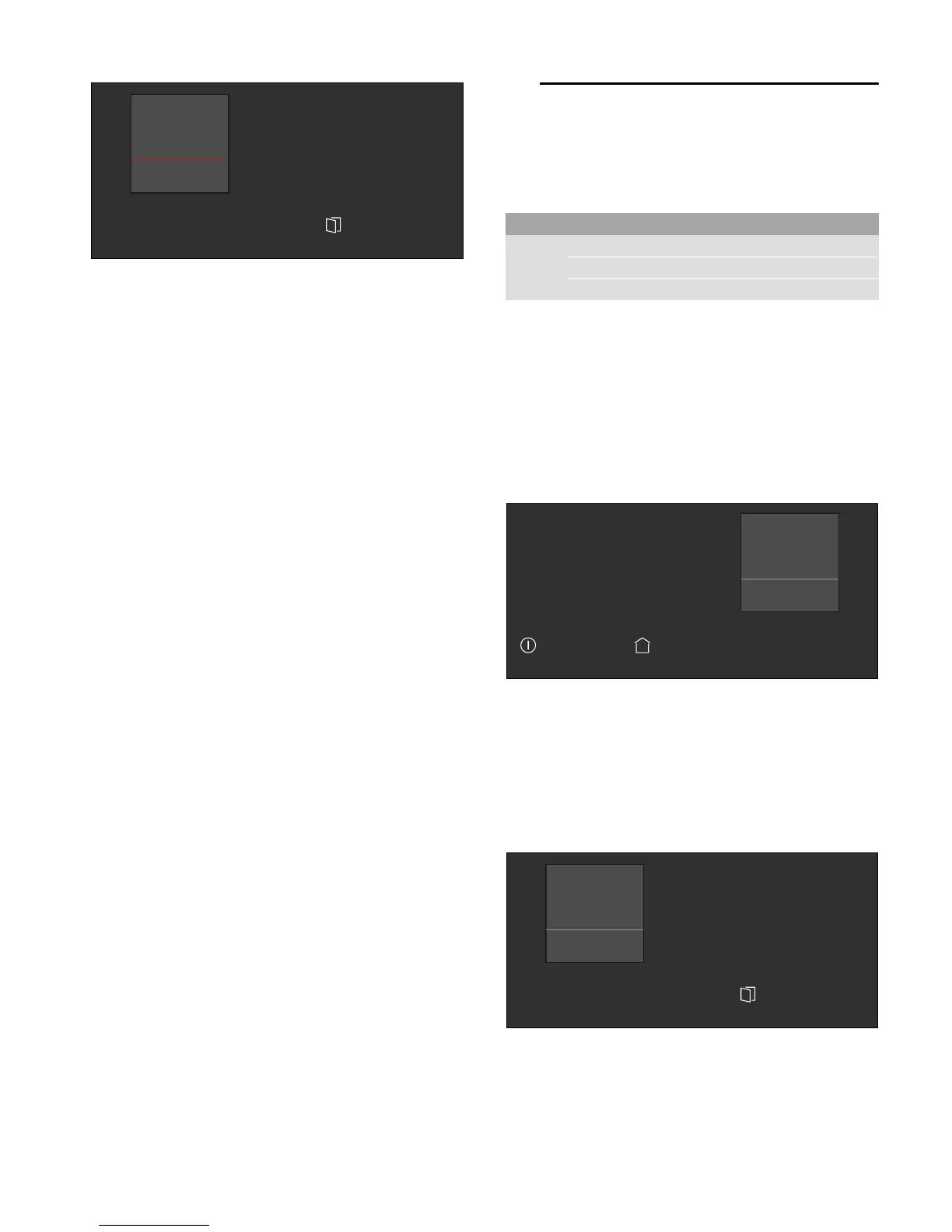en Grilling
12
The appliance starts the operation. The cooking time
counts down on the display.
Notes
■ When you switch on the appliance, the highest
microwave output always appears in the display as a
suggestion.
■ If you open the appliance door when the appliance
is in use, the fan may continue to run.
Cooking time elapsed
An audible signal sounds.
Operation has finished.
Stopping the audible signal early:
Touch the 0 touch button.
Note: After touching the 0 touch button, the timer
function appears; after a short time, it automatically
disappears. If you touch the 0 touch button again, the
timer function will disappear instantly.
Use the # touch button to switch off the appliance.
Changing the cooking time
This can be done at any time.
Use the ( or ) touch button to change the cooking time.
The operation continues.
Changing the microwave output
This can be done at any time.
Use the % touch button to change the microwave
output.
Use the ( or ) touch button to set the required
microwave output.
The cooking time remains unchanged.
The operation continues.
Note: If the set cooking time exceeds the maximum
time for the microwave output of 900 W, it is reduced
automatically. The operation stops. Use the # touch
button to start the operation.
dGrilling
Grilling
You can brown your food nicely using the grill. You can
use the grill on its own or in combination with the
microwave.
The following grill settings are available:
Setting the grill
Example: Grill 2, cooking time 12 minutes
1. Touch the # touch button.
The appliance is ready to use.
2. Touch the 0 touch button.
The operating modes are shown.
3. Use the ( or ) touch button to select the ˆ operating
mode.
4. Touch the & touch button.
Grill 3 is displayed as the default value in the display
– it can be changed at any time.
5. Use the ( or ) touch button to set the required grill
level.
The grill level and default cooking time are shown in
the display.
6. Touch the & touch button.
The cooking time can be set.
7. Use the ( or ) touch button to set the required
cooking time.
8. Touch the # touch button.
The appliance starts the operation. The cooking time
counts down on the display.
0LFURZDYH
:
PLQ_V
Power Food
Grill Level 1 (low) For soufflés and deep casseroles
Level 2 (medium) For shallow casseroles and fish
Level 3 (strong) For steaks, sausages and toast
*ULOO
*ULOO
PLQ_V
*ULOO
*ULOO
PLQ_V
