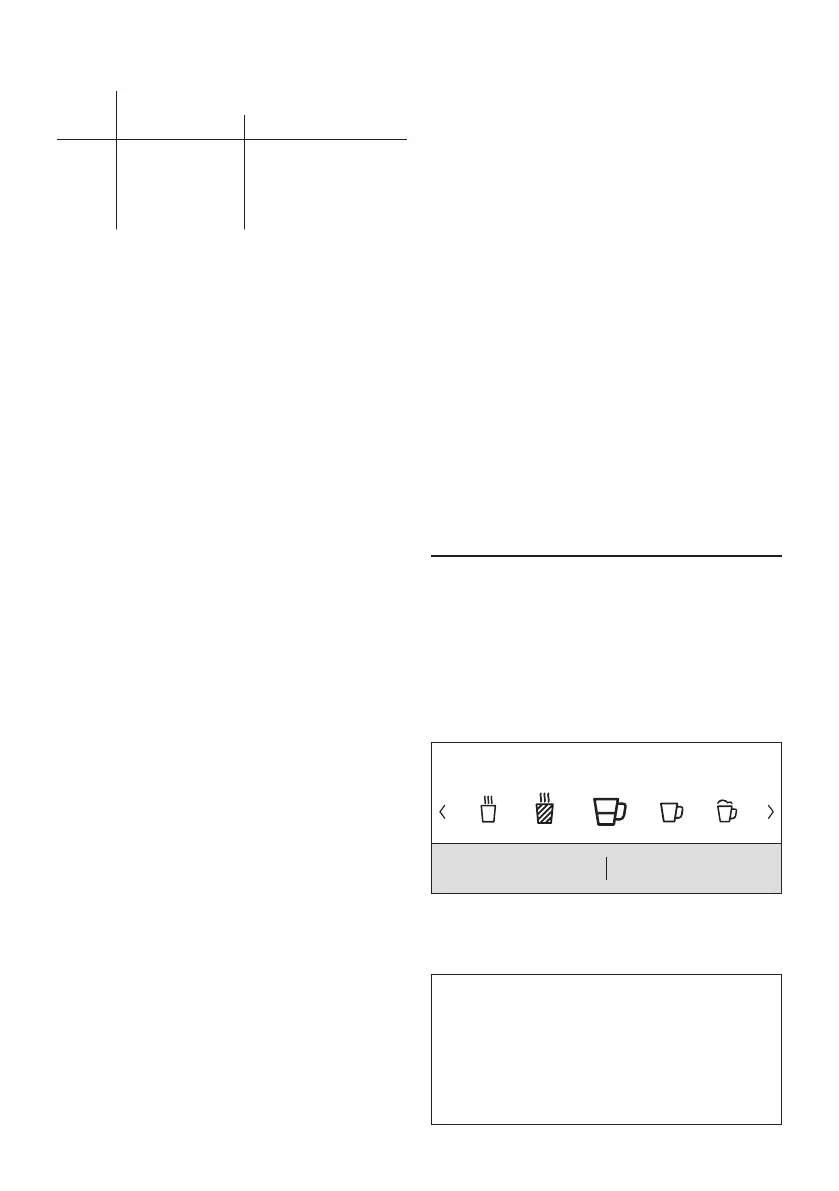42
en Display
Level Water hardness
German (°dH) French (°fH)
1
2
3
4
1-7
8-14
15-21
22-30
1-13
14-25
26-38
39-54
■ Press touch button N. The field “Water
hardness” has a light background.
■ Select “Home Connect” with the touch
button L.
■ To now connect the appliance to the WiFi
network (home network), touch the touch
button M.
■ To connect the appliance to the WiFi
network later on, touch the symbol L.
“Complete set-up” appears.
■ Press touch button M. The settings
for Language and Water hardness are
saved.
F
When selecting [ Home Connect ]
please read the detailed description
in the section “Home Connect”.
The appliance is ready to use when the
drink symbols are shown on the display.
The integrated fan switches on each time
a drink is dispensed and switches off again
after a few minutes.
When the appliance is used for the first time
after running a service program, or if it has
not been operated for a long period, the first
beverage will not have the full aroma and
should not be consumed.
When the fully automatic coffee machine
is first used, a suitably thick and stable
“crema” is only achieved after the first few
cups have been dispensed.
Switch off appliance
■ Press the I button.
The appliance rinses and switches to
energy saving mode.
Exception: If only hot water is dispensed,
the appliance switches off without rinsing .
■ To switch the appliance off completely,
open the appliance door and set the
mains switch to h.
F
Important: Do not press the mains
switch while the appliance is in use.
Switch off the appliance only when
it is in energy saving mode, so it can
rinse automatically.
F
The factory settings of the fully
automatic coffee machine are pro-
grammed for optimal performance.
The appliances switches automat-
ically to the energy saving mode
after a congured time and rinses
(duration can be set, see “Switch o
after” in the section “Menu”).
The appliance is equipped with a
sensor. If there is a milk container,
this will be correspondingly shown
on the display when switching to the
energy saving mode. If there is milk
in the container, please keep in the
fridge.
Display
Display
The display shows the drinks, settings and
setting options, as well as messages about
the appliance’s operating status.
Examples:
Drink selection
Ristretto
30 ml (medium)normal
Information
Information disappears after pressing the
button or after a short time.
Water tank almost empty
b