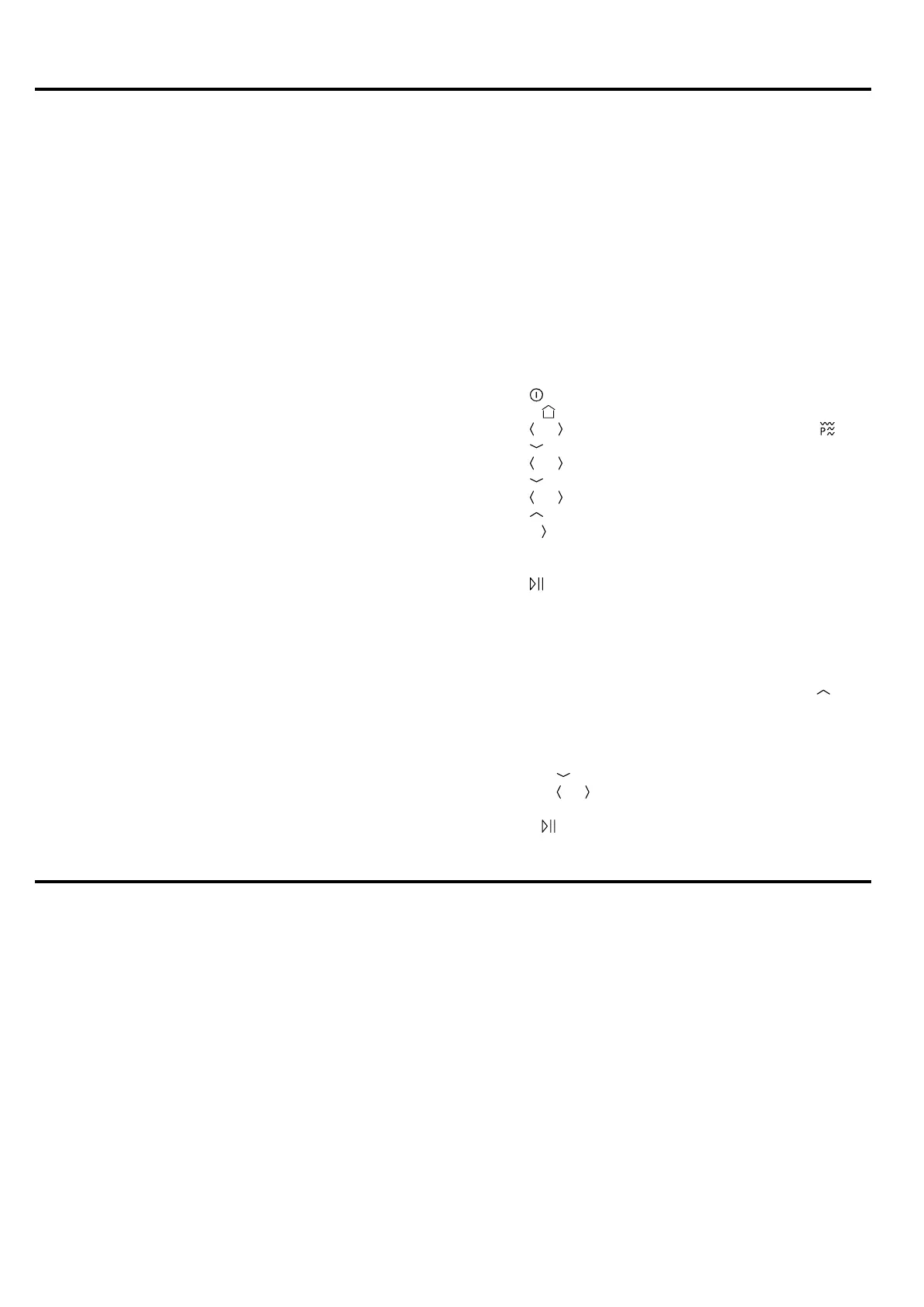Microwave programmes en
17
10 Microwave programmes
The microwave programmes help you to use your ap-
pliance to prepare different dishes by selecting the op-
timum settings automatically. This significantly reduces
the cooking time.
10.1 Cookware
The cooking result depends on the composition of the
meat and the size of cookware.
You should therefore use heat-resistant cookware that
is suitable for temperatures up to 300°C. Glass or
glass ceramic cookware is best. The joint should cover
approx. two thirds of the cookware base.
Cookware made from the following material is not
suitable:
¡ Bright, shiny aluminium
¡ Unglazed clay
¡ Plastic or plastic handles
Note:For some dishes, the appliance switches on the
microwave. A notification appears in the display stating
that you should use cookware that is suitable for mi-
crowave use.
→"Cookware and accessories with microwave",
Page14
10.2 Overview of the microwave
programmes
You can select the following microwave programmes:
¡ Defrost poultry portions
¡ Defrost meat
¡ Defrost fish fillet
¡ Vegetables, fresh
¡ Vegetables, frozen
¡ Boiled potatoes
¡ Long-grain rice
¡ Steam fish fillet
¡ Pizza, frozen, with thin base, x 1
¡ Lasagne, frozen
¡ Chicken, unstuffed
¡ Chicken portions
¡ Meat loaf made from fresh mince
¡ Baked potatoes, whole
10.3 Setting the microwave programme
Note:The cooking result depends on the quality and
composition of the food. Use fresh and, ideally, chilled
food.
Requirements
¡ Observe the information for the microwave.
→"Microwave", Page14
¡ Weigh the food. The weight of the food is necessary
in order to set the microwave programme.
1.
Use to switch the appliance on.
2.
Press .
3.
Use or to select "Microwave programmes" .
4.
Use to navigate to the next row.
5.
Use or to select the microwave programme.
6.
Use to navigate to the next row.
7.
Use or to select the weight.
8.
Use to navigate to the top row.
9.
Press to display the recommendations.
a The recommended shelf position and cookware are
displayed.
10.
Use to start the microwave programme.
a Once the cooking time has elapsed, an audible sig-
nal sounds and the appliance stops heating.
11.
Note:With some microwave programmes, you can
continue to cook the food.
→"Extending the cooking time", Page17
If you are happy with the cooking result, use to
select "End".
10.4 Extending the cooking time
1.
Use the button to select "Extend cooking time".
2.
Use the or button to change the settings, if re-
quired.
3.
Press to start the appliance again for the extra
cooking time.
11 Baking and roasting assistant
The baking and roasting assistant helps you to use
your appliance to cook various dishes by suggesting
the optimal settings.
The baking and roasting assistant helps you to make
classic cakes, bread and roasts. The appliance selects
the optimal heating function for you. The default tem-
perature and cooking time can be changed according
to your requirements.
11.1 Overview of available foods
You can choose from the following foods:
¡ Sponge in a springform tin/loaf tin
¡ Sponge (6 eggs)
¡ Swiss roll
¡ Yeast dough tray bakes with dry topping
¡ Plaited ring/loaf
¡ Small baked puff-pastry items
¡ Muffins, on one level
¡ White bread in a loaf tin
¡ Part-baked bread rolls/baguettes
¡ Pizza, frozen, thin base, x 1
¡ Chips, frozen, on one level
¡ Potato gratin, made from raw potatoes
¡ Baked potatoes
¡ Lasagne, fresh
¡ Joint of pork, marbled, without rind
¡ Meat loaf (1kg)
¡ Sirloin, medium, 1.5kg
¡ Beef pot roast
¡ Leg of lamb, boned
¡ Chicken, whole
¡ Chicken legs
